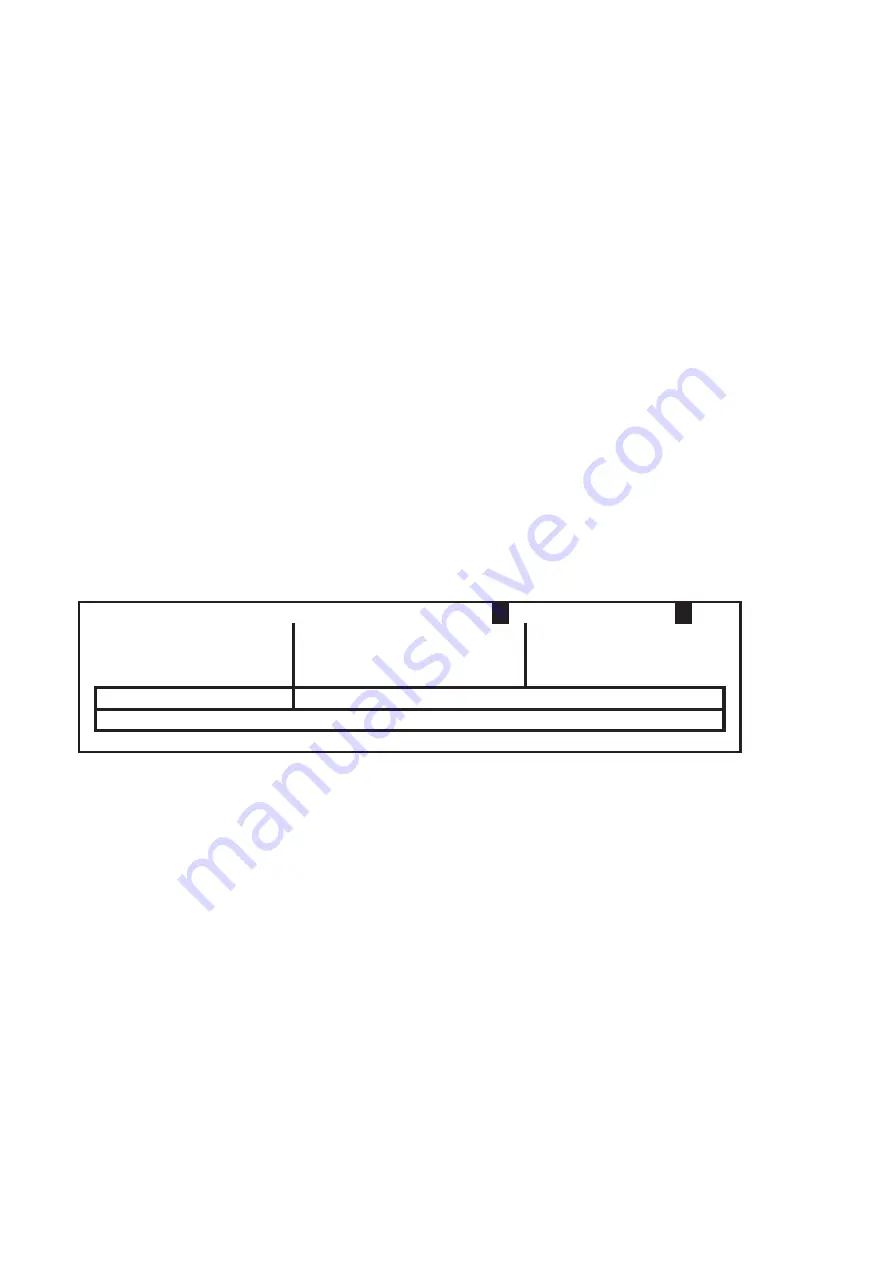
- 54 -
㻌
㻌
㻌
<Setting of standard gas automatic calibration>
Input a value in the right side of “Std Gas Cal Function” in the “System Configuration” display.
When you input “0” in the right side of “Std Gas Cal Function”, optional standard gas automatic calibration is inactive.
(Factory default)
When you input “1” in the right side of “Std Gas Cal Function”, optional standard gas automatic calibration is active.
Note) When you select “0” (optional standard gas automatic calibration is inactive), “Standard Gas Calibration “ is not
appeared in “Select Tools (2/2)” display and a device automatically returns to Top Screen.
Note) When you input a value except for “0” and “1”, optional standard gas automatic function is automatically inactive.
<Setting of CO2 auto-changer mode>
In this mode, 2 cylinders can be connected to 1 unit.
When one cylinder becomes empty, another one is ready for use.
Input a value in the right side of “CO2 Gas Auto Changer” in the “System Configuration” display.
When you input “0” in the right side of “CO2 Gas Auto Changer”, optional CO2 auto changer mode is inactive.
(Factory default)
When you input “1” in the right side of “CO2 Gas Auto Changer”, optional CO2 autochanger mode is active.
Note) When you select “1” (optional CO2 autochanger mode is active), “A” or “B” displayed in reverse video means that
current using cylinder.
Note) When you select “1” (optional CO2 autochanger mode is active), “A” or “B” displayed blinking means that current
using cylinder becomes empty.
(Current using cylinder is “B” when CO2 autochanger mode is active)
㻌
䣖 䣧 䣯 䣲
䢵 䢹 䢰 䢲 䤑䣅
䣅 䣑 䢴
䢷 䢰 䢲 䢧
䣃
䣄
䣑 䢴
䢷 䢰 䢲 䢧
䣃
䣄
䣕 䣶 䣣 䣶 䣷 䣵
䣑 䣍
䢷 䢰 䢲
䢵 䢹 䢰 䢲
䢷 䢰 䢲
㻌
㻌
㻌
<Setting of Demo mode>
㻌 㻌 㻌 㻌 㻌 㻌
This function is used in demonstration which an apparatus pretends to operate.
Input a value in the right side of “Demo Mode” column in the “System Configuration” display.
When you input “0” in the right side of “Demo Mode” column, demonstration mode is inactive. (Factory default)
When you input “1” in the right side of “Demo Mode” column, demonstration mode is active.
Note) When demonstration mode is active, each setting values for temperature, CO2 and O2 are displayed
in Top Screen.
Note) When you input a value except for “0” or “1”, demonstration mode is inactive.
<PCB driver test mode>
㻌 㻌 㻌 㻌 㻌 㻌
This function is used when testing PCB driver.
Input a value in the right side of “PCB Driver Test” column in the “System Configuration display”.
When you input “0” in the right side of “PCB Driver Test” column, PCB driver test mode is inactive.
When you input “1” in the right side of “PCB Driver Test” column, PCB driver test mode is active.
Note) When PCB driver test mode is active, each drivers on PCB will be turned on and off with 3 seconds interval.
Note) When you input a value except for “0” or “1”, PCB driver test mode is inactive.
㻌
㻌
㻌
䣫 䣶 䢫
䢷 䢰 䣋 䣰
䣙
䢻 䢴
䢲 䢳 䢰 䣒
䢪 䢳
䢲
䣱 䣰
䣈 䣷 䣰 䣥 䣶 䣫
䢲
䣅 䣱 䣦 䣧
䣏 䣱 䣦 䣧 䣮
䢧
䢷 䢵
䣨 䣧
䣘
䣎 䣫
䣗
䢻 䢲
䣩
䣑 䢴
䣰 䣣 䣮 䣱
䣃
䣅 䣣 䣰 䣥 䣧 䣮
䢳 䢳 䢲
䢴
䣩
䣅 䣑
䣰 䣣 䣮 䣱
䣃
䣑 䣍
䢲
䢳 䢳
䣧 䣯 䣲
䣱 䣩
䣖
䣃 䣰 䣣 䣮
䣏 䣇 䣐 䣗
䣥
䣰
䣧 䣶
䣣 䣶 䣫 䣱
䣮 䣫 䣤 䣴
䣩
䣅 䣣
䣰 䣣 䣮 䣱
䣃
䣃 䣰 䣣 䣮 䣱 䣩
䣅 䣣 䣮 䣫 䣤 䣴 䣣 䣶 䣫 䣱 䣰
䣧 䣶 䣥
䣏 䣇 䣐 䣗
䣃 䣰 䣣 䣮 䣱 䣩
䣖 䣧 䣯 䣲
䢳 䢲 䢲
䣑 䣍
䣃 䣰 䣣 䣮 䣱 䣩
䣅 䣑 䢴
䢳 䢲 䢲
䣅 䣣 䣰 䣥 䣧 䣮
䣃 䣰 䣣 䣮 䣱 䣩
䣑 䢴
䢳 䢲 䢲
䣗 䣘
䣎 䣫 䣨 䣧
䢲 䢧
䣏 䣱 䣦 䣧 䣮
䣅 䣱 䣦 䣧
䢲
䣈 䣷 䣰 䣥 䣶 䣫 䣱 䣰
䢲
䢪 䢳 䢲 䢳 䢰 䣒 䣙
䢻 䢴 䢷 䢰 䣋 䣰 䣫 䣶 䢫
Summary of Contents for MCO-19M
Page 7: ... 4 Dimensions Power cord ...
Page 16: ...Wiring diagram 13 ...
Page 17: ...Circuit diagram Main PCB 14 ...
Page 18: ... LCD PCB 15 ...
Page 110: ...MCO 19M UVH MCO 19M UV MCO 19M Multi Gas Incubator INSTRUCTION MANUAL 107 ...
Page 112: ...CONTENTS SPECIFICATIONS P 74 PERFORMANCE P 75 SAFETY CHECK SHEET P 76 109 2 ...
Page 183: ...Fig A Stacking plate B Stacking plate A Protective sticker Front panel Hook Front 180 73 ...
Page 187: ...SANYO Electric Co Ltd Printed in Japan DC3186 150B ...






























