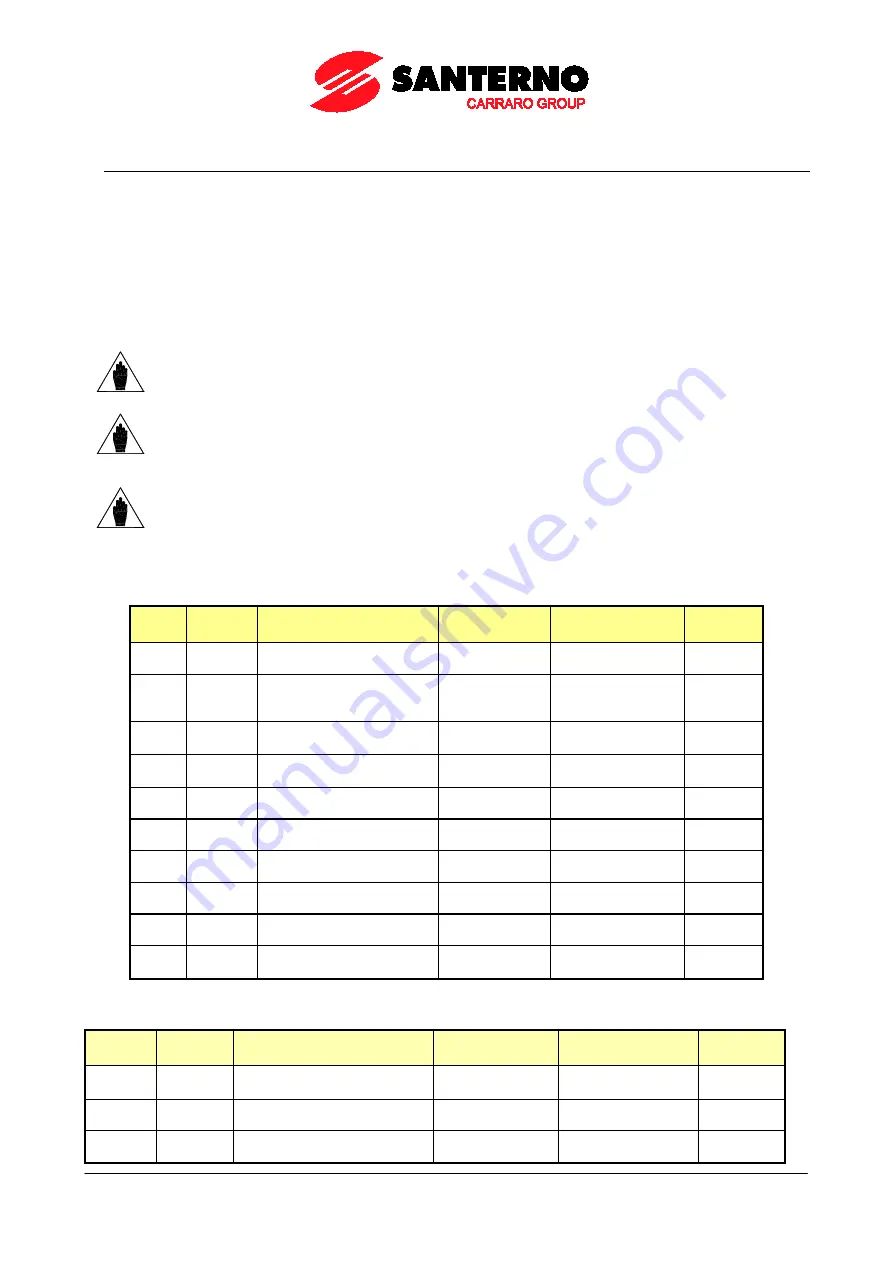
PROGRAMMING GUIDE
SINUS PENTA
433
/
486
52.3.
Exchanged Parameters
The tables below state the Sinus Penta parameters exchanged via Fieldbus.
Each table contains:
1) the parameter code;
2) its description;
3) its range;
4) its unit of measure (also indicated on the display);
5) the ratio between the Sinus Penta value (exchanged via Fieldbus) and the represented hardware value (as
displayed).
NOTE
Each parameter is exchanged as an integer value with 16-bit sign (-32768 to +32767).
NOTE
Bytes are exchanged in
big-endian mode
(the most significant value is stored to the
smallest memory address).
When using an Intel based master/PLC chipset, then the data below will be byte-swapped.
NOTE
The PLC must enter all the exchange variables, with no exception. If required, it is
possible to suppress all the variables in sequence after suppressing the variable desired.
For example, if all data are required from the Master to the Slave up to “Commands for
digital outputs from Fieldbus”, the first six variables shall be entered by the PLC. Variables
from 7 on may not be entered to the PLC.
52.3.1.
F
ROM T HE
M
AST ER T O T HE
S
INUS
P
ENT A
Word
1) Code
2) Description
3) Range
4) Unit of Measure 5) Scaling
1
M042
Speed reference/limit from
FIELDBUS (integer portion)
– 32000
÷
+ 32000
rpm
1
2
M043
Speed reference/limit from
FIELDBUS (decimal
portion)
– 99
÷
+ 99
rpm
x 100
3
M045
Torque reference/limit
from FIELDBUS
– 5000
÷
+ 5000
%
x 10
4
M047
PID reference from
FIELDBUS
– 10000
÷
+ 10000
%
x 100
5
M035
Digital Inputs from
FIELDBUS
–
–
–
6
-
Command for Digital
Outputs from FIELDBUS
–
–
–
7
AO1
Analog Output 1 controlled
by FIELDBUS
+ 167
÷
+ 2833
–
–
8
AO2
Analog Output 2 controlled
by FIELDBUS
+ 167
÷
+ 2833
–
–
9
AO3
Analog Output 3 controlled
by FIELDBUS
+ 167
÷
+ 2833
–
–
10
M049
PID Feedback from
FIELDBUS
– 10000
÷
+ 10000
–
x 100
The parameter exchange memory zone may also be used to read and write all the Penta drive’s parameters by referring
to their Modbus address.
Word
1) Number
2) Description
3) Range
4) Unit of measure
5) Ratio
11
Type of
cycle
Read or write cycle
Allowable values
0x80, 0x40
–
1
12
Address
Modbus address of the variable
to be read/written
0
÷
8191
–
1
13
Value
Value to be written to the
Modbus address
–32768
÷
+32767
–
1






























