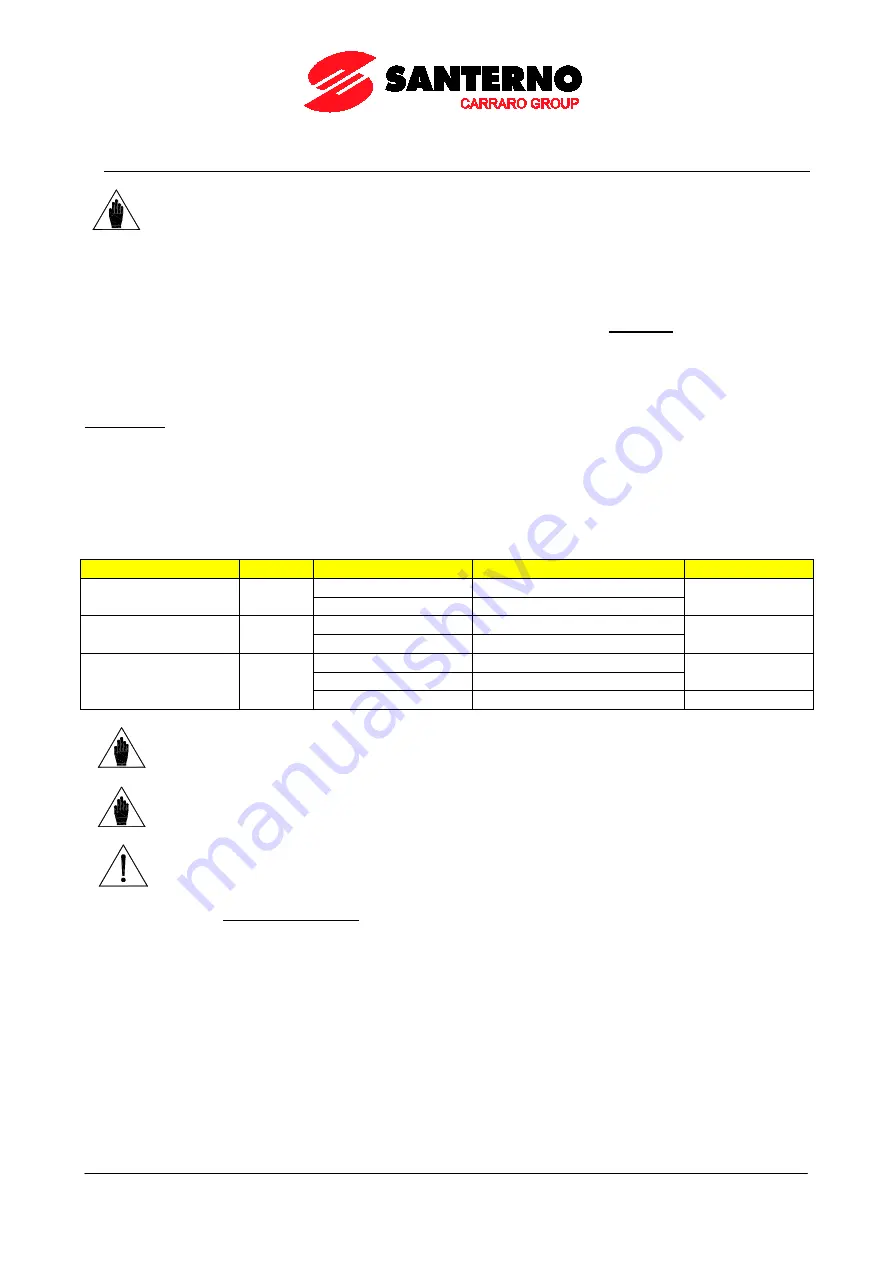
SINUS PENTA
PROGRAMMING GUIDE
108
/
486
13.2.
Scaling Analog Inputs REF, AIN1, AIN2
NOTE
Please refer to the Sinus Penta’s Installation Guide for hardware details about analog inputs.
Three analog inputs are available: REF, AIN1, AIN2.
They can be voltage inputs or current inputs (switching is made possible through hardware Dip–Switch
SW1
and
software parameters) and are bipolar analog inputs (–10V
÷
+10V or –20mA
÷
+20mA).
REF
input is single–ended;
AIN1
and
AIN2
inputs are differential inputs.
Factory setting is as follows: the
main speed reference
is given by
REF
analog input,
0V
÷
+10V
mode; only motor 1 is
active. Its max. speed and min. speed parameters are
C088
=
1500
rpm and
C029
=
0
rpm respectively.
For the 3 analog inputs, parameters
P050
÷
P064
allow setting the type of signal to be acquired, offset compensation (if
any), scaling to obtain a speed reference or a torque reference, the signal filtering time constant.
Parameter
P053
sets the offset of the input analog signal (if
P053
=0 offset is zero), while parameter
P054
defines the
filtering time constant (factory setting: P054 = 5ms).
Type of input: for each analog input, Dip–Switch
SW1
allows setting the acquisition method of the input signal: voltage
signal or current signal.
The voltage signal can be bipolar (–
10V
÷
+10V
) or unipolar (
0V
÷
+10V
).
The current signal can be bipolar (
–20mA
÷
+20mA
), unipolar (
0mA
÷
+20mA
)
or can have a minimum offset (
4mA
÷
20mA
).
The user will set each analog input mode in parameters
P050
,
P055
,
P060
.
Table 26: Analog Input Hardware Mode
Type / Terminals
Name
Type
Dip–Switch
Parameter
Single-ended input/ 1,2
REF
±10V Input
SW1–1 off
P050
0–20mA Input
SW1–1 on
Differential input / 5,6
AIN1
±10V Input
SW1–2 off
P055
0–20mA Input
SW1–2 on
Differential input / 7,8
AIN2
±10V Input
SW1–3 off, SW1–4 5 off
P060
0–20mA Input
SW1–3 on, SW1–4 5 off
PTC Input
SW1–3 off, SW1–4 5 on
See note
NOTE
If AIN2 input is configured as PTC, refer to the MOTOR THERMAL PROTECTION MENU to
select the proper parameters. Its measures are no longer valid.
NOTE
Configurations different from the ones stated in the table above are not allowed.
CAUTION
For each analog input (REF, AIN1, AIN2), make sure that the “mode” parameter setting
(
P050
,
P055
,
P060
) matches with the setting of the relevant SW1 Dip–Switches.
Scaling is obtained by setting the parameters relating to the
linear function for the conversion
from the value read by
the analog input to the corresponding speed/torque reference value.
The
conversion function
is a
straight line
passing through
2 points
in
Cartesian coordinates
having the values read
by the analog input in the X-axis, and the speed/torque reference values multiplied by the reference percentage
parameters in the Y-axis.
Each point
is detected through its
two coordinates
.
The ordinates of the two points are the following:
the value of
Speed_Min
(or
Trq_Min
for the torque reference) multiplied by the percentage set through
P051a
/
P056a
/
P061a/P071a/P073a
for the
first point
; the value of
Speed_Max
(or
Trq_Max
for the torque reference)
multiplied by the percentage set through
P052a
/
P057a
/
P062a/P072a/P074a
for the
second point
.






























