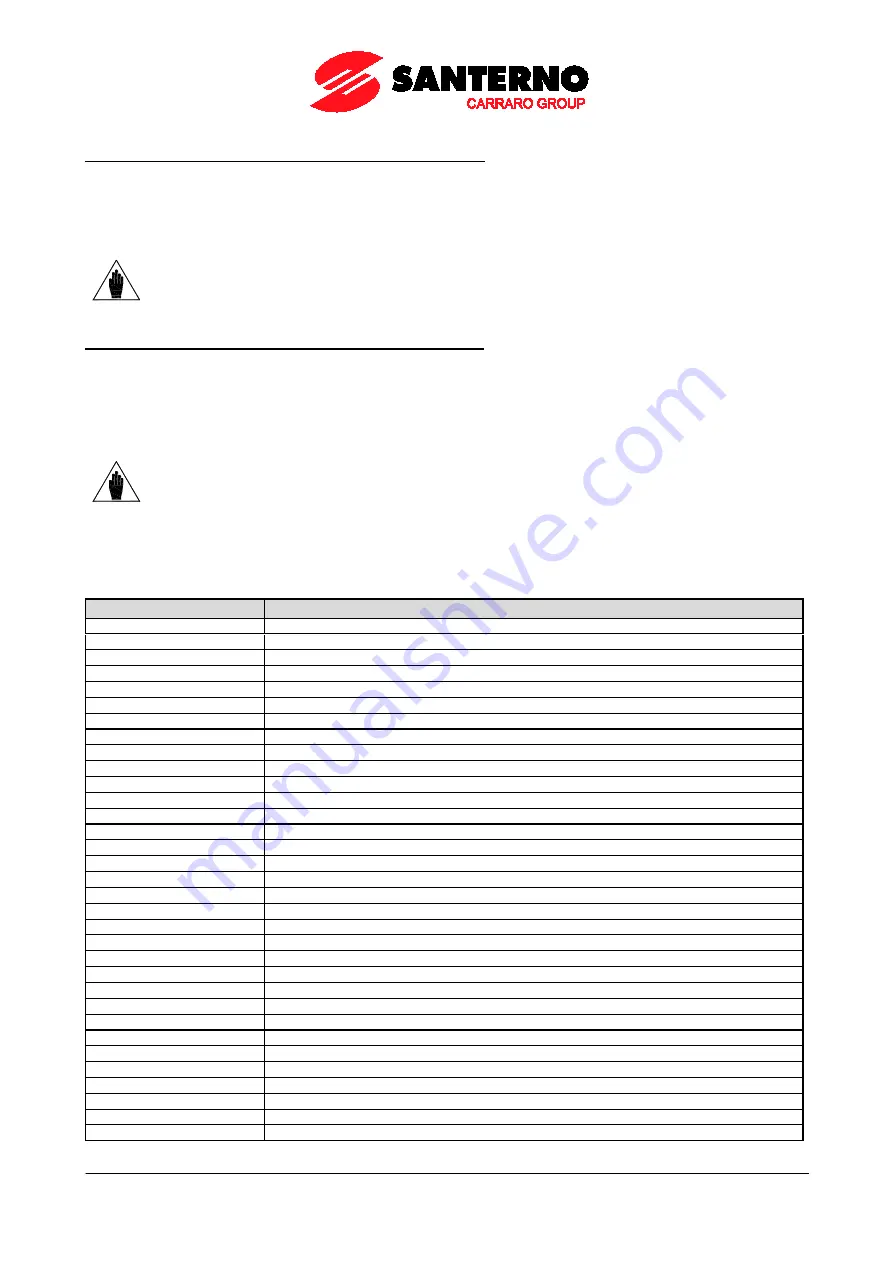
PROGRAMMING GUIDE
SINUS PENTA
189/486
Variable A Selected for MDO1 (2,3,4): P271, (P280, P289, P298)
This selects the digital signal or the analog variable used for Test A (set with
P273/P282/P291/P300
).
The whole list of the selectable items and their description appears at the end of this section (see Table 48).
If a digital signal is selected, Test A is not performed: therefore, the comparison value for Test A (set with
P275/P284/P293/P302
) has no meaning.
NOTE
This parameter can be accessed only if the operating mode of the digital output concerned
is other than zero. Example: MDO1
P270
≠
0.
Variable B selected for MDO1 (2,3,4): P272, (P281, P290, P299)
This selects a different digital signal or the analog variable used for Test B (set with
P274/P283/P292/P301
).
The whole list of the selectable items and their description appears at the end of this section (see Table 48).
If a digital signal is selected, Test B is not performed: therefore, the comparison value for Test B (set with
P276
/
P285
/
P294
/
P303
) has no meaning.
NOTE
Parameter
P272
cannot be accessed when the digital output operating mode is 1:
DIGITAL or 3: ANALOG.
Example: MDO1
P270
=1 OR
P270
=3.
Table 48: List of the selectable digital inputs and analog outputs
Selectable digital signals (BOOLEAN):
Selectable Value
Description
D0: Disable
Always FALSE: 0
D1: Run Ok
Drive running (no standby)
D2: Ok On
Inverter ok: no alarms tripped
D3: Alarm
Drive alarm tripped
D4: Run ALR
Drive KO: alarm tripped when the drive is running
D5: Fwd Run
Speed (measured or estimated) higher than +0.5 rpm
D6: Rev Run
Speed (measured or estimated) lower than –0.5 rpm
D7: Lim. MOT
Drive in limiting mode operating as a motor
D8: Lim.GEN
Drive in limiting mode operating as a generator
D9: Limiting
Drive in limiting mode (generator or motor)
D10: Prec. Ok
Capacitor Precharge relay closure and command return test
D11: PID MAX
PID output max. saturation
D12: PID MIN
PID output min. saturation
D13: MDI 1
Selected MDI1digital input (remote OR physical)
D14: MDI 2
Selected MDI2 digital input (remote OR physical)
D15: MDI 3
Selected MDI3 digital input (remote OR physical)
D16: MDI 4
Selected MDI4 digital input (remote OR physical)
D17: MDI 5
Selected MDI5 digital input (remote OR physical)
D18: MDI 6
Selected MDI6 digital input (remote OR physical)
D19: MDI 7
Selected MDI7 digital input (remote OR physical)
D20: MDI 8
Selected MDI8 digital input (remote OR physical)
D21: Enable
ENABLE function (remote AND physical)
D22: Enable SW
ENABLE-SW function (remote AND physical)
D23: MDI 1 Delayed
MDI1 Digital input (remote OR physical) DELAYED by MDI timers
D24: MDI 2 Delayed
MDI1 Digital input (remote OR physical) DELAYED by MDI timers
D25: MDI 3 Delayed
MDI1 Digital input (remote OR physical) DELAYED by MDI timers
D26: MDI 4 Delayed
MDI1 Digital input (remote OR physical) DELAYED by MDI timers
D27: MDI 5 Delayed
MDI5 Digital input (remote OR physical) DELAYED by MDI timers
D28: MDI 6 Delayed
MDI6 Digital input (remote OR physical) DELAYED by MDI timers
D29: MDI 7 Delayed
MDI7 Digital input (remote OR physical) DELAYED by MDI timers
D30: MDI 8 Delayed
MDI8 Digital input (remote OR physical) DELAYED by MDI timers
D31: ENABLE Delayed
ENABLE function (remote AND physical) DELAYED by MDI timers
D32: Trk.Err
Speed tracking error: |SetPoint – Measure| > Error_Par






























