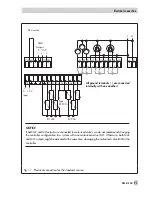10
Installation
The TROVIS 5610 Heating Controller is designed for panel and wall mounting.
Note:
If the controller is to be fitted with one of the optional interface boards, the interface board
must be inserted before the controller is mounted (Interface boards
→
Section 12).
Panel mounting
Required accessories:
Panel mounting set (for compact version)
Order no. 1402-0538
Panel mounting set (for standard version)
Order no. 1402-0530
The panel mounting set consists of terminal strips for the wiring and two clamps to lock the con-
troller housing in place.
The controller without a base is used for panel mounting.
1. Make a cut-out of 138 x 92 mm (W x H) in the control panel.
2. Insert the controller housing through the panel cut-out.
3. Lock the housing in place in the control panel using the clamps on both sides.
4. Perform the electrical connection as described in section 11).
5. Plug the terminal strips onto the back of the controller. The terminal strips are coded me-
chanically, which prevents the connections from being mixed up.
92
EB 5610 EN
Installation
Fig. 8 · Panel mounting
Summary of Contents for trovis 5600
Page 22: ...22 EB 5610 EN Setup settings B C D A A...
Page 124: ...124 EB 5610 EN...
Page 125: ...EB 5610 EN 125...
Page 126: ...126 EB 5610 EN Key number 1732...