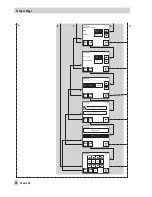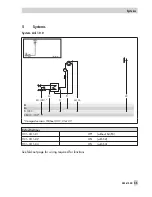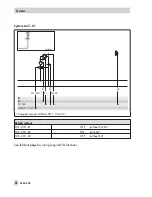3
Setup settings
In the Setup menu, you can change settings that were made with the Start-up wizard:
4
Change the language (refer to section 3.6)
4
Change the system time (refer to section 3.3)
4
Change the system code number (refer to section 3.7.1)
In addition, the controller can be adapted to your requirements:
4
Change set points and deactivation values (refer to section 3.1)
4
Activate or deactivate functions (refer to section 3.7.2)
4
Set parameters (refer to section 3.8)
Furthermore, the controller can be adapted to the location where it is installed by changing the
display settings. The display can be recalibrated:
4
Alter contrast and brightness (refer to section 3.2)
4
Calibrate the display (refer to section 3.4)
EB 5610 EN
21
Setup settings
D
A'
A
C
B
Summary of Contents for trovis 5600
Page 22: ...22 EB 5610 EN Setup settings B C D A A...
Page 124: ...124 EB 5610 EN...
Page 125: ...EB 5610 EN 125...
Page 126: ...126 EB 5610 EN Key number 1732...