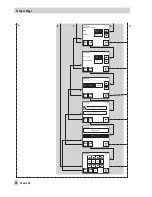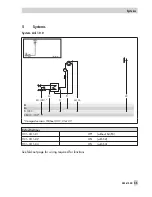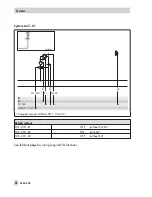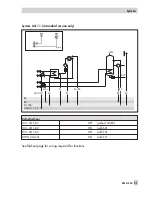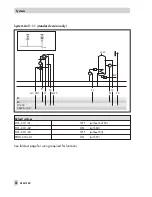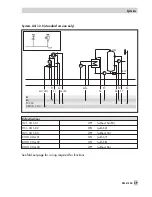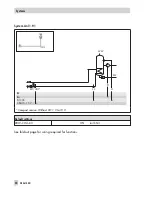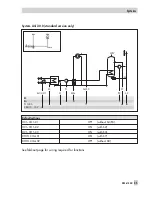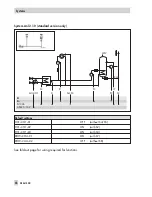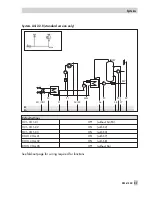3.8
Setting parameters
The following instructions describe the procedure starting from the configuration and parameter
level (see page 29).
Open the configuration and parameter level.
The various parameter levels of the currently valid sys-
tem appear.
Select the parameter level.
The parameters of the activated parameter level are
listed on the screen.
Go directly to the parameter or
Select parameters one after the other.
Set the parameter.
Go to the next parameter or
Return step-by-step to the configuration and parameter
level or
Return to start screen.
Note:
All parameters can be reset to their default settings by pressing
in the system level
(
→
Section 3.7.1).
32
EB 5610 EN
Setup settings
Summary of Contents for trovis 5600
Page 22: ...22 EB 5610 EN Setup settings B C D A A...
Page 124: ...124 EB 5610 EN...
Page 125: ...EB 5610 EN 125...
Page 126: ...126 EB 5610 EN Key number 1732...