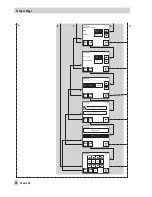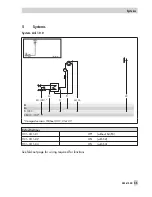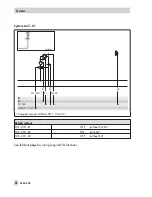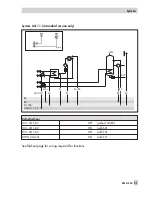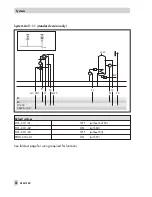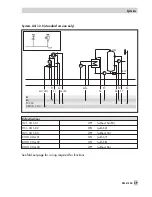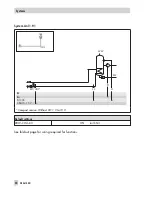3.7
Configuring the controller and changing parameter settings
To adapt the controller to your control requirements, you can activate or deactivate functions as
required. Depending on the activated functions, function block parameters and single parame-
ters can also be adapted to individual requirements. Functions and parameters are described in
sections 6, 7 and 8.
The functions and parameters are assigned to the individual configuration and parameter levels
depending on the controller action required (overview of all functions and parameter levels
→
Sections 13.1 and 13.2):
4
Screen displaying the system schematics
4
Configuration level (CO level):
– HC1–CO1 (only for systems with HC1)
– DHW–CO4 (only for systems with DHW)
– HC1–CO5
4
Parameter levels (PA levels):
– HC1–PA1 (only for systems with HC1)
– DWW–PA4 (only for systems with DHW)
The system configuration and parameter settings can only be changed after you enter a valid
key number. The valid key number is stated on page 126.
Open the Setup menu.
Select the menu item for the key number.
The key number 0000 appears.
Enter the valid key number.
Open the configuration and parameter level.
The various parameter levels belonging to the currently
selected system are shown.
EB 5610 EN
29
Setup settings
Summary of Contents for trovis 5600
Page 22: ...22 EB 5610 EN Setup settings B C D A A...
Page 124: ...124 EB 5610 EN...
Page 125: ...EB 5610 EN 125...
Page 126: ...126 EB 5610 EN Key number 1732...