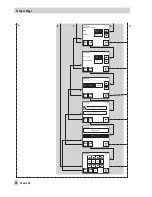When outdoor temperatures below the adjustable 'Outdoor temperature for frost protec-
tion' are registered, the frost protection symbol
appears on the screen instead of
(
→
Section 8.2).
Special times-of-use:
The controller switches to the day, night or stand-by mode regard-
less of the adjusted operating mode. In this way, the following special uses can be de-
fined:
4
Party mode:
The day mode continues to run (day set points are used) even after the
time-of-use has finished.
4
Public holiday mode
: The day mode is extended (day set points are used) to a con-
tinuous time-of-use, e.g. on public holidays
4
Vacation mode
: Night mode or stand-by mode activated for long periods, e.g. dur-
ing vacations
A maximum of ten time periods can be defined in which the controller switches to day,
night or stand-by mode regardless of the programmed operating mode.
After a defined special time-of-use has elapsed, it is automatically deleted.
2.2.1 Selecting the operating mode
The following instructions describe the procedure starting from the start screen (see page 9). The
controller is running in normal control operation in this example.
Open the Operation menu.
The current operating mode of the control circuit (speci-
fied in the second row) is activated (dark background).
Standard version
and heating systems with two control
circuits:
Open Operation menu for DHW heating, if re-
quired.
Note:
The symbol in the key indicates which operating
mode is currently active for the control circuit.
EB 5610 EN
15
Operation
Summary of Contents for trovis 5600
Page 22: ...22 EB 5610 EN Setup settings B C D A A...
Page 124: ...124 EB 5610 EN...
Page 125: ...EB 5610 EN 125...
Page 126: ...126 EB 5610 EN Key number 1732...