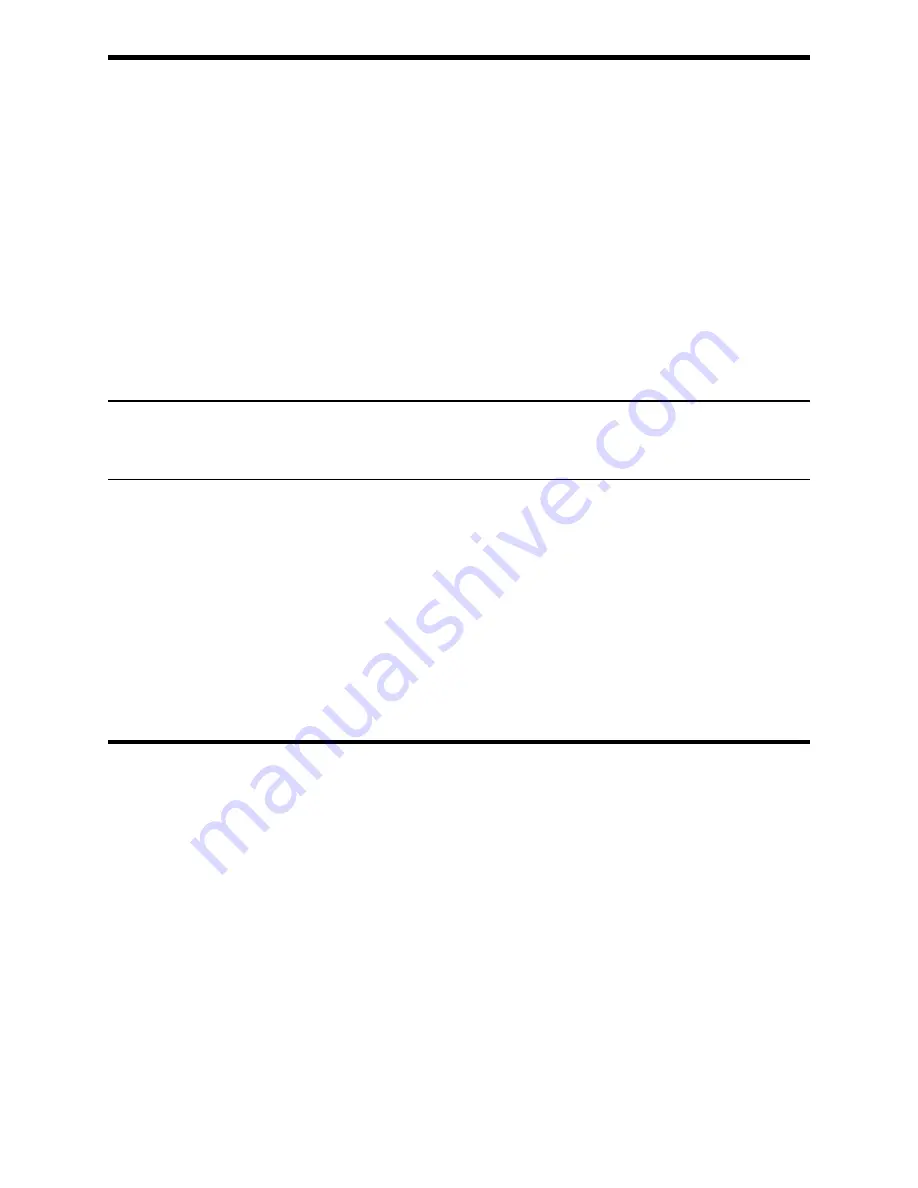
70 • Chapter 4: Calibration Mode
GX-6000 Operator’s Manual
Calibration Supplies and Equipment
To calibrate the GX-6000, you will need:
•
Known calibrating samples of the gases being detected. The combustible and toxic gas
samples should have concentrations between 10 and 50% of the full scale value. For
example, if you are calibrating the catalytic combustible gas channel, your calibration
cylinder should have a combustible gas concentration between 10% LEL and 50%
LEL. An oxygen-free source, such as 100% nitrogen is recommended for setting the
oxygen zero.
CAUTION:
When using auto calibration, although the GX-6000 can be calibrated with
an oxygen concentration of up to 19.5%, RKI Instruments, Inc.
recommends that the multi-gas cylinder have an oxygen concentration in
the range of 10% - 16% oxygen.
•
A demand-flow regulator to provide adequate sample gas flow
NOTE:
RKI Instruments, Inc. recommends that you dedicate a regulator for use with
chlorine (Cl
2
) gas and that you do not use that dedicated regulator for any other
gases, particularly hydrogen sulfide (H
2
S).
•
Non-absorbent tubing
WARNING:
If you are using a calibration kit that includes a gas bag and a fixed
flow regulator or dispensing valve, do not apply gas directly to the
GX-6000 with the regulator or dispensing valve or damage to the pump
will result.
To calibrate the %LEL, oxygen, CO, H
2
S, and PID sensors at the same time,
automatically, with no need for a zero-oxygen source, you can use the auto calibration
feature with either a 5-gas cylinder or a 4-gas cylinder and a PID cylinder. This chapter
includes instructions for both scenarios along with instructions for calibrating one channel
at a time using single calibration.
Entering Calibration Mode
To enter Calibration Mode, do the following:
1 . Find a fresh-air environment. This is an environment free of toxic or combustible
gases and of normal oxygen content (20.9%).
2 . While in Measuring Mode, press and hold the SHIFT
▼
(PANIC) button, then press
the DISP/LOCK button and release both buttons.
3 . If the unit prompts you for the password, enter it by using the
▲
AIR and SHIFT
▼
(PANIC) buttons to select each password number and then pressing and releasing
POWER/ENTER to enter the number and move on to the next one.






























