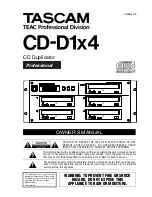[16 - 25]
CHAPTER 16. PANEL MESSAGES
DETAILED LIST OF PANEL MESSAGES
Option errors
Error type
B01 [Keycard counter]
Panel dis play
B01-***
Insert Card in Key/Card Counter
Res et method
Insert card
Error point
Error conditions
027
No card
Error type
B21 [Data storage: Read/write error]
Res et method
Switch on power once again.
Error point
Error conditions
030
Read/write error
(Data storage card was not connected completely or structure of files was broken.)
Error type
B22 [Job separator: Power off]
Panel dis play
B22-***
!! Job Separator Has No Power !!
Turn On Power Switch of it
Res et method
[OK] button ON
Error point
Error conditions
721
Power was OFF when the Start key was ON with function s etting "Tape separation" s et to
ON.
727
Bus y signal did not go [H] within 7s after clus ter A s ignal switched ON.
(Job separator was s witched OFF in driving.)
Error type
B23 [Job separator: No tape]
Panel dis play
B23-***
No Paper Tape in Job Separator
Replace Tape Roll
Res et method
[OK] button ON
Error point
Error conditions
722
Tape detection s ignal was “H (no tape)” when the Start key was switched ON with the BUSY
signal at “H (Power ON)” and the function setting “Tape separation” set to ON.
723
Tape detection s ignal was “H (no tape)” after the BUSY s ignal changed from “L” to “H” and
the function setting “Tape separation” was s et to ON following the ST tape output.
Error type
B24 [Job separator: Tape jam]
Panel dis play
B24-***
Paper Tape Jam in Job Separator
Rem ove Paper Tape
Res et method
[OK] button ON
Error point
Error conditions
724
Tape jam detection signal was “L (tape remaining)” when the Start key was switched ON,
with the BUSY s ignal at “H (Power ON)” and the function setting “Tape s eparation” set to ON.
725
Tape jam detection signal was “H” within 1.2 s after the clus ter A s ignal s witched to ON.
(Tape feed error)
726
Tape jam detection signal was “L” when the BUSY signal changed from “L” to “H “ (or
rem ained at “L” after 7 s) after the cluster A signal s witched to ON. (Tape ejection sensor)
Panel dis play
B21-***
!!System Error!!
Turn Main Power SW OFF Then ON
If Recovery has Failed, Call Service
Summary of Contents for V8000 Series
Page 30: ... 1 19 CHAPTER 1 MAINTENANCE 4 Removing Exterior Covers Rear cover Rear cover P0112 ...
Page 31: ... 1 20 CHAPTER 1 MAINTENANCE Front doors L R Front door R Front door L P0113 P0114 P0115 P0116 ...
Page 42: ... 2 6 CHAPTER 2 MACHINE OVERVIEW MEMO ...
Page 54: ... 3 12 CHAPTER 3 MAIN DRIVE SECTION MEMO ...
Page 78: ... 4 24 CHAPTER 4 FIRST PAPER FEED SECTION MEMO ...
Page 92: ... 5 14 CHAPTER 5 SECOND PAPER FEED SECTION MEMO ...
Page 112: ... 6 20 CHAPTER 6 PAPER DRUM SECTION MEMO ...
Page 170: ... 8 44 CHAPTER 8 PRINT DRUM SECTION MEMO ...
Page 178: ... 9 8 CHAPTER 9 VERTICAL PRINT POSITION SECTION MEMO ...
Page 206: ... 11 20 CHAPTER 11 MASTER DISPOSAL SECTION MEMO ...
Page 209: ... 12 3 CHAPTER 12 FB ORIGINAL SCANNING SECTION MEMO ...
Page 263: ... 15 1 CHAPTER 15 TIMING CHARTS Contents This chapter is not completed ...
Page 333: ... 18 4 CHAPTER 18 FUNCTIONS MEMO ...
Page 355: ... 20 18 CHAPTER 20 PRINTED CIRCUIT BOARDS MEMO ...