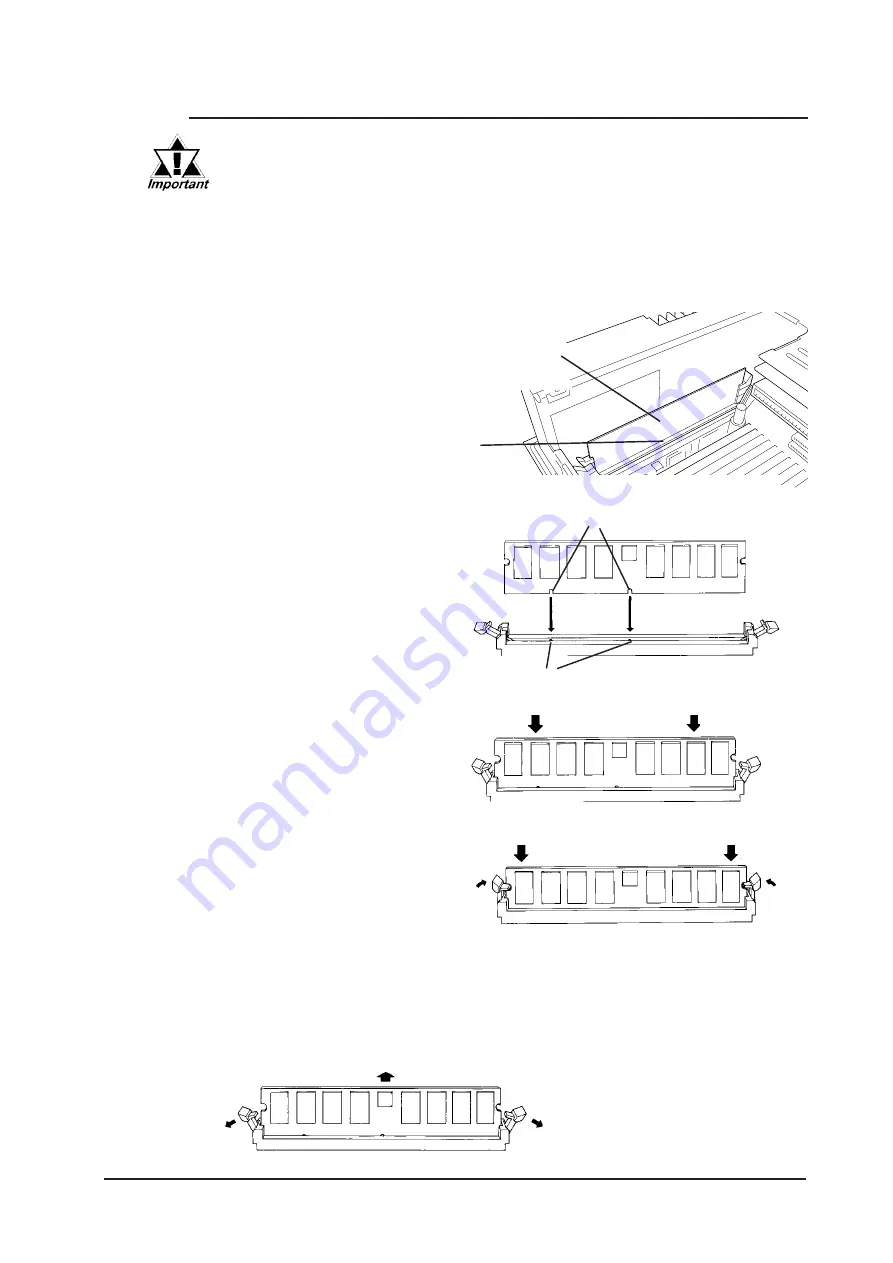
3-3
PL-5910 Series User Manual
Chapter 3 - Installing Optional Units and Expansion Boards
3) Insert the DIM module into the DIM
module socket.
4) Push the DIM module down until the
ejector tabs lock.
5) Replace the rear maintenance cover
and the half cover and secure them
in place with their attachment screws.
To Remove the DIM Module
1) Insert the DIM expansion module in
the empty socket.
• Since DIM module sockets are fragile and break easily, be sure to in-
stall the DIM module carefully.
The PL comes with two DIM sockets. Use the following procedure to install an expan-
sion DIM module in the empty socket.
3.1.2 Installing the DIM Module (PL-EM128/PL-EM256)
To remove a module, press down on the socket's ejector tabs to release the module.
Alignment Pins
Alignment Grooves
Empty Socket
Pre-installed
DIM Module
2) Position the Alignment Grooves so
that they fit the Alignment Pins.






























