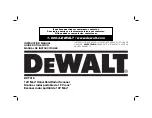NewFEIMAS
Refer to Revision Record on page 2.
T.Anzai
Nov. 20, 2008
K.Okada
Rev
04
03
PAGE
72
/
138
PFU LIMITED
P1PA03334-B30X/6
Refer to Revision Record on page 2.
T.Anzai
July 7, 2008
K.Okada
Refer to Revision Record on page 2.
K.Okada
K.Okada
DESCRIPTION
CHECK
DATE
T.Anzai
APPR.
K.Okada
K.Okada
Aug.19, 2005
DESIG
N
DESIG
.
CUST.
I.Fujioka
I.Fujioka
T.Anzai
CHECK
fi-5530C/fi-5530C2
IMAGE SCANNER
MAINTENANCE MANUAL
APPR.
TITLE
DRAW.
No.
Feb.23, 2007
05
Section 4-8
(5) Open Upper unit about 45 degree, and then slide it to the
direction of arrow in the lower right figure to remove Upper
unit,
Note: When assembling the Upper unit, insert an arm of coil spring into
a slot of bracket first, and insert the shaft to the hole of bracket as
shown in the figure below. Then attach a plastic washer to
another end of the shaft, and then insert the shaft into a hole of
bracket as shown in the right figure.
If a plastic washer is not inserted, the backside image may shift
horizontally.
<Mounting>
Follow the above procedure in reverse, paying attention to the note below.
(1) Clean the glass of Upper unit and Base unit by a lint-free cloth moistened with alcohol.
(2) After mounting the Upper Unit and the Base Unit, perform the following adjustment:
■ Offset adjustment (Refer to
Section 5-1-4
)
■ White balance adjustment (Refer to
Section 5-1-5
)
■ Magnification adjustment (Refer to
Section 5-1-3
)
04
(3) After replacing the Upper Unit, reset the Pad Counter as the Upper unit includes Pad ASSY. (Refer to
Section 5-1-6
).
After replacing the Base unit, reset the Pick Counter as the Base unit includes the Pick roller. (Refer to
Section 5-1-6
)
Upper nit
Base unit
Slot
Arm of coil spring
Align flat portion of
the shaft and bracket
Plastic washer