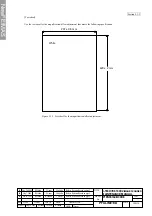NewFEIMAS
Refer to Revision Record on page 2.
T.Anzai
Nov. 20, 2008
K.Okada
Rev
04
03
PAGE
113
/
138
PFU LIMITED
P1PA03334-B30X/6
Refer to Revision Record on page 2.
T.Anzai
July 7, 2008
K.Okada
Refer to Revision Record on page 2.
K.Okada
K.Okada
DESCRIPTION
CHECK
DATE
T.Anzai
APPR.
K.Okada
K.Okada
Aug.19, 2005
DESIG
N
DESIG
.
CUST.
I.Fujioka
I.Fujioka
T.Anzai
CHECK
fi-5530C/fi-5530C2
IMAGE SCANNER
MAINTENANCE MANUAL
APPR.
TITLE
DRAW.
No.
Feb.23, 2007
05
Section 5-3
5-3 Emulation mode
The scanner can scan the documents with the emulation mode of following scanners.
Models supported by fi-5530C2
- fi-4530C
- fi-4120C
- fi-4120C2
- M3096GX
- M3093GX
Models supported by fi-5530C2
- fi-4530C
- fi-5530C 03
- fi-4120C
- fi-4120C2
- fi-5120C 03
- M3096GX
- M3093GX
(1)How to activate Emulation mode
Open the cover. Press Sensor PICK and Function button, and then press and release Power button. Keep pressing Sensor
PICK and Function button until scanner shows Screen B on the panel. The interface between PC and scanner is entirely
disabled in this mode. The following display appears during the scanner initialization in the emulation switching mode
activation.
Screen A
Function
No. Display
Power LED
Description
ON
During initial processing
The console display changes as follows after initial processing.
Screen B
Function
No. Display
Power LED
Description
ON
During
test
mode
Screen C
Function
No. Display
Power LED
Description
ON
Emulation mode initial status
Sensor EM
Sensor TOP
Sensor PICK