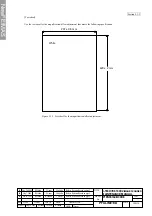NewFEIMAS
Refer to Revision Record on page 2.
T.Anzai
Nov. 20, 2008
K.Okada
Rev
04
03
PAGE
114
/
138
PFU LIMITED
P1PA03334-B30X/6
Refer to Revision Record on page 2.
T.Anzai
July 7, 2008
K.Okada
Refer to Revision Record on page 2.
K.Okada
K.Okada
DESCRIPTION
CHECK
DATE
T.Anzai
APPR.
K.Okada
K.Okada
Aug.19, 2005
DESIG
N
DESIG
.
CUST.
I.Fujioka
I.Fujioka
T.Anzai
CHECK
fi-5530C/fi-5530C2
IMAGE SCANNER
MAINTENANCE MANUAL
APPR.
TITLE
DRAW.
No.
Feb.23, 2007
05
Section 5-3
Operating Emulation mode
(1) Press Scan button while is displayed on the operator panel. The screen to select the scanner model appears. The
number in Function No. Display and its scanner model to be emulated are as follows.
05 <fi-5530C>
Function
No. Display
Model
name
Comment
0 fi-5530C
Default
(Standard)
1
fi-4530C
Emulation: returns “fi-4530Cdj” as Product ID.
2
fi-4120C
Emulation: returns “fi-4120Cdj” as Product ID.
When USB interface is used, scanner operates with USB 1.1 connection.
3 fi-4120C2
Emulation: returns “fi-4120C2dj” as Product ID.
4 M3096GX Emulation: returns “M3096GX” as Product ID.
5 M3093GX Emulation: returns “M3093GX” as Product ID.
05 <fi-5530C2>
Function
No. Display
Model
name
Comment
0 fi-5530C2
Default (Standard)
1
fi-4530C
Emulation: returns “fi-4530Cdj” as Product ID.
2
fi-4120C
Emulation: returns “fi-4120Cdj” as Product ID.
When USB interface is used, scanner operates with USB 1.1 connection.
3 fi-4120C2
Emulation: returns “fi-4120C2dj” as Product ID.
4 M3096GX Emulation: returns “M3096GX” as Product ID.
5 M3093GX Emulation: returns “M3093GX” as Product ID.
6
fi-5530C
Emulation: returns “fi-5530Cdj” as Product ID.
7
fi-5120C
Emulation: returns “fi-5120Cdj” as Product ID.
(2) Press Function button to select the number, which indicates the scanner mode to emulate.
(3) If the selection is correct, press Scan button to confirm the model number. The scanner displays model numbers of
selected scanner by the method described in Note A at the end of this section.
The following buttons are available while the scanner is displaying model number for emulation.
Function button: Displays Screen E11 to confirm the selection of the scanner model.
Send to button: Returns to emulation mode initial display.
Screen E11
Function
No. Display
Power
LED
Description
ON
“o” (down half) blinks.
Blinking cycle: 1.0S
(The interval of lighting up and out
is 0.5 seconds each)
<Available buttons at Screen E11>
Scan + Function button: Writes the scanner model of emulation in EEPROM. During writing, Screen E12
is shown. After writing scanner displays Screen E13, if the writing succeeds.
Or scanner displays Screen E14, if it fails.
Send to button: Returns to the initial display of Emulation mode.
Screen E12
Function
No. Display
Description
Scanner is writing the data in
EEPROM.
Displays “L” blinking.
All buttons are disabled at Screen E12.