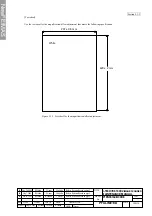NewFEIMAS
Refer to Revision Record on page 2.
T.Anzai
Nov. 20, 2008
K.Okada
Rev
04
03
PAGE
95
/
138
PFU LIMITED
P1PA03334-B30X/6
Refer to Revision Record on page 2.
T.Anzai
July 7, 2008
K.Okada
Refer to Revision Record on page 2.
K.Okada
K.Okada
DESCRIPTION
CHECK
DATE
T.Anzai
APPR.
K.Okada
K.Okada
Aug.19, 2005
DESIG
N
DESIG
.
CUST.
I.Fujioka
I.Fujioka
T.Anzai
CHECK
fi-5530C/fi-5530C2
IMAGE SCANNER
MAINTENANCE MANUAL
APPR.
TITLE
DRAW.
No.
Feb.23, 2007
05
Section 5-1-2
5-1-2 Maintenance mode #1: Paper feeding test / Sensor test / Background changeover test
This mode tests the ADF paper feeding operation at the specified speed, checks each sensor status (ON/OFF) of the ADF
sensors, and tests background changeover.
[How to start]
(1) From screen T04, press the Function (
△
or
▽
) button to select (Maintenance mode #1) and press the Scan button.
The selection screen for scanning speed/sensor/Background changeover test appears. A number is shown on the Function No.
Display indicating the selected scanning speed or test mode as follows.
Function
No. Display
Scanning speed/test mode
Remarks
0
Monochrome 400 dpi
Default
1
Monochrome 300 dpi
2
Monochrome 240 dpi
3
Monochrome 200 dpi
4
Monochrome 100 dpi
5
Monochrome 150 dpi
6
Monochrome 600 dpi
7 Sensor
test
8
Background changeover test
<Paper feeding test>
(2) Select a scanning speed from 0 to 6 (this varies depending on the scanning resolution) from 0 ~ 6 by pressing the Function
button.
When the Imprinter option is NOT connected:
(3) To test the continuous feeding operation, press the Scan button. The ADF operation is started if any paper on the ADF
paper chute (Chute unit) (Hopper empty sensor = Sensor EM ON).
To test the one-sheet feeding operation, while pressing the Send to button, press the Scan button, which switches to the
one-sheet feeding operation mode. Then let go of the Send to button, then the Scan button in order. The ADF operation
is started if any paper on the ADF paper chute (Chute unit) (Hopper empty sensor = Sensor EM ON).
When the Imprinter option is connected:
(3) To test the continuous feeding operation, press the Scan button. The function number display requires selecting whether
imprinting is necessary or not.
To switch to imprinting mode, press the Function button to change the display to “P”. (Refer to step (4) in the next page.) 04
To test the one-sheet feeding operation, while pressing the Send to button, press the Scan button, which switches to the
one-sheet feeding operation mode. Then let go of the Send to button, then the Scan button in order. The function
number display requires selecting whether imprinting is necessary or not.
Function number display
Mode
Remarks
−
NO imprinting
Default (Screen T11)
P Imprinting
Screen
T12