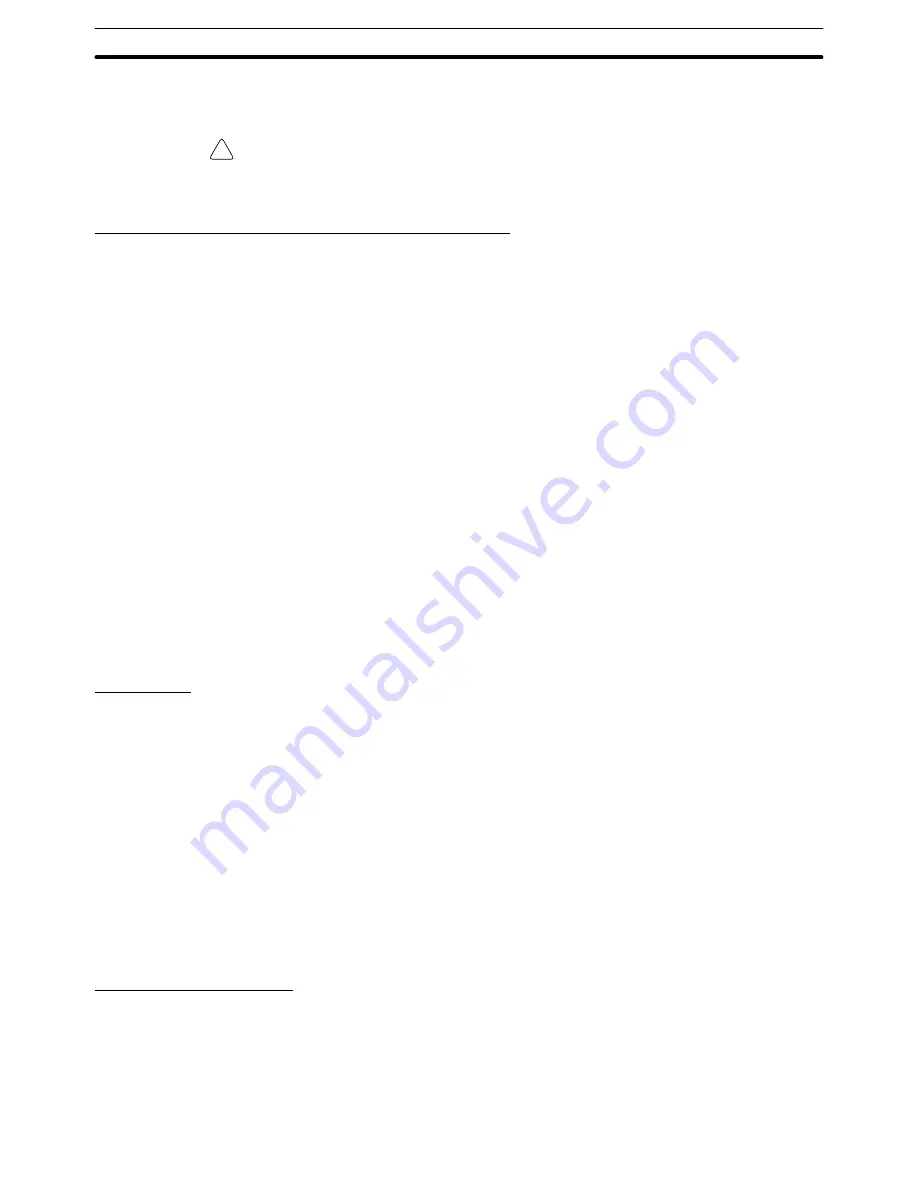
!
5
Application Precautions
xxi
5
Application Precautions
Observe the following precautions when using the PC System.
Caution
Failure to abide by the following precautions could lead to faulty operation of the
PC or the system, or could damage the PC or PC Units. Always heed these pre-
cautions.
Designing Circuits or Creating Ladder Programs
•
Fail-safe measures must be taken by the customer to ensure safety in the
event of incorrect, missing, or abnormal signals caused by broken signal lines,
momentary power interruptions, or other causes.
•
Construct a control circuit so that power supply for the I/O circuits does not
come ON before power supply for the Unit. If power supply for the I/O circuits
comes ON before power supply for the Unit, normal operation may be tempo-
rarily interrupted.
•
If the operating mode is changed from RUN or MONITOR mode to PROGRAM
mode, with the IOM Hold Bit ON, the output will hold the most recent status. In
such a case, ensure that the external load does not exceed specifications. (If
operation is stopped because of an operating error, including errors generated
by FALS instructions, the values in the internal memory of the CPU Unit will be
saved, but the outputs will all turn OFF.)
•
For models with only the super-capacitor installed, the contents of the READ/
WRITE enable area of the DM area, HR area, AR area, and CNT data area
may be damaged if the power is turned OFF for a long time. To prevent such
damage, provide ladder program that will check AR 1314 to ensure proper op-
eration of the system.
•
The life of relays largely varies depending on switching conditions. Be sure to
test operating conditions using actual Units and use the product within the spe-
cified number of switchings so as not to cause any performance problems. Us-
ing the product with performance problems may result in defective insulation
between circuits or burning of the relays.
Installation
•
Install the Units properly as specified in the relevant operation manual(s). Im-
proper installation of the Units may result in malfunction.
•
Do not install the PC or PC Units in places where the Units may be affected by
excessive noise. Doing so may result in malfunction.
•
Install the Units properly so that they will not fall off.
•
Be sure that all the mounting screws, terminal screws, and cable connector
screws are tightened to the torque specified in the relevant manuals. Incorrect
tightening torque may result in malfunction.
•
Install the Expansion I/O Unit connector cover to the last Expansion I/O Unit to
prevent dust or foreign matter from entering inside the Unit. Not doing so may
result in malfunction.
•
Be sure that the terminal blocks, expansion cables, and other items with lock-
ing devices are properly locked into place. Improper locking may result in mal-
function.
Wiring and Connection
•
Be sure to use cables as specified in the relevant manual(s).
•
Install external breakers and take other safety measures against short-circuit-
ing in external wiring. Insufficient safety measures against short-circuiting may
result in burning.
•
When wiring signal lines, do not place them in the same duct as high-voltage
lines or power lines. Doing so may result in malfunction.
















































