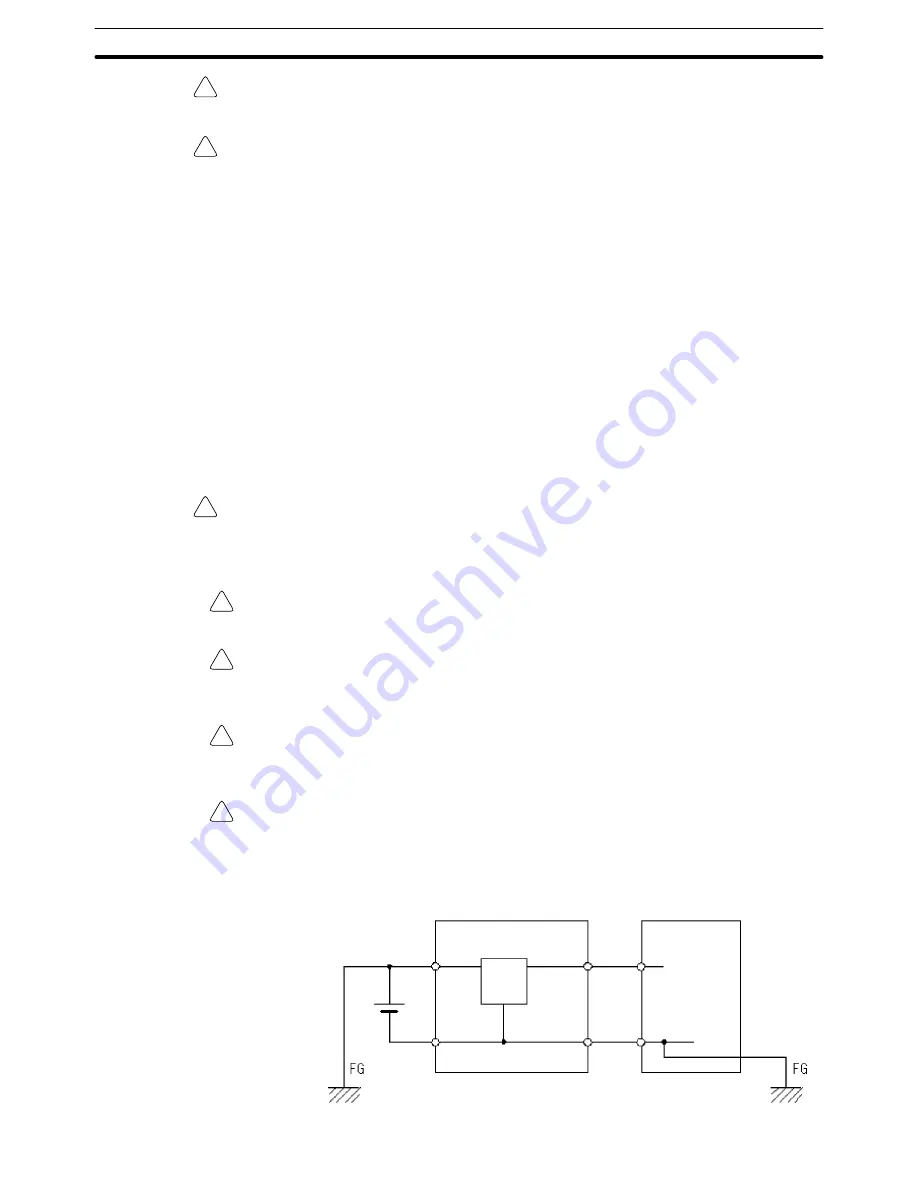
!
!
!
!
!
!
!
3
Safety Precautions
xix
WARNING
Always ground the system to 100
Ω
or less when installing the Units. Not
connecting to a ground of 100
Ω
or less may result in electric shock.
WARNING
Provide safety measures in external circuits (i.e., not in the Programmable
Controller), including the following items, to ensure safety in the system if an
abnormality occurs due to malfunction of the PC or another external factor
affecting the PC operation. Not doing so may result in serious accidents.
•
Emergency stop circuits, interlock circuits, limit circuits, and similar safety
measures must be provided in external control circuits.
•
The PC will turn OFF all outputs when its self-diagnosis function detects any
error or when a severe failure alarm (FALS) instruction is executed. As a coun-
termeasure for such errors, external safety measures must be provided to en-
sure safety in the system.
•
The PC outputs may remain ON or OFF due to deposition or burning of the
output relays or destruction of the output transistors. As a countermeasure for
such problems, external safety measures must be provided to ensure safety in
the system.
•
When the 24-VDC output (service power supply to the PC) is overloaded or
short-circuited, the voltage may drop and result in the outputs being turned
OFF. As a countermeasure for such problems, external safety measures must
be provided to ensure safety in the system.
WARNING
When handling the Memory Backup Battery, never drop, disassemble, distort,
short-circuit, recharge, heat to a temperature exceeding 100
°
C, or throw into
fire. The Battery may explode, catch fire, or leak fluid if mishandled in any of
these ways.
Caution
Execute online edit only after confirming that no adverse effects will be caused
by extending the cycle time. Otherwise, input signals may not be readable.
Caution
When transferring programs to other nodes, or when making changes to I/O
memory, confirm the safety of the destination node before transfer. Not doing so
may result in injury.
Caution
Tighten the screws on the terminal block of the AC Power Supply Unit to the
torque specified in the operation manual. The loose screws may result in fire or
malfunction.
Caution
When connecting the PC to a personal computer or other peripheral device,
either ground the 0-V side of the PC or do not ground the PC at all. Although
some grounding methods short the 24-V side, as shown in the following dia-
gram, never do so with the PC.
INCORRECT Grounding: Shorting the 24-V side of the Power Supply
24 V
0 V
0 V
0 V
PC
Peripheral device
Non-isolated DC
power supply
















































