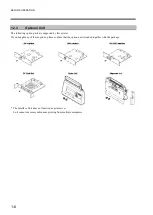PREFACE
X
TABLE OF CONTENTS
PREFACE ..................................................................................................... I
IMPORTANT INFORMATION ..................................................................... II
WARRANTY LIMITATIONS ........................................................................ III
ALERT SYMBOLS AND MEANINGS ........................................................ IV
PRECAUTIONS WHEN USING THE PRINTER ........................................ V
ABOUT THE MANUAL ............................................................................... IX
TABLE OF CONTENTS .............................................................................. X
Chapter 1 BEFORE OPERATION ........................................... 1-1
1.1
Names and Functions of the Components ...................................... 1-2
Front View ........................................................................................ 1-2
Rear View ......................................................................................... 1-3
Operating Panel ............................................................................... 1-4
1.2
Checking the Supplied Items/Consumables/Optional Units ............ 1-5
1.2.1
Checking the Supplied Items ............................................. 1-5
1.2.2
Consumables ..................................................................... 1-5
1.2.3
Optional Unit ...................................................................... 1-6
1.3
Installation Procedure ...................................................................... 1-7
1.3.1
Connecting Cables ............................................................ 1-7
1.3.2
Turning on the Power ........................................................ 1-9
1.3.3
Turning off the Power ........................................................ 1-9
1.4
Installing the Thermal Transfer Ribbon .......................................... 1-10
1.4.1
Installing the Thermal Transfer Ribbon ........................... 1-10
1.5
Installing the Label Roll .................................................................. 1-14
1.5.1
Installing the Label Roll ................................................... 1-14
Summary of Contents for DURA SI600
Page 1: ...THERMAL PRINTER INSTRUCTION MANUAL ...
Page 2: ......
Page 19: ...BEFORE OPERATION 1 3 Rear View ...
Page 20: ...BEFORE OPERATION 1 4 Operating Panel ...
Page 36: ...BEFORE OPERATION 1 20 ...
Page 48: ...BASIC OPERATIONS 2 12 ...
Page 54: ...SETUP PROCEDURE 3 6 3 1 3 Menu Flow of Setting Mode ...
Page 166: ...INSTALLING AND REMOVING THE OPTIONAL UNIT 5 12 ...
Page 167: ...INSTALLING AND REMOVING THE OPTIONAL UNIT 5 13 ...
Page 174: ......
Page 175: ...P N A2302B SECOND VERSION ...