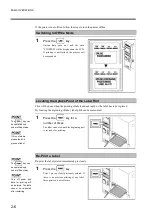SETUP PROCEDURE
3-4
3.1 Setting Mode
Under setting mode, necessary settings in preparation for printing and test print can be done.
3.1.1
Type of Setting Mode
There are 7 types of setting mode, namely “LABEL SET” mode, “ADVANCED” mode,
“INTERFACE” mode, “TEST PRINT” mode, “DUMP” mode, “SENSOR CHECK” mode and
“VERSION UP” mode; by indicating certain type of mode, items with detailed contents can be
selected for setting.
Setting Mode
Contents
LABEL SET
Setting of print configuration like label size, print darkness, etc. can be
done.
Depending on different usage, Label No. of print configuration can be
registered from 01 to 100.
ADVANCED
Settings about the basic operations of the printer like adjustment of LCD
brightness and language change can be done.
INTERFACE
Communication setting of installed interface board (option) can be done.
Depending on the type of interface, the displayed contents are different.
TEST PRINT
In order to confirm the conditions of printing, test print of demo pattern
printing and barcode printing can be done.
And, head check for Thermal Head or printing the contents of settings
can also be done.
DUMP
Printing of the contents received from computer, or writing the contents
into the CF card (option) as a file can be done.
SENSOR CHECK
Checking of operations as for whether the sensor is properly functioning
or not can be done.
VERSION UP
Rewriting the program of the printer from computer or from the CF card
can be done.
Summary of Contents for DURA SI600
Page 1: ...THERMAL PRINTER INSTRUCTION MANUAL ...
Page 2: ......
Page 19: ...BEFORE OPERATION 1 3 Rear View ...
Page 20: ...BEFORE OPERATION 1 4 Operating Panel ...
Page 36: ...BEFORE OPERATION 1 20 ...
Page 48: ...BASIC OPERATIONS 2 12 ...
Page 54: ...SETUP PROCEDURE 3 6 3 1 3 Menu Flow of Setting Mode ...
Page 166: ...INSTALLING AND REMOVING THE OPTIONAL UNIT 5 12 ...
Page 167: ...INSTALLING AND REMOVING THE OPTIONAL UNIT 5 13 ...
Page 174: ......
Page 175: ...P N A2302B SECOND VERSION ...