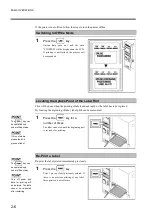SETUP PROCEDURE
3-3
3.6.2
Printing of Barcode ........................................... 3-70
3.6.3
Printing of Head Rank ....................................... 3-71
3.6.4
Printing of Font ................................................. 3-72
3.6.5
Printing of Check Pattern .................................. 3-72
3.6.6
Printing of CF Card Content .............................. 3-73
3.7
Operations under Dump Mode ............................ 3-74
3.7.1
Implementation of Online Dump ........................ 3-74
3.7.2
Implementation of Dump after Data Receiving ... 3-76
3.8
Operations under Sensor Check Mode ............... 3-78
3.8.1
Confirmation of Gap Sensor/I-Mark Sensor ...... 3-79
3.8.2
Confirmation of Head Up Sensor ...................... 3-80
3.8.3
Confirmation of Feed Roller Sensor .................. 3-81
3.8.4
Confirmation of Ribbon Sensor ......................... 3-82
3.8.5
Confirmation of Dumper Sensor ........................ 3-83
3.8.6
Confirmation of Head Temperature ................... 3-84
3.8.7
Confirmation of Inside Printer Temperature ...... 3-84
3.8.8
Confirmation of Dispenser Sensor .................... 3-85
3.8.9
Confirmation of External Signal (Input).............. 3-86
3.8.10
Confirmation of External Signal (Output) ........... 3-87
3.8.11
Confirmation of End Tape Sensor ..................... 3-88
3.9
Operations under Version Up Mode .................... 3-89
3.9.1
Online Version Up ............................................. 3-89
3.9.2
Version Up through CF Card ............................. 3-90
Summary of Contents for DURA SI600
Page 1: ...THERMAL PRINTER INSTRUCTION MANUAL ...
Page 2: ......
Page 19: ...BEFORE OPERATION 1 3 Rear View ...
Page 20: ...BEFORE OPERATION 1 4 Operating Panel ...
Page 36: ...BEFORE OPERATION 1 20 ...
Page 48: ...BASIC OPERATIONS 2 12 ...
Page 54: ...SETUP PROCEDURE 3 6 3 1 3 Menu Flow of Setting Mode ...
Page 166: ...INSTALLING AND REMOVING THE OPTIONAL UNIT 5 12 ...
Page 167: ...INSTALLING AND REMOVING THE OPTIONAL UNIT 5 13 ...
Page 174: ......
Page 175: ...P N A2302B SECOND VERSION ...