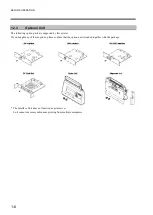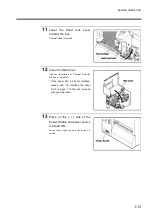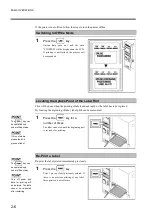BEFORE OPERATION
1-13
11
Lower the Head Lock Lever
towards the lock.
Thermal Head is lowered.
12
Close the Side Cover.
And the installation of Thermal Transfer
Ribbon is completed.
* If the Label Roll is still not installed,
please read “1.5 Installing the Label
Roll” on page 1-14 first and proceed
with your operation.
13
Press on the [ | ] side of the
Power Wwitch and power source
is turned ON.
Power lamp lights up and the printer is
started.
Summary of Contents for DURA SI600
Page 1: ...THERMAL PRINTER INSTRUCTION MANUAL ...
Page 2: ......
Page 19: ...BEFORE OPERATION 1 3 Rear View ...
Page 20: ...BEFORE OPERATION 1 4 Operating Panel ...
Page 36: ...BEFORE OPERATION 1 20 ...
Page 48: ...BASIC OPERATIONS 2 12 ...
Page 54: ...SETUP PROCEDURE 3 6 3 1 3 Menu Flow of Setting Mode ...
Page 166: ...INSTALLING AND REMOVING THE OPTIONAL UNIT 5 12 ...
Page 167: ...INSTALLING AND REMOVING THE OPTIONAL UNIT 5 13 ...
Page 174: ......
Page 175: ...P N A2302B SECOND VERSION ...