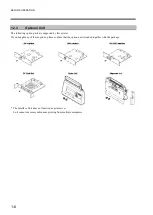PREFACE
XI
Chapter 2 BASIC OPERATIONS ............................................ 2-1
2.1
Before Starting Work ........................................................................ 2-2
2.1.1
Checks Before Operation .................................................. 2-2
2.2
Online and Offline ............................................................................ 2-3
2.2.1
Operating in Online Mode ................................................. 2-4
Switching to Online Mode ................................................... 2-4
2.2.2
Operating in Offline Mode ................................................. 2-5
Switching to Offline Mode ................................................... 2-6
Locating the Uptake Point of the Label Roll ....................... 2-6
Re-Print a Label .................................................................. 2-6
Delete the Received Data................................................... 2-7
Change Print Configuration (Label No.) ............................. 2-7
Adjust the Home Position of Label ..................................... 2-8
Adjust Tear off Position/Cutter Position/Dispenser Position ... 2-9
Adjust Print Darkness ....................................................... 2-10
Stand-Alone Printing ......................................................... 2-11
Chapter 3 SETUP PROCEDURE ........................................... 3-1
3.1
Setting Mode .................................................................................... 3-4
3.1.1
Type of Setting Mode ........................................................ 3-4
3.1.2
Selection of Setting Mode ................................................. 3-5
3.1.3
Menu Flow of Setting Mode .............................................. 3-6
3.2
Operations under LABEL SET Mode ............................................... 3-7
3.2.1
Register New Print Configuration ...................................... 3-8
3.2.2
Edit Print Configuration ..................................................... 3-9
Setting Menu for Print Configuration ................................ 3-10
3.2.3
Delete Print Configuration ................................................ 3-11
3.3
Various Settings of Print Configuration .......................................... 3-12
Using Label with Backing Paper ....................................... 3-12
Using Label with I-Mark .................................................... 3-12
Using Continuous Paper ................................................... 3-13
3.3.1
Printing Mode Settings .................................................... 3-14
3.3.2
Setting of Cutter Position................................................. 3-15
3.3.3
Setting of Dispenser Position .......................................... 3-16
3.3.4
Setting of Dispenser Time ............................................... 3-17
3.3.5
Setting of Tear off Position .............................................. 3-18
3.3.6
Setting of Home Position ................................................. 3-19
3.3.7
Setting of Print Method .................................................... 3-20
3.3.8
Setting of Label Size ....................................................... 3-21
Set Label Width. ............................................................... 3-21
Set Label Length .............................................................. 3-22
Set Label Pitch ................................................................. 3-23
Enable/Disable Auto Length Measure .............................. 3-23
3.3.9
Setting of Pitch Sensor .................................................... 3-24
Summary of Contents for DURA SI600
Page 1: ...THERMAL PRINTER INSTRUCTION MANUAL ...
Page 2: ......
Page 19: ...BEFORE OPERATION 1 3 Rear View ...
Page 20: ...BEFORE OPERATION 1 4 Operating Panel ...
Page 36: ...BEFORE OPERATION 1 20 ...
Page 48: ...BASIC OPERATIONS 2 12 ...
Page 54: ...SETUP PROCEDURE 3 6 3 1 3 Menu Flow of Setting Mode ...
Page 166: ...INSTALLING AND REMOVING THE OPTIONAL UNIT 5 12 ...
Page 167: ...INSTALLING AND REMOVING THE OPTIONAL UNIT 5 13 ...
Page 174: ......
Page 175: ...P N A2302B SECOND VERSION ...