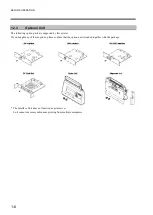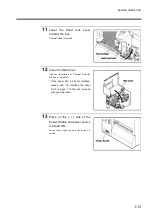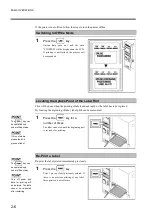BEFORE OPERATION
1-16
9
Let the tip of Label Roll pass as
shown in the picture.
10
Lower the Dumper Arm.
Hold and lift the Dumper Arm upward to its
maximum limit till it gives a clicking sound
indicating it is released, and lower the
Dumper Arm without releasing your hands.
11
Fit the Centering Guide with the
Label and fasten it.
12
Align the label mat side to the
scale mark.
Set the label mat width to the number
suitable for the mat width.
Please make sure that
Label Roll passes in
between the Sensor
Guard (Upper) and
Sensor Guard (Lower).
Please set Centering
Guide wide enough for
Label to pass
smoothly. If label width
is too narrow, it will
lead to trouble in
feeding labels.
Moreover, please do
not turn the Fastening
Nail more than 3 turns.
Hold the tip of Label
Roll, plug in from the
horizontal side and the
Label Roll can be
installed smoothly.
When releasing the
Dampler Arm, please
do not pull it down
forcibly.
Summary of Contents for DURA SI600
Page 1: ...THERMAL PRINTER INSTRUCTION MANUAL ...
Page 2: ......
Page 19: ...BEFORE OPERATION 1 3 Rear View ...
Page 20: ...BEFORE OPERATION 1 4 Operating Panel ...
Page 36: ...BEFORE OPERATION 1 20 ...
Page 48: ...BASIC OPERATIONS 2 12 ...
Page 54: ...SETUP PROCEDURE 3 6 3 1 3 Menu Flow of Setting Mode ...
Page 166: ...INSTALLING AND REMOVING THE OPTIONAL UNIT 5 12 ...
Page 167: ...INSTALLING AND REMOVING THE OPTIONAL UNIT 5 13 ...
Page 174: ......
Page 175: ...P N A2302B SECOND VERSION ...