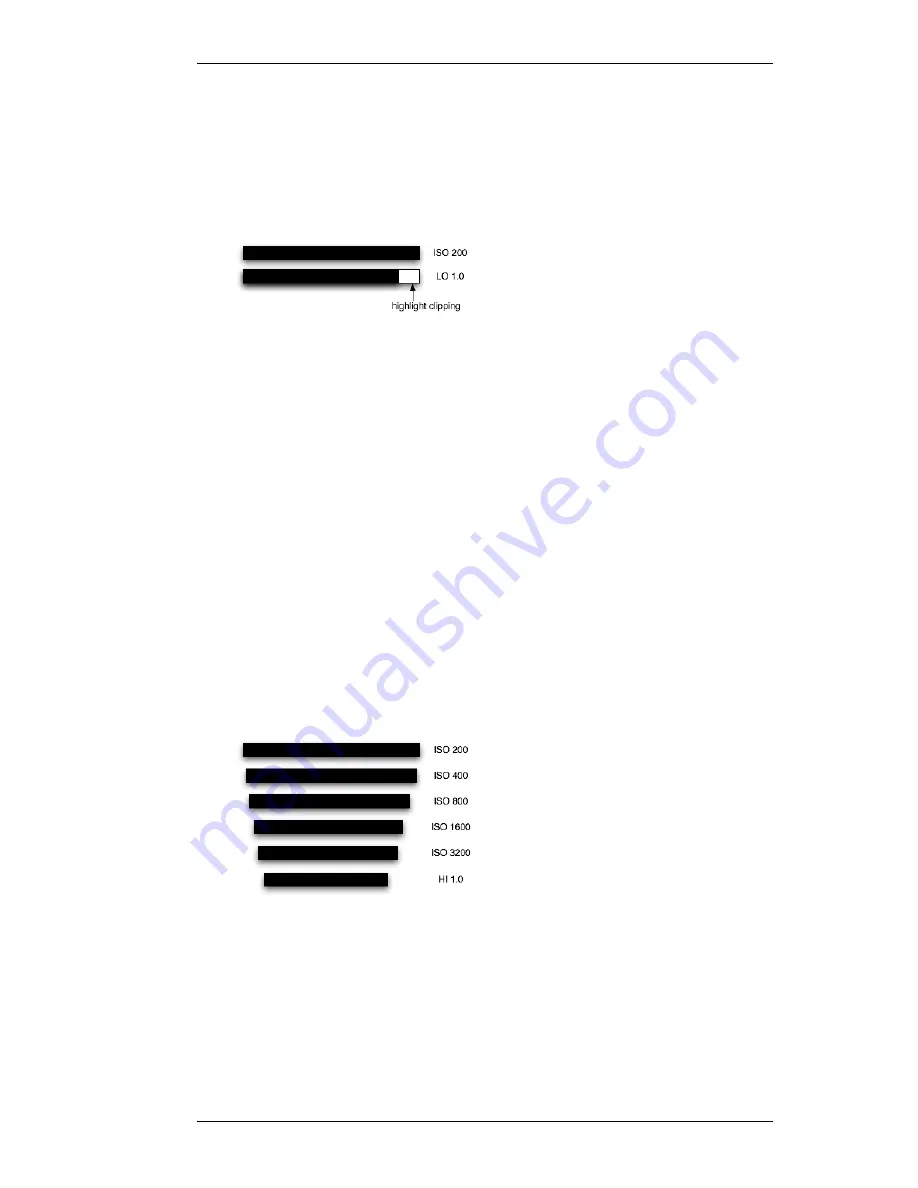
V1.02
Thom Hogan’s Complete Guide to the Nikon D300
Page 279
are a warning to you that some aspect of image quality will be
compromised:
• LO values: the LO ISO values compromise highlights.
What tends to happen is that highlight data gets “clipped”
in high contrast scenes:
Think of it like this: the image is overexposed at ISO 100
by a stop, then the data pulled back downwards to adjust
for that. This has two primary effects: first, bright
highlights that were near blowing out at ISO 200 are now
blown out; and second, noise is somewhat buried in the
deep shadows. In my experience, LO values work okay
for low contrast scenes, but are dangerous for high
contrast scenes due to the loss of highlight information.
Moreover, if you look closely on long exposures, you
often see artifacts at LO values that you don’t at ISO 200.
• HI values: the HI ISO values compromise overall camera
dynamic range. As you move ISO values up, the camera
dynamic range decreases. Eventually, that range becomes
suspect and it gets difficult to reproduce a wide range of
tones. Nikon marks that changeover point by stopping the
use of numeric ISO values:
õ
To set ISO values on the D300:
1.
Press the
MENU
button to show the menu system.
2.
Use the Direction pad to navigate to the SHOOTING
menu (the camera icon tab).
















































