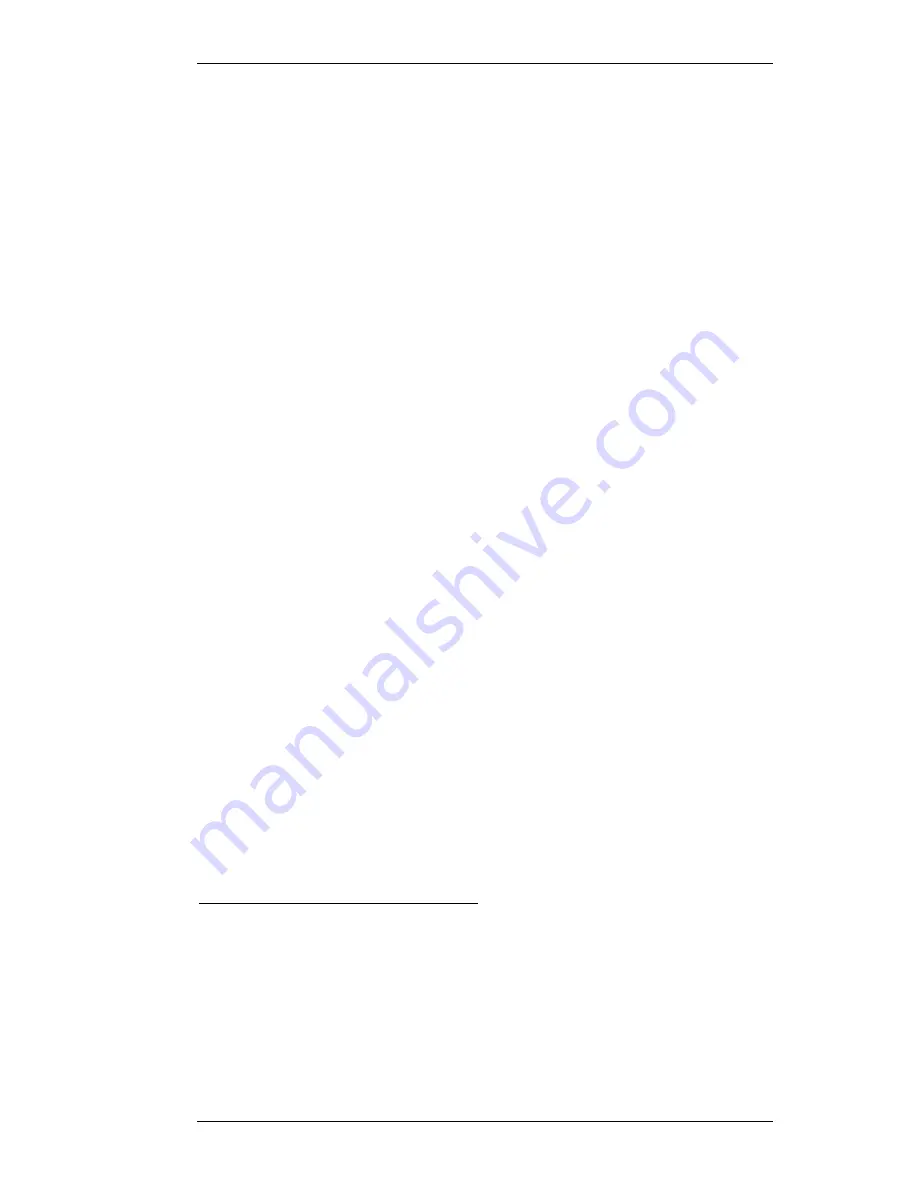
V1.02
Thom Hogan’s Complete Guide to the Nikon D300
Page 162
changes with the data still in 12-bit form (abnormally high
sharpening amounts, lots of color shift, etc.).
Personally, I don’t like posterization in my image data (it
tends to get exaggerated as you make post processing
changes), thus I don’t use a setting of
Compressed NEF
except when I’m rapidly running out of storage space and
need the smaller file size.
Fortunately, the D300 has an alternative:
Lossless
compressed NEF
. The downside is that this format isn’t as
efficient as
Compressed NEF
(files are between 15 to 20%
bigger). The upside is that you lose no data whatsoever, yet
still manage to create a file that’s typically two-thirds the size
of an
Uncompressed NEF
.
Why NEF?
Why would you want to use NEF files?
If you have software that can understand this format, you’ll
get a more consistent tonal range in your images than with
JPEG images and more subtle and accurate colors. Using 12
or 14 bits to record color data instead of 8 bits makes gradual
(non-edge) transitions look smoother and subtler. You’ll also
get a bit more detail than with JPEG images (resolution chart
numbers are a few percent higher; they can be considerably
higher in NEF if you’re using noise reduction in the camera).
Post-processing exposure changes are also more easily made
with NEF files (these are not really exposure changes, but
changing of the linearity
58
of the exposure, which is why it
58
You may wonder what “changing the linearity” means. Normally, each rise in bit
value represents an equal corresponding rise in “brightness”—when we change the
linearity, we change the progression. Instead of a data increase of, say, 16 being
output as a value 16 higher, we might lower that number (e.g. an increase of 16 is
output as an increase of 8) or raise it (e.g. an increase of 16 is output as an increase of
32). Moreover, as shot, images have an input-to-output relationship that is almost a
straight line from 0,0 on a graph to 255,255 (you may have seen such a line in your
software’s Curves tool). We can actually change the straight line to a curved one,
which is close to what post processing exposure corrections for raw files are.






























