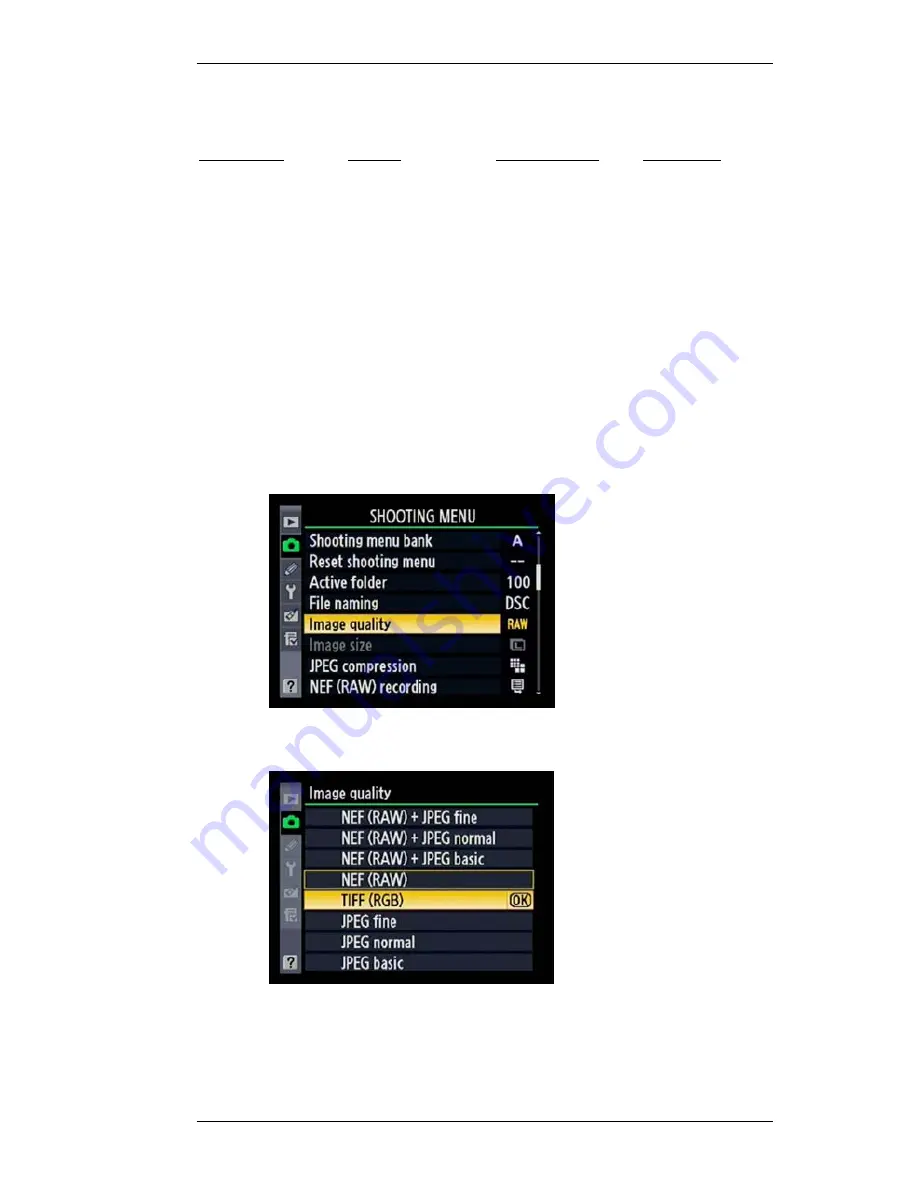
V1.02
Thom Hogan’s Complete Guide to the Nikon D300
Page 153
Put into a table:
TIFF Size Pixels Megapixels File
Size
Large
4288 x 2848
12.2mp
36.5MB
Medium
3216 x 2136
6.9mp
21.2MB
Small
2144 x 1424
3.1mp
10.2MB
õ
To set the D300 to record TIFF images:
1.
Press the
MENU
button to show the menu system.
2.
Use the Direction pad to navigate to the SHOOTING
menu (green camera icon).
3.
Use the Direction pad to navigate to the
Image
quality
option and press the
>
key on the Direction
pad to select it.
4.
Use the Direction pad to navigate to
TIFF
and press
the
>
key on the Direction pad to select it.
5.
Use the Direction pad to navigate to the
Image size
option and press the
>
key on the Direction pad to see






























