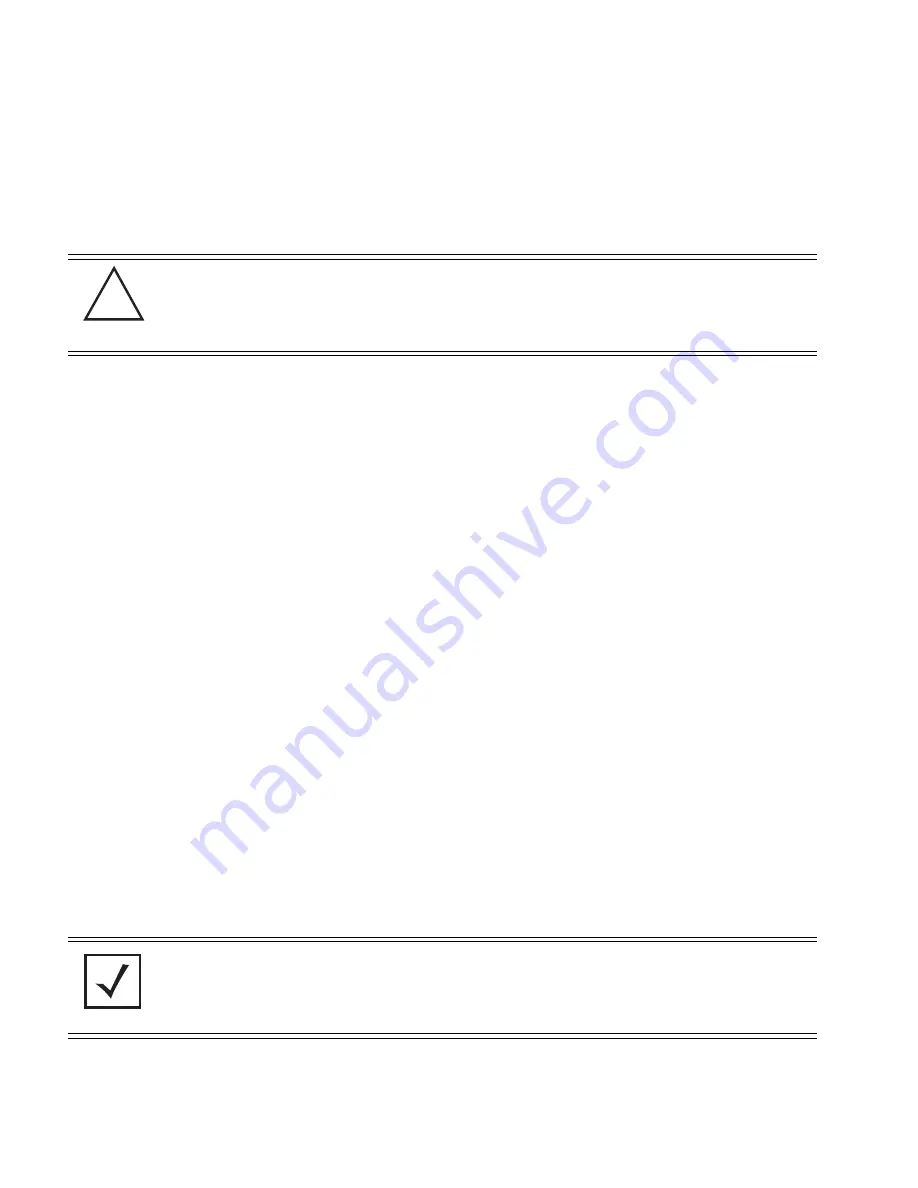
AP-51xx Access Point Product Reference Guide
2-10
2.5.2 AP-5181 Power Options
The power options for the AP-5181 include:
•
Power Injector (Part No. AP-PSBIAS-1P2-AFR)
•
Power Tap (Part No. AP-PSBIAS-5181-01R)
•
Any 802.3af midspan device.
2.6 Power Injector and Power Tap Systems
An AP-5131 or AP-5181 access point can receive power via an Ethernet cable connected to the access
point’s LAN port (using 802.3af). When users purchase a WLAN solution, they often need to place
access points in obscure locations. In the past, a dedicated power source was required for each
access point in addition to the Ethernet infrastructure. This often required an electrical contractor to
install power drops at each access point location.
The Power Injector and Power Tap solutions merge power and Ethernet into one cable, reducing the
burden of installation and allow optimal access point placement in respect to the intended radio
coverage area.
Both the Power Injector and Power Tap are integrated AC-DC converters requiring 110-220 VAC power
to combine low-voltage DC with Ethernet data in a single cable connecting to the access point. The
access point can only use a Power Injector or Power Tap when connecting the unit to the access
point’s LAN port. The Power Injector (Part No. AP-PSBIAS-1P2-AFR) is included in certain AP-5131
kits. The AP-5181 Power Tap (Part No. AP-PSBIAS-5181-01R) is ordered separately and is intended
for AP-5181 outdoor deployments.
CAUTION
An AP-5181 model access point cannot use the AP-5131
recommended 48-Volt Power Supply (Part No. 50-14000-243R).
Motorola recommends the AP-PSBIAS-5181-01R Power Tap for use an
AP-5181 and its intended outdoor deployment.
NOTE
Though an AP-5181 can use the Power Injector solution (Part No. AP-
PSBIAS-1P2-AFR), Motorola recommends using the AP-5181 Power Tap
(Part No. AP-PSBIAS-5181-01R) designed especially for outdoor
deployments.
!
Summary of Contents for AP-51 Series
Page 1: ...AP 51xx Access Point Product Reference Guide ...
Page 3: ...AP 51xx Access Point Product Reference Guide 72E 124688 01 May 2009 ...
Page 4: ......
Page 16: ...AP 51xx Access Point Product Reference Guide xiv ...
Page 80: ...AP 51xx Access Point Product Reference Guide 2 32 ...
Page 96: ...AP 51xx Access Point Product Reference Guide 3 16 ...
Page 158: ...AP 51xx Access Point Product Reference Guide 4 62 ...
Page 238: ...AP 51xx Access Point Product Reference Guide 5 80 ...
Page 318: ...AP 51xx Access Point Product Reference Guide 6 80 ...
Page 636: ...AP 51xx Access Point Product Reference Guide 9 22 3 Define a mesh supported WLAN ...
Page 649: ...Configuring Mesh Networking 9 35 3 Determine the Radio MAC Address and BSSID MAC Addresses ...
Page 679: ...Adaptive AP 10 25 line con 0 line vty 0 24 end ...
Page 680: ...AP 51xx Access Point Product Reference Guide 10 26 ...
Page 692: ...AP 51xx Access Point Product Reference Guide A 12 ...
Page 716: ...AP 51xx Access Point Product Reference Guide C 4 ...
Page 722: ...AP 51xx Access Point Product Reference Guide IN 10 ...
Page 723: ......






























