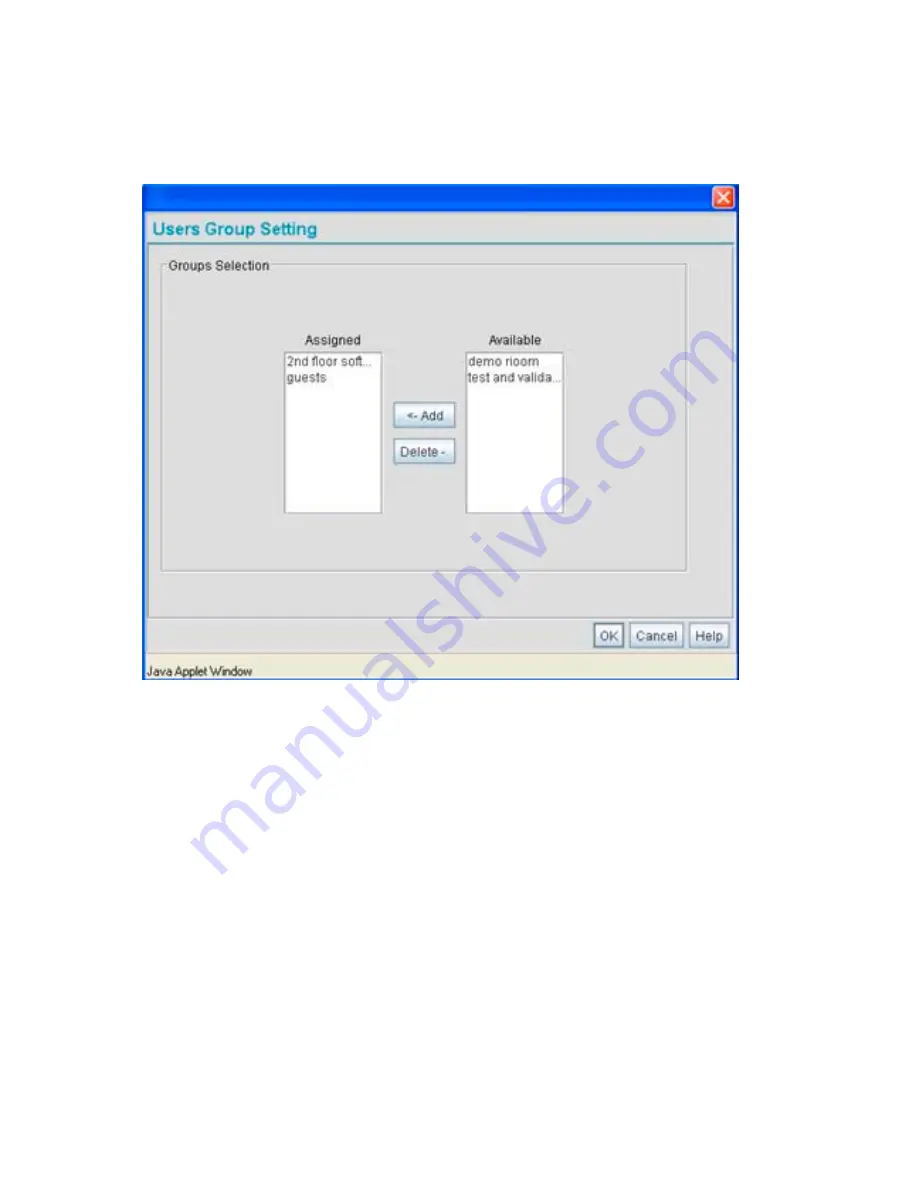
AP-51xx Access Point Product Reference Guide
6-74
3.
To add the user to a group, select the group in the
Available
list (on the right) and click the
<-Add
button.
Assigned users will display within the
Assigned
table. Map one or more groups as needed
for group authentication access for this particular user.
4.
To remove the user from a group, select the group in the Assigned list (on the left) and click
the
Delete->
button.
5.
Click the
OK
button to save your user and group mapping assignments and return to the
Users screen.
Summary of Contents for AP-51 Series
Page 1: ...AP 51xx Access Point Product Reference Guide ...
Page 3: ...AP 51xx Access Point Product Reference Guide 72E 124688 01 May 2009 ...
Page 4: ......
Page 16: ...AP 51xx Access Point Product Reference Guide xiv ...
Page 80: ...AP 51xx Access Point Product Reference Guide 2 32 ...
Page 96: ...AP 51xx Access Point Product Reference Guide 3 16 ...
Page 158: ...AP 51xx Access Point Product Reference Guide 4 62 ...
Page 238: ...AP 51xx Access Point Product Reference Guide 5 80 ...
Page 318: ...AP 51xx Access Point Product Reference Guide 6 80 ...
Page 636: ...AP 51xx Access Point Product Reference Guide 9 22 3 Define a mesh supported WLAN ...
Page 649: ...Configuring Mesh Networking 9 35 3 Determine the Radio MAC Address and BSSID MAC Addresses ...
Page 679: ...Adaptive AP 10 25 line con 0 line vty 0 24 end ...
Page 680: ...AP 51xx Access Point Product Reference Guide 10 26 ...
Page 692: ...AP 51xx Access Point Product Reference Guide A 12 ...
Page 716: ...AP 51xx Access Point Product Reference Guide C 4 ...
Page 722: ...AP 51xx Access Point Product Reference Guide IN 10 ...
Page 723: ......






























