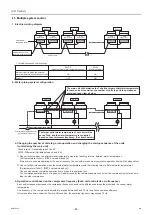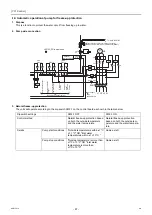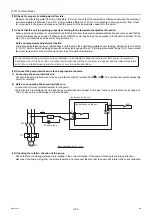[
VII
Control ]
- 102 -
HWE15070
GB
External water temperature sensor TW-TH16
1. Parts that are required to install an external water
temperature sensor
(1) External water temperature sensor
(2) Wiring to connect the sensor and the unit*
(3) Wiring terminals to connect the wiring to the sensor and
the terminal block on the unit
(Four for M4 screws)*
*Items (1) and (2) are field supplied.
2. Installing the external water temperature sensor
Install the external water temperature sensor where the
water pipes merge or on the load-side tank as shown in
the figure at right.
Install horizontally or vertically on top of the pipe.
When installing horizontally, make sure the wire faces
down.
3. Wiring the external water temperature sensor
Connect the external temperature sensor wiring to the terminal block in the control box on the unit as shown in the
figure below.
Wire specifications
Wire size
2-core cable Min. 1.25 mm
2
Type
CVVS or CPEVS
Maximum length 20 m
Horizontal installation
Vertical installation
Note
Sensor wire
External water temperature sensor
Control box
12-pin terminal block in the control box on the unit
Unit
50
48
T2
T1
A
· B-constant: 3460K
R 1/2
Sensor
Sensor properties
· Resistance: R=15KΩ±3% (0 °C)
Terminal block for connection to the sensor
M4 screws × 3
Terminal screws
A
BB
(Note)
Run the sensor wiring at least 5 cm away from any wire that
carries a voltage of 100 V or more, and do not put the sensor
wiring in the same conduit tube with it.
ø
78
54
42
157
20
12
ø
10
Ø
6
Connect the sensor wiring to terminals T1 and T2 of the 12-pin terminal
block in the control box on the unit.
Connect the shield to the earth terminal.
Cut the shield wire. Do not connect it to the terminal. (Connect the shield on the
unit side to the ground terminal.)
Detailed view of the area labeled "A" in the figure above
Shield (to be cut)
Field-supplied wire
Water-sealing rubber
(Internal diameter ø11)
Washer (Internal diameter ø12)
Tightening screw
(Internal diameter ø15)
1
2
4
3
5
6
Thread the wire to the external water temperature sensor through parts
through as shown in the figure at right. Attach M4 terminals
(field-supplied) to the wires, and connect them to and (terminals A and B).
2
4
5
6
After the wire is connected, securely tighten the tightening screw , and then
caulk the gap between the wire and the tightening screw to keep water
from entering.
4
1
0000001906.book 102 ページ 2015年11月5日 木曜日 午前11時55分
Summary of Contents for CAHV-P500YB-HPB
Page 1: ......
Page 7: ...CONTENTS HWE15070 GB ...
Page 9: ... 2 HWE15070 GB ...
Page 19: ... 12 HWE15070 GB ...
Page 37: ... 30 II Restrictions GB HWE15070 ...
Page 39: ... 32 HWE15070 GB ...
Page 48: ... 41 HWE15070 GB IV Remote Controller 1 Using the Remote Controller 43 2 Function Settings 48 ...
Page 49: ... 42 HWE15070 GB ...
Page 57: ... IV Remote Controller 50 HWE15070 GB ...
Page 58: ... 51 HWE15070 GB V Electrical Wiring Diagram 1 Electrical Wiring Diagram 53 ...
Page 59: ... 52 HWE15070 GB ...
Page 65: ... 58 V Electrical Wiring Diagram GB HWE15070 ...
Page 67: ... 60 HWE15070 GB ...
Page 71: ... VI Refrigerant Circuit 64 HWE15070 GB ...
Page 73: ... 66 HWE15070 GB ...
Page 111: ... 104 HWE15070 GB ...
Page 117: ... VIII Test Run Mode 110 HWE15070 GB ...
Page 119: ... 112 HWE15070 GB ...
Page 163: ... IX Troubleshooting 156 HWE15070 GB ...
Page 164: ... 157 HWE15070 GB X Attachments 1 R407C saturation temperature table 159 ...
Page 165: ... 158 HWE15070 GB ...
Page 167: ... X Attachments 160 HWE15070 GB ...
Page 168: ......