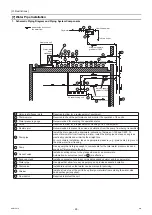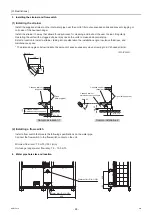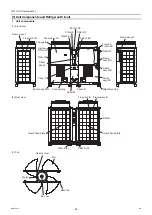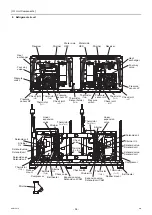[
II
Restrictions ]
- 19 -
HWE15070
GB
[6] Configuring the Settings
1
2
3
4
Making the settings
Use the LED display and the three push switches (SWP1 (↑), SWP2 (↓), and SWP3 (Enter)) to change the current
settings on the circuit board and to monitor various monitored values.
(1) Setting procedures
Take the following steps to set the push switches SWP1 through SWP3. These switches must be set after the dip
switches SW2 and SW3 have been set.
The settings must be set only by a qualified personnel.
Normally an item code appears on the display.
(The figure at left shows the case where item code 1 is displayed.) Press SWP3
(Enter) to advance the item code.
↓
Press SWP3 (Enter) until the item code appears that corresponds to the item to change or
monitor its value.
The left figure shows a display example (Code 13 Built-in thermistor temperature
setting 2).
↓
Press either SWP1 (↑) or SWP2 (↓) to display the value that corresponds to the
selected item.
The current setting value will blink.
↓
The left figure shows that the current setting value is "60.0."
To decrease this value to 58.0, for example, press SWP2 (↓).
Press SWP1 (↑) to increase the value.
<To change the settings>
When the desired value is displayed (58.0 in the example at left), press SWP3 (Enter).
↓
The displayed value will stop blinking and stay lit.
A lit LED indicates that the new setting has been saved.
*Pressing SWP1 (↑) or SWP2 (↓) will change the blinking setting value, but the
change will not be saved until SWP3 (Enter) is pressed.
If SWP3 is not pressed within one minute, the change will not be saved and the
display will return to the item code display mode.
Press and hold SWP1 (↑) or SWP2 (↓) for one second or longer to fast forward
through the numbers.
<To view the monitored data>
Press SWP3 (Enter) while the LED display is blinking (see step 3 above) to stop the
blinking.
*The values of the items that can only be monitored will not change when SWP1 (↑)
or SWP2 (↓) is pressed.
The display will stop blinking and stay lit after a minute, and the display will
automatically return to the item code display regardless of the type of values
displayed.
To change the values of other items, repeat the steps from step 2 above.
SWP1
SWP3
Enter
SWP2
SWP1
SWP3
Enter
SWP2
SWP1
SWP3
Enter
SWP2
SWP1
SWP3
Enter
SWP2
0000001906.book 19 ページ 2015年11月5日 木曜日 午前11時55分
Summary of Contents for CAHV-P500YB-HPB
Page 1: ......
Page 7: ...CONTENTS HWE15070 GB ...
Page 9: ... 2 HWE15070 GB ...
Page 19: ... 12 HWE15070 GB ...
Page 37: ... 30 II Restrictions GB HWE15070 ...
Page 39: ... 32 HWE15070 GB ...
Page 48: ... 41 HWE15070 GB IV Remote Controller 1 Using the Remote Controller 43 2 Function Settings 48 ...
Page 49: ... 42 HWE15070 GB ...
Page 57: ... IV Remote Controller 50 HWE15070 GB ...
Page 58: ... 51 HWE15070 GB V Electrical Wiring Diagram 1 Electrical Wiring Diagram 53 ...
Page 59: ... 52 HWE15070 GB ...
Page 65: ... 58 V Electrical Wiring Diagram GB HWE15070 ...
Page 67: ... 60 HWE15070 GB ...
Page 71: ... VI Refrigerant Circuit 64 HWE15070 GB ...
Page 73: ... 66 HWE15070 GB ...
Page 111: ... 104 HWE15070 GB ...
Page 117: ... VIII Test Run Mode 110 HWE15070 GB ...
Page 119: ... 112 HWE15070 GB ...
Page 163: ... IX Troubleshooting 156 HWE15070 GB ...
Page 164: ... 157 HWE15070 GB X Attachments 1 R407C saturation temperature table 159 ...
Page 165: ... 158 HWE15070 GB ...
Page 167: ... X Attachments 160 HWE15070 GB ...
Page 168: ......