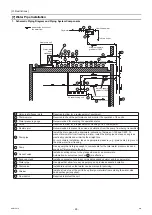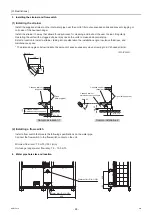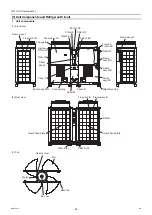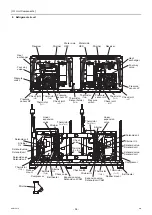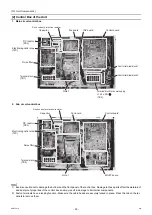[
II
Restrictions ]
- 21 -
HWE15070
GB
(3) System configuration procedures: Individual system
1. Set the dip switches on the MAIN circuit board.
Switch settings on the MAIN circuit
Set the dip switches (labeled A in the figure at
right) that correspond to the items below,
according to the local system.
• Water temperature control based on the
external water temperature reading
• Water temperature control based on the inlet
water temperature
Refer to "Dip switch settings table" (page 67) for
further details.
2. Switch on the power to the unit.
Check for loose or incorrect wiring, and then
switch on the power to the unit.
When the power is switched on, the following
codes will appear on the LED:
• [EEEE] will appear on LED1 in the MAIN
circuit board (labeled A in the figure at right).
• [9999] will appear on LED1 in the SUB circuit
board (labeled B in the figure at right).
3. Set the preset values with the switches on the MAIN circuit board.
(1) Press either one of the push switches SWP1, 2, or 3 (labeled A in the
figure at right) on the MAIN circuit board.
*[EEEE] will disappear, and an item code ([101]) will appear on LED1
(labeled B in the figure at right).
(2) Use SWP3 to toggle through the item codes and select an item code to
change its current value. (The item codes will appear in the following
order: [101]→[102]→[104]→[105]→ [107]→[101] (back to the
beginning).)
(3) Use SWP1 to increase the value and SWP2 to decrease the value.
(4) Press SWP3 to save the changed value.
Following the steps above, set the value for the following items as necessary.
[101] Not used
[102] Not used
[104] Not used
[105] Not used
[107] Total number of units in the system (Default = 1) (Leave it as it is.)
A
B
Unit (SUB circuit)
Unit (MAIN circuit)
10’s digit (0) 1’s digit (1)
(0)
10’s digit (5) 1’s digit (1)
(0)
A
B
Unit (SUB circuit)
Unit (MAIN circuit)
10’s digit (0) 1’s digit (1)
(0)
10’s digit (5) 1’s digit (1)
(0)
B
A
Unit (MAIN circuit)
10’s digit (0) 1’s digit (1)
(0)
4
. Perform an initial setup. (MAIN circuit side)
(1) Set the rotary switch SWU3 (labeled A in the figure at right) to "F."
[EEEE] will appear in LED1 (labeled B in the figure at right). *1
(2) Press and hold the push switch (SWP3) (labeled C in the figure at right)
for one second or longer.
• While the system is starting up [9999] will appear on LED1 (labeled B
in the figure at right).
• When start-up is complete, a control property [0012] will appear.
• Then five seconds later [FFFF] will appear.
(3) Set the rotary switch SWU3 (labeled A in the figure at right) back to "0."
The start-up process is complete, and the settings for such items as
clock, peak-demand control, schedule, and thermistor settings can now
be made.
*1 If the start-up process has already been completed, [FFFF] (instead of [EEEE]) will appear when the rotary switch SWU3 is set to "F."
A
B
C
Unit (MAIN circuit)
10’s digit (0) 1’s digit (1)
(0)
0000001906.book 21 ページ 2015年11月5日 木曜日 午前11時55分
Summary of Contents for CAHV-P500YB-HPB
Page 1: ......
Page 7: ...CONTENTS HWE15070 GB ...
Page 9: ... 2 HWE15070 GB ...
Page 19: ... 12 HWE15070 GB ...
Page 37: ... 30 II Restrictions GB HWE15070 ...
Page 39: ... 32 HWE15070 GB ...
Page 48: ... 41 HWE15070 GB IV Remote Controller 1 Using the Remote Controller 43 2 Function Settings 48 ...
Page 49: ... 42 HWE15070 GB ...
Page 57: ... IV Remote Controller 50 HWE15070 GB ...
Page 58: ... 51 HWE15070 GB V Electrical Wiring Diagram 1 Electrical Wiring Diagram 53 ...
Page 59: ... 52 HWE15070 GB ...
Page 65: ... 58 V Electrical Wiring Diagram GB HWE15070 ...
Page 67: ... 60 HWE15070 GB ...
Page 71: ... VI Refrigerant Circuit 64 HWE15070 GB ...
Page 73: ... 66 HWE15070 GB ...
Page 111: ... 104 HWE15070 GB ...
Page 117: ... VIII Test Run Mode 110 HWE15070 GB ...
Page 119: ... 112 HWE15070 GB ...
Page 163: ... IX Troubleshooting 156 HWE15070 GB ...
Page 164: ... 157 HWE15070 GB X Attachments 1 R407C saturation temperature table 159 ...
Page 165: ... 158 HWE15070 GB ...
Page 167: ... X Attachments 160 HWE15070 GB ...
Page 168: ......