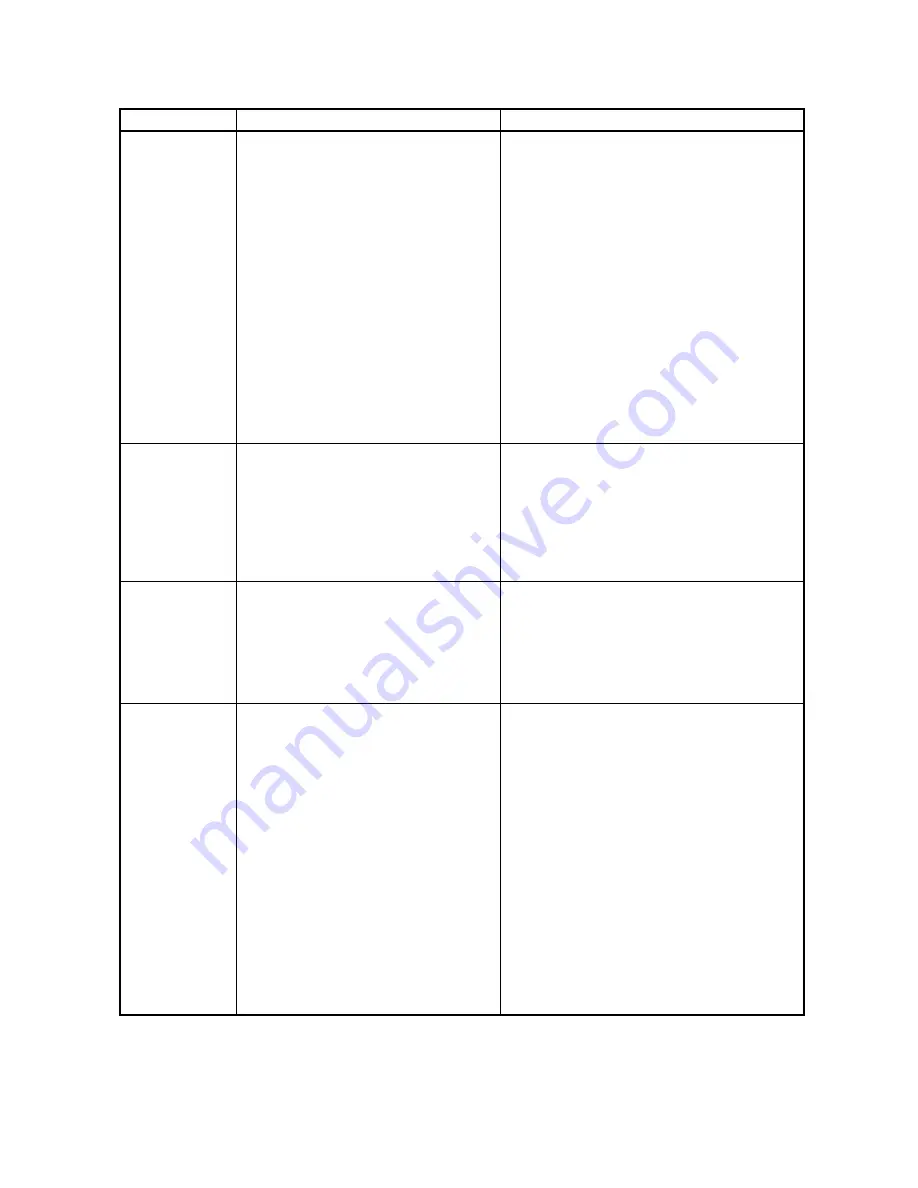
Troubleshooting
143
Name
Description
Possible Causes & Corrective Action
Overvolt Flt
[F42]
The DC bus voltage of the drive
exceeded:
850 Volts for a 460V class drive
425 Volts for a 230V class drive.
Too High of Braking Resistor Value
Check for no braking resistor
Possible Brake IGBT Failure
Possible brake resistor is open
Dynamic Braking Wiring Problem
Check dynamic brake hardware wiring
High Input Voltage
Decrease input AC voltage with the
proper range
Use reactor to minimize voltage spikes
Drive Accurately Reading the Dc Bus
Measure the dc bus with a meter across
terminals B1 and
–
Compare that with the value on the
digital operator, DC BUS VOLTAGE
(D2)
Hardware Problem
Replace Drive Control board
Phase Loss
[F49]
The drive senses an open motor
phase. The drive senses more than
one motor phase crossing zero at the
same time.
Motor Problem
Check motor wiring
Check for motor failure
Check for bad contactor or contactor
timing issue.
Check Parameter Settings
Decrease the sensitivity of the Phase
Loss Check (C1)
RTR NOT
ALIGN
(PM)
[F59]
Run command given before a valid
rotor alignment number was calculated
(Clears automatically)
Initial Setup Not Performed
Perform rotor alignment
Alignment Failed
Repeat the alignment. If any fault gets
posted during the alignment, the setup
offset will be set out of the range causing
this alignment to fault.
Safe-Off Setup
[F69]
Safe-Off has been incorrectly set up.
Fault will be declared if Logic Input 9 is
configured to “Safe-Off”, and control
card switch is set to I9
OR
If the EN81 switch SW1 is set to BE
and Logic Input 9 (C2) is NOT set to
safe off and THEN the RUN is issued.
Switch Set Incorrectly
Make sure that the SW1 switch on the
main control card is set to BE for use
with “Safe-Off”
Make sure that the SW1 switch on the
main control board is set to I9 if “Safe-
off” isn’t used
Parameter Mismatch
Ensure that Logic Input 9 (C2) is set to
“Safe-Off”, if safe-off feature is used.
Ensure that Logic Input 9 (C2) is NOT
set to “Safe-Off”, if safe-off feature isn’t
used (SW1 is in the right or I9 position)
Incorrect Input Signal
Observe the state of Logic Input 9 in the
D1 menu
– Logic Inputs
and verify timing of input
















































