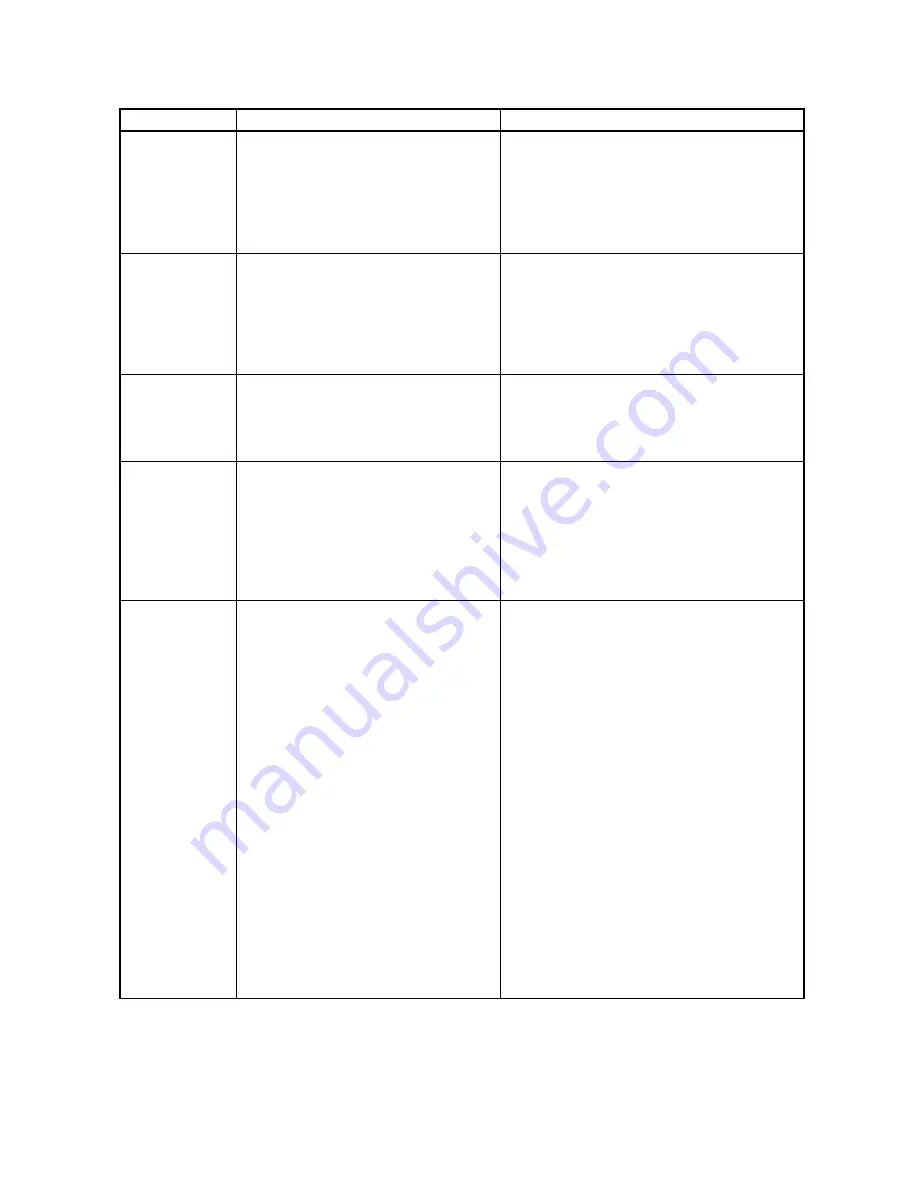
Troubleshooting
138
Name
Description
Possible Causes & Corrective Action
Extrn Fault 3
[F13]
User defined external logic fault input
Check Parameter Settings and External
Fault Signal Wiring
Check the correct logic input is
configured for the correct TB1 terminal
and set to EXTRN FAULT 3 (C2)
Check external fault is on the correct
terminal on TB1.
Extrn Fault 4
[F14]
User defined external logic fault input
Check Parameter Settings and External
Fault Signal Wiring
Check the correct logic input is
configured for the correct TB1 terminal
and set to EXTRN /FLT 4 (C2)
Check external fault is on the correct
terminal on TB1.
Fuse Fault
[F15]
The DC bus fuse on the drive is open.
Hardware Problem
Check if motor is faulty
Check if any output phases shorted to
ground.
The drive may need to be replaced.
Ground Fault
[F51]
The sum of all phase currents has
exceeded 50% of the rated amps of
the drive.
Improper Wiring
Reset drive faults. Retry. If cleared,
reconnect motor and control. If problem
continues possible short between the
motor windings and chassis
If problem continues, check system
grounding
Also, the drive may need to be replaced.
HIT TORQUE
LIMIT
(alarm)
[F79]
The drive has reached its torque limit.
Incorrect Wiring
Motor phasing should match the encoder
feedback phasing. If the phasing is not
correct, the motor will not accelerate up
to speed. It will typically oscillate back
and forth at zero speed, and the current
will be at the torque limit.
Switch either two motor phases or swap
two encoder wires (A and /A).
Drive and/or Motor is Undersized
Verify drive and/or motor sizing. May
need a larger capacity HPV 900 Series 2
and or motor.
Check Parameter Settings
Check the torque limit parameters MTR
TORQUE LIMIT and REGEN TORQ
LIMIT (A1)
Check speed regulator parameters
RESPONSE and INERTIA (A1)
Alarm sensitivity - TRQ LIM MSG
DELAY (A1) parameter determines the
amount of time the drive is in torque limit
before the alarm message is displayed.
















































