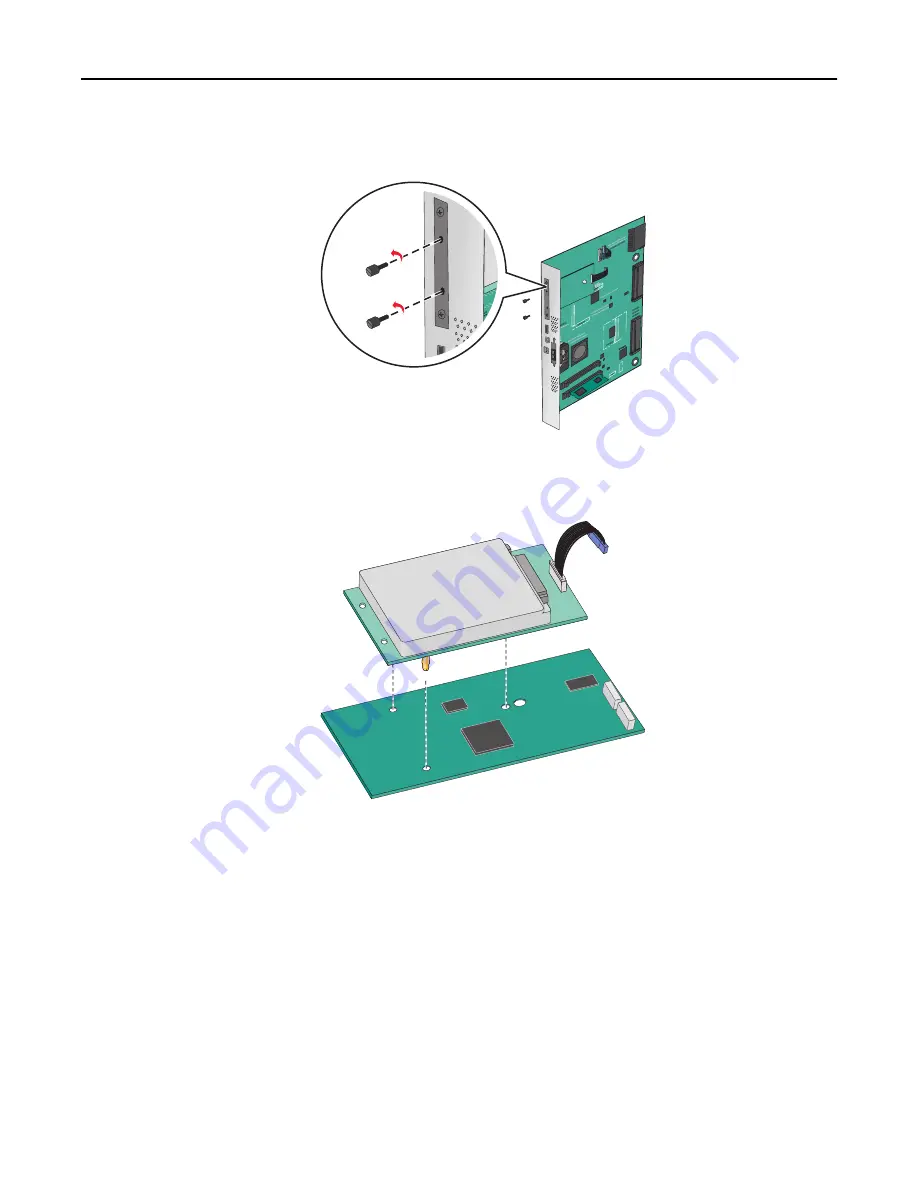
To install a printer hard disk onto the ISP:
a
Using a flathead screwdriver, loosen the screws.
b
Remove the screws attached to the printer hard disk mounting bracket, and then remove the bracket.
c
Align the standoffs of the printer hard disk to the holes in the ISP, and then press down on the printer hard disk
until the standoffs are in place.
d
Insert the plug of the printer hard disk interface cable into the receptacle of the ISP.
Note:
The plugs and receptacles are color
‑
coded.
Additional printer setup
45
Summary of Contents for X950de 4
Page 28: ...Touch To Reset Reset values on the screen Understanding the home screen 28 ...
Page 242: ...4 Locate the printhead wipers Maintaining the printer 242 ...
Page 259: ...7 Lower the cover 8 Slide out the printhead wipers 3x 3x 3x Maintaining the printer 259 ...
Page 260: ...9 Slide the printhead wipers back into place 10 Close the cover Maintaining the printer 260 ...
Page 266: ...3 Hold the tabs on both sides of the staple cartridge Maintaining the printer 266 ...
Page 267: ...4 Rotate the booklet staple cartridge at an angle Maintaining the printer 267 ...
















































