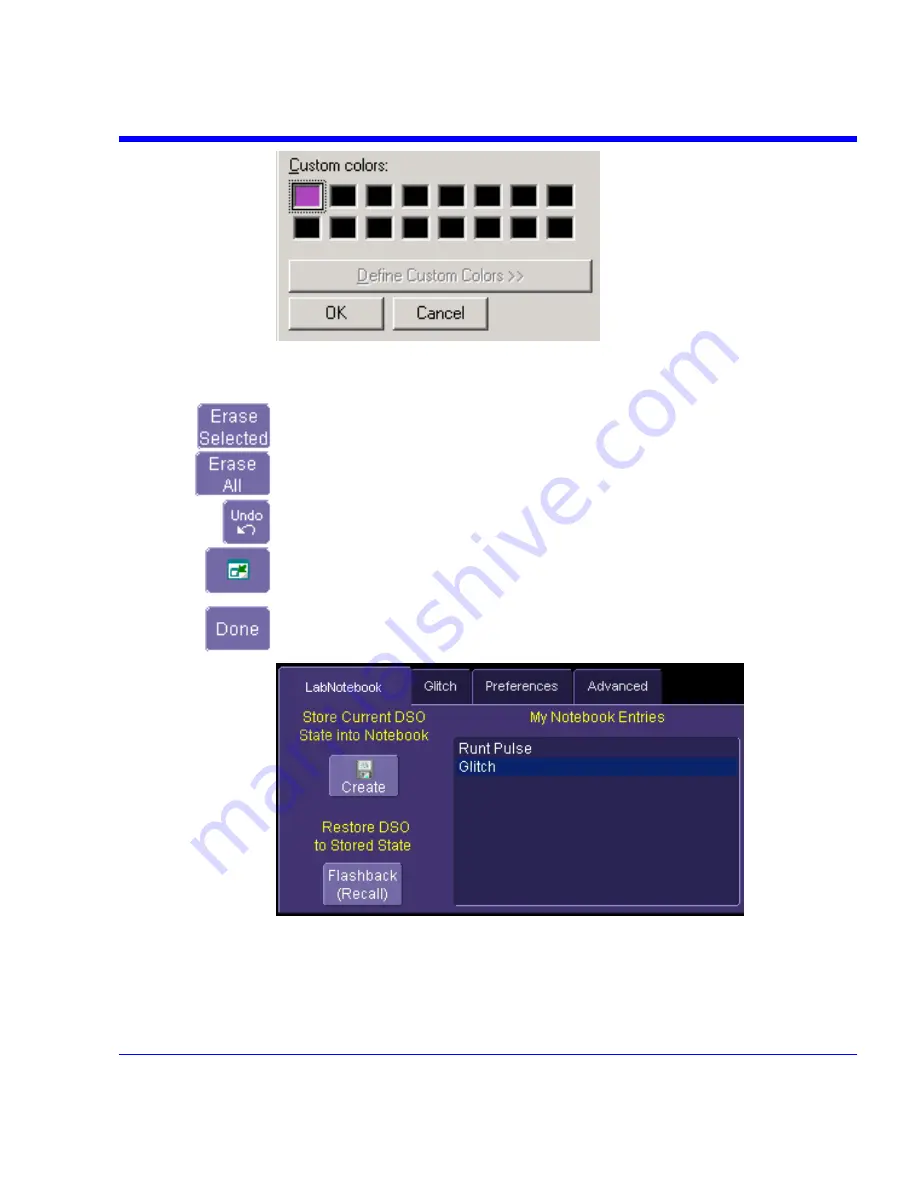
SDA Operator’s Manual
.
Then touch the color to enable it, and touch
OK
. The next object that you
create will be in that color.
If you want to erase a drawing object, touch it to select it, then touch
Erase
Selected
.
Touch
Erase All
to erase all drawn objects and text.
Touch
Undo
to discard the last object drawn.
The
Move Toolbar
button enables you to place the toolbar anywhere on the
screen. Touch the button a second time to return it to its original fixed
location.
Touch
Done
when you are finished annotating the notebook entry. The
name of the entry will appear in the list box in the "LabNotebook" dialog. You
can now create a hardcopy report of it, and email or print it out.
SDA-OM-E Rev H
297
Summary of Contents for SDA
Page 1: ...SERIAL DATA ANALYZER OPERATOR S MANUAL December 2007 ...
Page 223: ...SDA Operator s Manual Example 6 SDA OM E Rev H 223 ...
Page 225: ...SDA Operator s Manual SDA OM E Rev H 225 ...
Page 246: ...246 SDA OM E Rev H ...
Page 247: ...SDA Operator s Manual Excel Example 5 Using a Surface Plot SDA OM E Rev H 247 ...
Page 279: ...SDA Operator s Manual Convolving two signals SDA OM E Rev H 279 ...
Page 310: ...The jitter wizard is accessed from the Analysis drop down menu 310 SDA OM E Rev H ...
Page 327: ...SDA Operator s Manual SDA OM E Rev H 327 ...
Page 328: ...328 SDA OM E Rev H ...
Page 394: ...394 SDA OM E Rev H ...






























