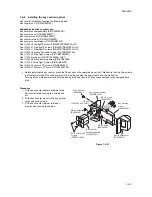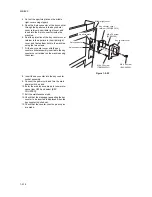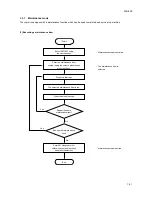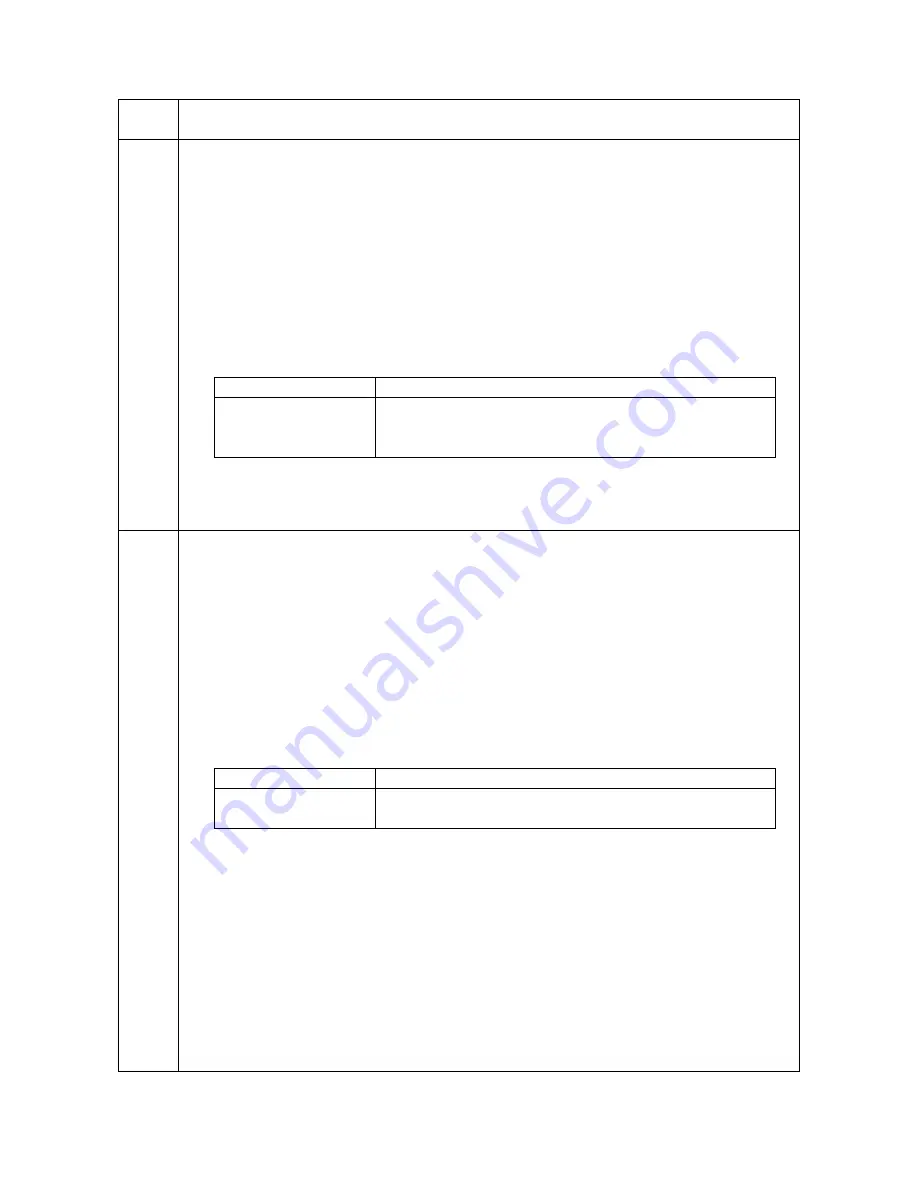
2KN/2KP
1-3-12
U026
Evacuation of backup data
Description
Transfers the backup data of the main PWB to the EEPROM.
Purpose
Used when replacing the main PWB.
Method
1. Press the start key. The screen for executing is displayed.
2. Press EXECUTE on the touch panel. It is displayed in reverse.
3. Press the start key to transfer the backup data.
The screen displays the result.
EXECUTE
CHECK SUM ****
CODE XXXX
Where XXX is the code indicating the contents.
See the table below.
4. Press the stop/clear key. The screen for selecting a maintenance item No. is displayed.
Completion
To exit this maintenance item without transferring the data, press the stop/clear key. The screen for selecting
a maintenance item No. is displayed.
U027
Return of backup data
Description
Transfers the backup data of the EEPROM which was transferred with the U026 to flash memory.
Purpose
To use after the main PWB replaced.
Method
1. Press the start key. The screen for executing is displayed.
2. Press EXECUTE on the touch panel. It is displayed in reverse.
3. 3. Press the start key to transfer the backup data.
The screen displays the result.
EXECUTE
CHECK SUM ****
CODE XXXX
Where XXX is the code indicating the contents.
See the table below.
4. Disconnect and connect the power plug.
Completion
To exit this maintenance item without transferring the data, press the stop/clear key. The screen for selecting
a maintenance item No. is displayed.
Maintenance
item No.
Description
Code
Meaning
0000
Processing ends correctly.
0101
Verification abnormality occurs.
0102
Verification abnormality occurs at the time of check sum entry.
Code
Meaning
0000
Processing ends correctly.
0203
Check sum does not agree when reading out from the EEPROM.
Summary of Contents for TASKalfa 620
Page 1: ...SERVICE MANUAL Published in August 2009 842KP112 2KPSM062 Rev 2 TASKalfa 620 820 ...
Page 4: ...This page is intentionally left blank ...
Page 10: ...This page is intentionally left blank ...
Page 144: ...2KN 2KP 1 3 106 This page is intentionally left blank ...
Page 308: ...2KN 2KP 1 5 88 This page is intentionally left blank ...
Page 412: ...2KN 2KP 2 3 60 This page is intentionally left blank ...
Page 435: ...1 1 INSTALLATION GUIDE INSTALLATION GUIDE FOR SIDE FEEDER ...
Page 442: ...INSTALLATION GUIDE FOR LARGE SIZE SIDE FEEDER ...
Page 460: ...INSTALLATION GUIDE FOR DOCUMENT FINISHER ...
Page 475: ...INSTALLATION GUIDE FOR CENTERFOLD UNIT ...
Page 490: ...INSTALLATION GUIDE FOR MULTI JOB TRAY ...
Page 501: ...INSTALLATION GUIDE FOR PUNCH UNIT ...
Page 512: ...INSTALLATION GUIDE FOR STOPPER GUIDE ...
Page 515: ...INSTALLATION GUIDE FOR PRINTING SYSTEM ...
Page 518: ...INSTALLATION GUIDE FOR SCAN SYSTEM ...
Page 520: ......
Page 521: ......