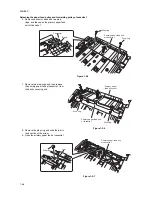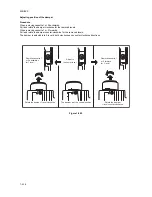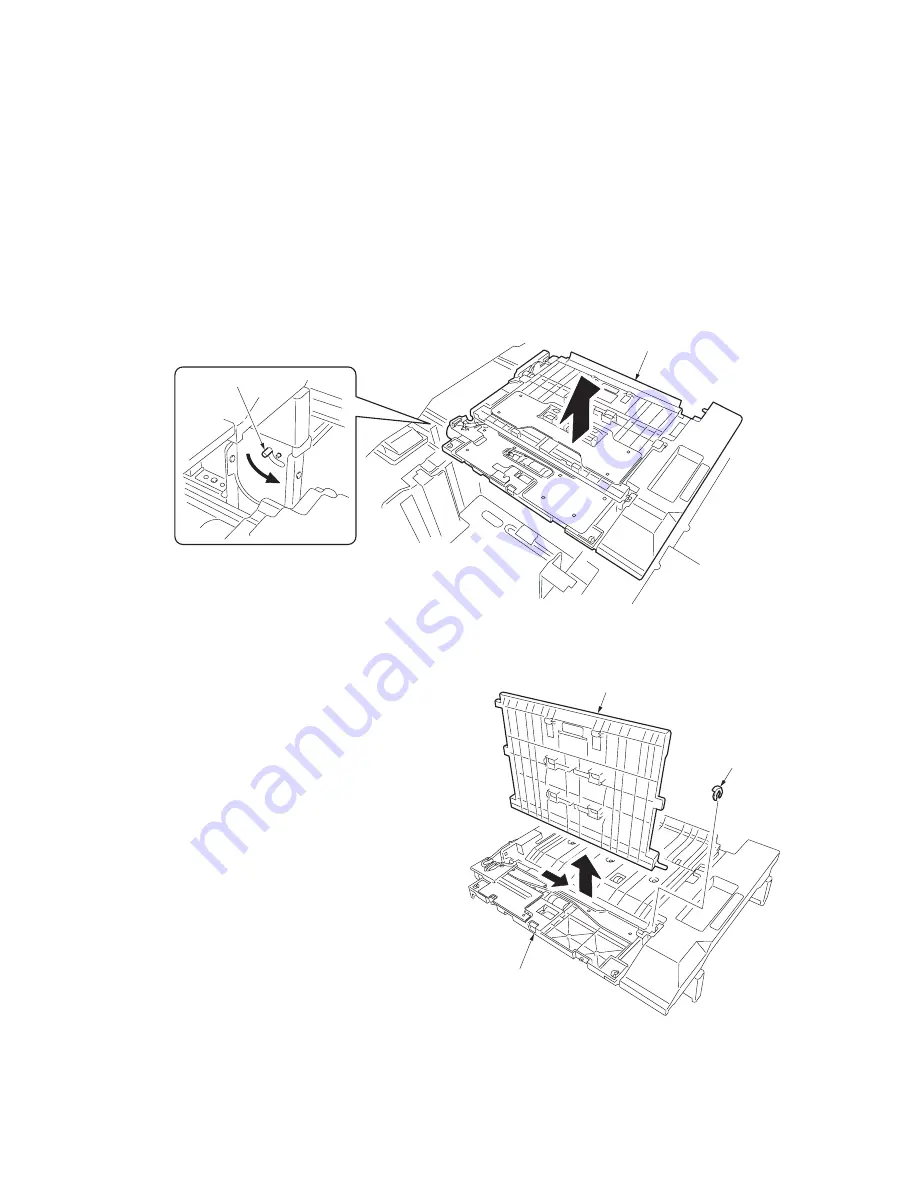
2KN/2KP
1-5-3
1-5-2 Paper feed section
(1) Detaching and refitting the paper feed pulley, forwarding pulley and separation pulley of cassette 1 and 2
Follow the procedure below to clean or replace the paper feed pulley, forwarding pulley or separation pulley of cassette 1
and 2.
Procedure
Detaching the deck conveying unit
1. Pull out the cassette 1 and 2.
2. Open the front cover and pull the deck con-
veying unit out.
3. While holding the lever in the direction of
arrow, remove the deck conveying unit from
the machine.
Figure 1-5-3
4. Remove the stop ring.
5. Open the deck conveying cover and slide
the cover toward the front, and then remove
the cover.
Figure 1-5-4
Deck conveying unit
Lever
Deck conveying cover
Stop ring
Deck conveying unit
Summary of Contents for TASKalfa 620
Page 1: ...SERVICE MANUAL Published in August 2009 842KP112 2KPSM062 Rev 2 TASKalfa 620 820 ...
Page 4: ...This page is intentionally left blank ...
Page 10: ...This page is intentionally left blank ...
Page 144: ...2KN 2KP 1 3 106 This page is intentionally left blank ...
Page 308: ...2KN 2KP 1 5 88 This page is intentionally left blank ...
Page 412: ...2KN 2KP 2 3 60 This page is intentionally left blank ...
Page 435: ...1 1 INSTALLATION GUIDE INSTALLATION GUIDE FOR SIDE FEEDER ...
Page 442: ...INSTALLATION GUIDE FOR LARGE SIZE SIDE FEEDER ...
Page 460: ...INSTALLATION GUIDE FOR DOCUMENT FINISHER ...
Page 475: ...INSTALLATION GUIDE FOR CENTERFOLD UNIT ...
Page 490: ...INSTALLATION GUIDE FOR MULTI JOB TRAY ...
Page 501: ...INSTALLATION GUIDE FOR PUNCH UNIT ...
Page 512: ...INSTALLATION GUIDE FOR STOPPER GUIDE ...
Page 515: ...INSTALLATION GUIDE FOR PRINTING SYSTEM ...
Page 518: ...INSTALLATION GUIDE FOR SCAN SYSTEM ...
Page 520: ......
Page 521: ......