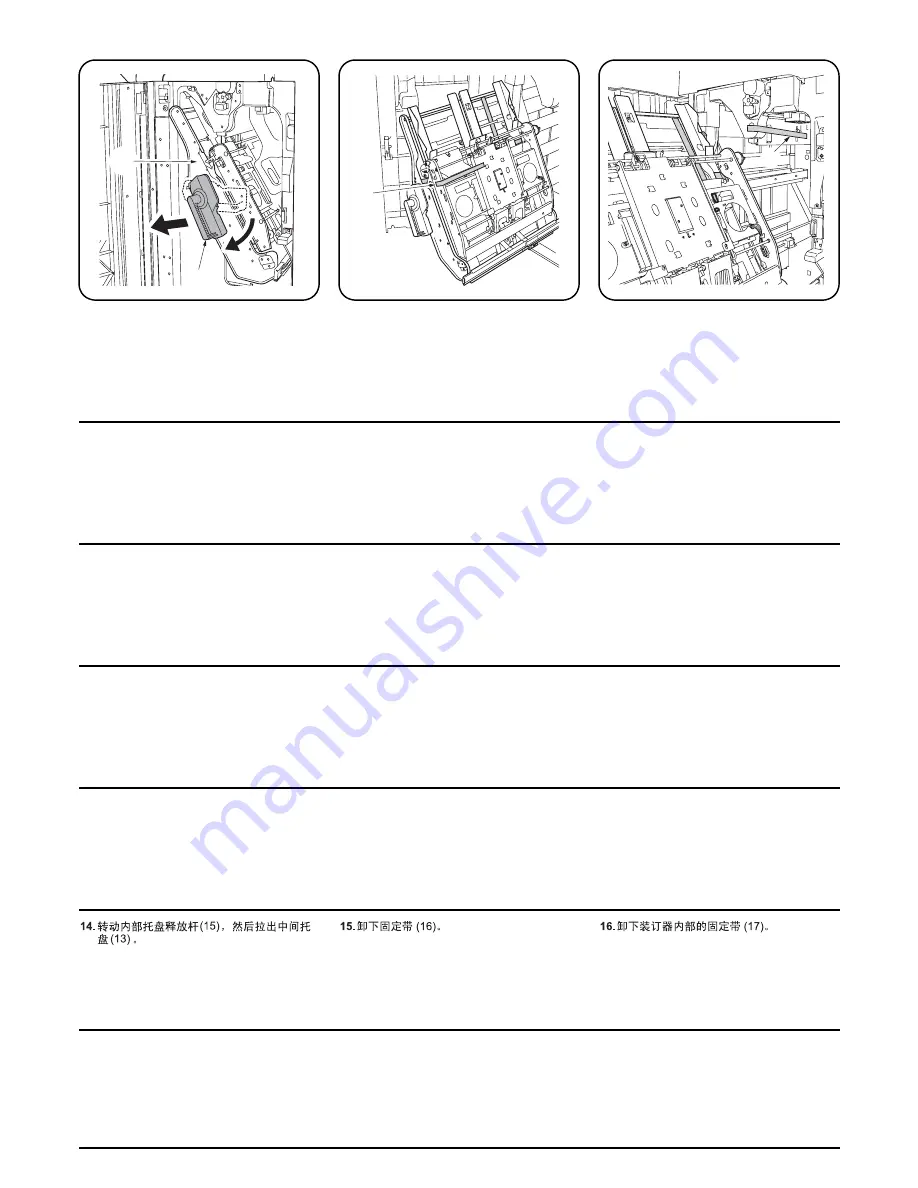
6
15
13
16
17
14.
Turn the internal tray lever (15) and pull out
the intermediate tray (13).
15.
Remove the fixing tape (16).
16.
Remove the fixing tape (17) inside the fin-
isher.
14.
Faire tourner le le levier du plateau interne
(15) et extraire le plateau intermédiaire (13).
15.
Retirer la bande adhésive de fixation (16).
16.
Retirer la bande adhésive de fixation (17) à
l’intérieur du retoucheur.
14.
Gire la palanca de la bandeja interna (15) y
saque la bandeja intermedia (13).
15.
Quite la cinta adhesiva (16).
16.
Quite la cinta adhesiva (17) que haya en el
interior del finalizador.
14.
Drehen Sie den Innenfachhebel (15) und
ziehen Sie das Papierzwischenmagazin (13)
heraus.
15.
Entfernen Sie das Arretierklebeband (16).
16.
Entfernen Sie das Arretierklebeband (17)
aus dem Finisher.
14.
Ruotare la leva (15) del vassoio interno ed
estrarre il vassoio intermedio (13).
15.
Rimuovere il nastro di fissaggio (16).
16.
Rimuovere il nastro di fissaggio (17)
all’interno della finitrice.
14.
内部トレイレバー(15) を倒し、
中間トレイ
(13) を引き出す。
15.
固定テープ (16)1 本を外す。
16.
フィニッシャ内部の固定テープ (17) を1本
外す。
Summary of Contents for TASKalfa 620
Page 1: ...SERVICE MANUAL Published in August 2009 842KP112 2KPSM062 Rev 2 TASKalfa 620 820 ...
Page 4: ...This page is intentionally left blank ...
Page 10: ...This page is intentionally left blank ...
Page 144: ...2KN 2KP 1 3 106 This page is intentionally left blank ...
Page 308: ...2KN 2KP 1 5 88 This page is intentionally left blank ...
Page 412: ...2KN 2KP 2 3 60 This page is intentionally left blank ...
Page 435: ...1 1 INSTALLATION GUIDE INSTALLATION GUIDE FOR SIDE FEEDER ...
Page 442: ...INSTALLATION GUIDE FOR LARGE SIZE SIDE FEEDER ...
Page 460: ...INSTALLATION GUIDE FOR DOCUMENT FINISHER ...
Page 475: ...INSTALLATION GUIDE FOR CENTERFOLD UNIT ...
Page 490: ...INSTALLATION GUIDE FOR MULTI JOB TRAY ...
Page 501: ...INSTALLATION GUIDE FOR PUNCH UNIT ...
Page 512: ...INSTALLATION GUIDE FOR STOPPER GUIDE ...
Page 515: ...INSTALLATION GUIDE FOR PRINTING SYSTEM ...
Page 518: ...INSTALLATION GUIDE FOR SCAN SYSTEM ...
Page 520: ......
Page 521: ......






























