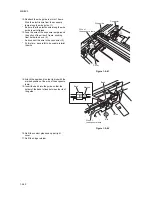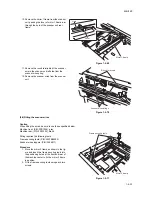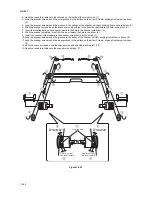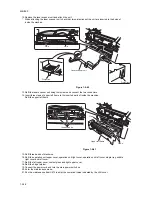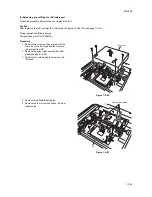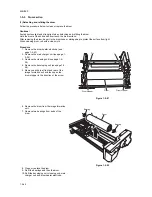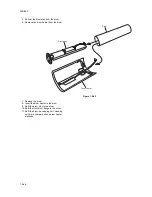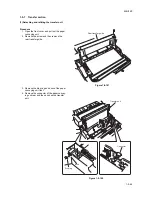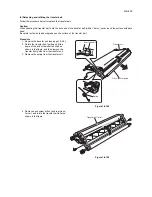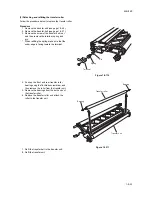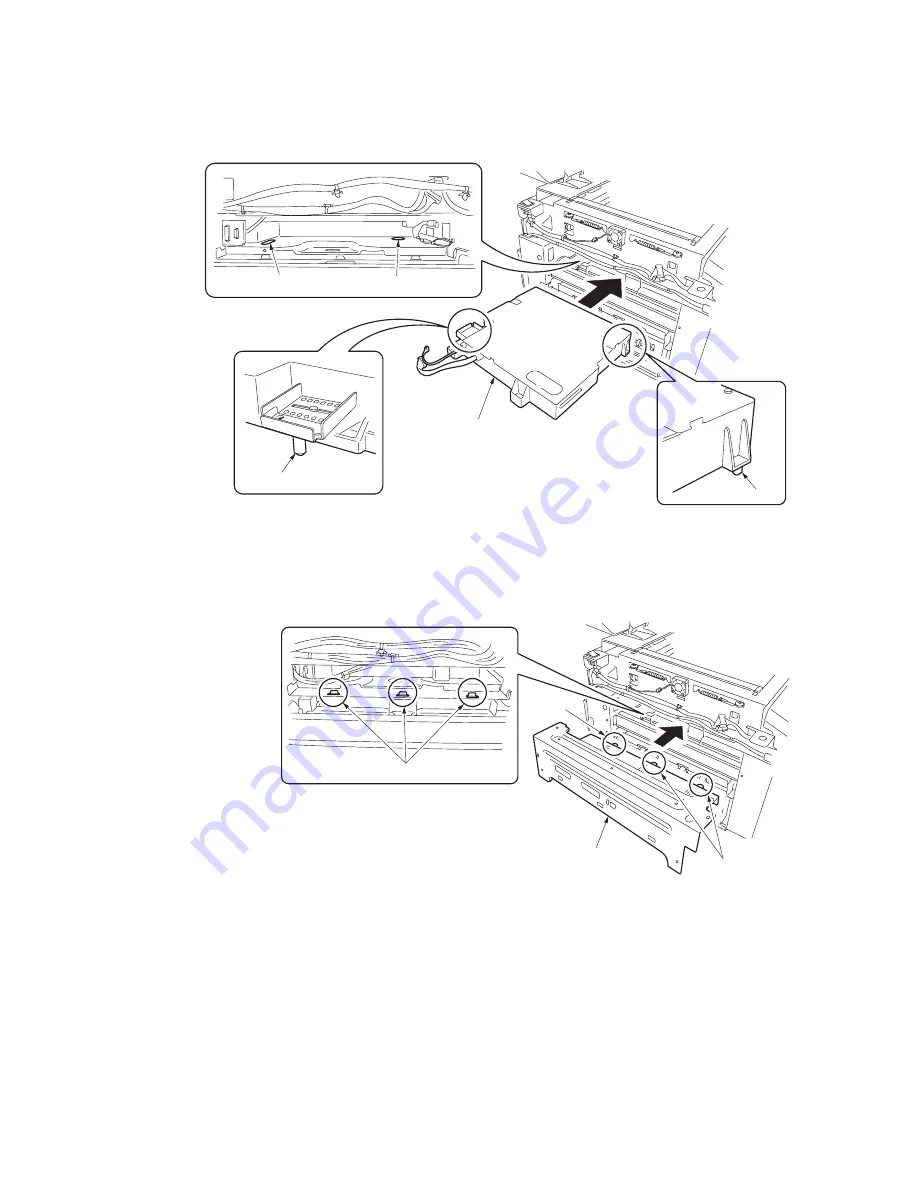
2KN/2KP
1-5-38
12. Replace the laser scanner unit and attach the unit.
* When attaching the laser scanner unit, check that two projections of the unit are inserted to the holes of
inside the machine.
Figure 1-5-80
13. Refit the laser scanner unit using four screws and connect the two connectors.
14. Insert three claws of upper left frame to the inserted parts of inside the machine.
Refit the upper left frame.
Figure 1-5-81
15. Refit three bands of black wire.
16. Refit the operation unit upper cover, operation unit right cover, operation unit left cover, staple tray, middle
right cover and left cover.
17. Refit the left upper cover, contact glass and right upper cover.
18. Refit the hinge retainer.
19. Connect the power cord and turn the main power switch on.
20. Enter the maintenance mode.
21. Run the maintenance item U472 to enter the numerical value indicated by the LSU cover.
Laser scanner unit
Projection
Projection
Hole
Hole
Upper left frame
Inserted parts
Claws
Claw
Summary of Contents for TASKalfa 620
Page 1: ...SERVICE MANUAL Published in August 2009 842KP112 2KPSM062 Rev 2 TASKalfa 620 820 ...
Page 4: ...This page is intentionally left blank ...
Page 10: ...This page is intentionally left blank ...
Page 144: ...2KN 2KP 1 3 106 This page is intentionally left blank ...
Page 308: ...2KN 2KP 1 5 88 This page is intentionally left blank ...
Page 412: ...2KN 2KP 2 3 60 This page is intentionally left blank ...
Page 435: ...1 1 INSTALLATION GUIDE INSTALLATION GUIDE FOR SIDE FEEDER ...
Page 442: ...INSTALLATION GUIDE FOR LARGE SIZE SIDE FEEDER ...
Page 460: ...INSTALLATION GUIDE FOR DOCUMENT FINISHER ...
Page 475: ...INSTALLATION GUIDE FOR CENTERFOLD UNIT ...
Page 490: ...INSTALLATION GUIDE FOR MULTI JOB TRAY ...
Page 501: ...INSTALLATION GUIDE FOR PUNCH UNIT ...
Page 512: ...INSTALLATION GUIDE FOR STOPPER GUIDE ...
Page 515: ...INSTALLATION GUIDE FOR PRINTING SYSTEM ...
Page 518: ...INSTALLATION GUIDE FOR SCAN SYSTEM ...
Page 520: ......
Page 521: ......