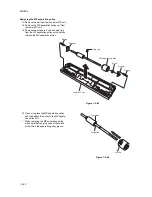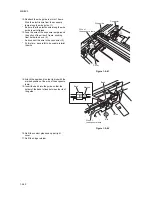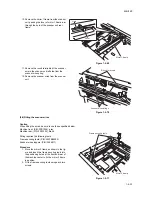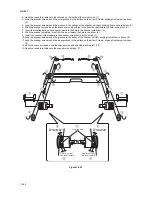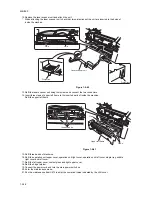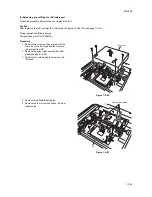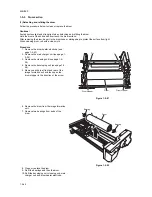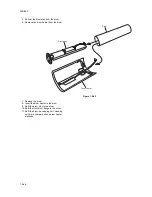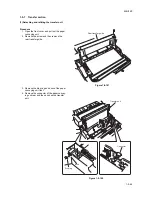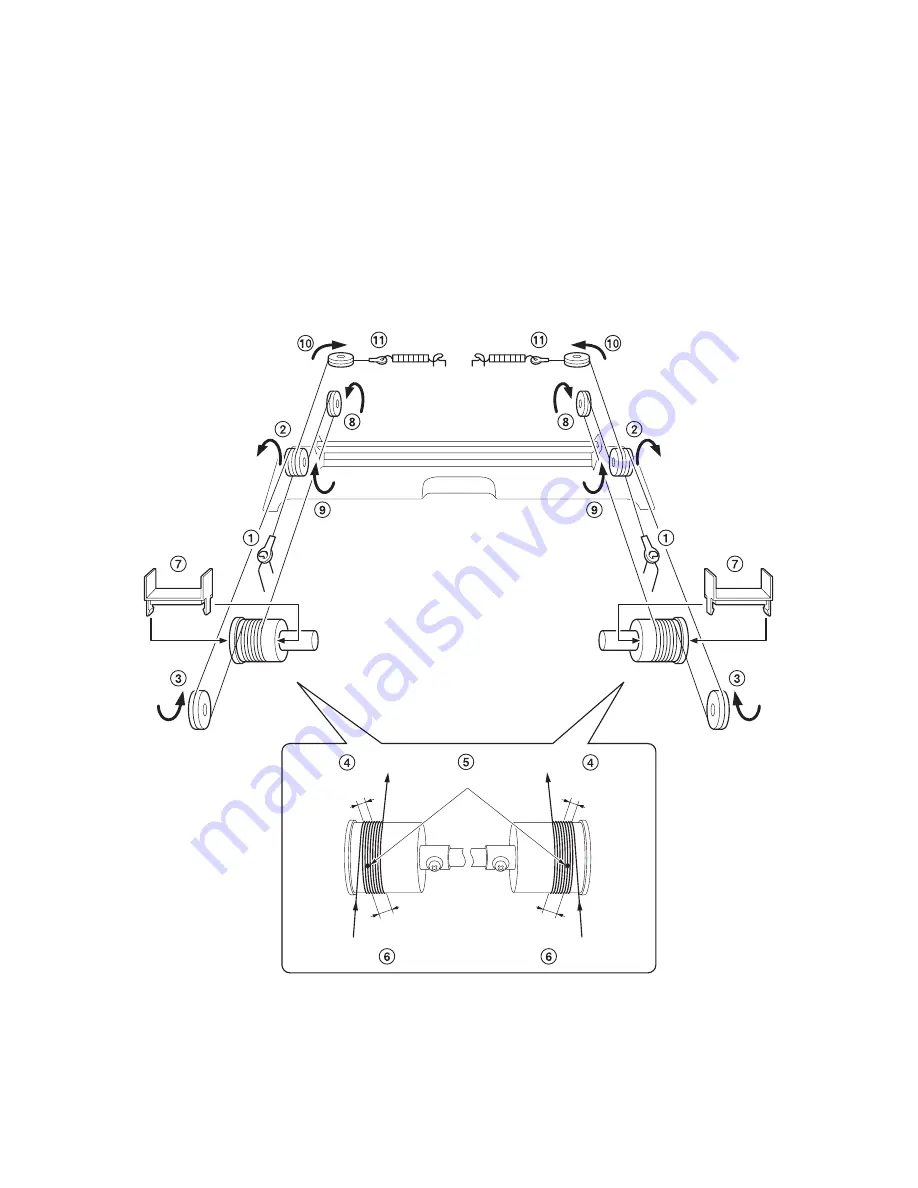
2KN/2KP
1-5-34
3. Hook the round terminals onto the catches on the inside of the scanner unit. (1)
4. Loop the scanner wires around the outer grooves in the pulleys on the mirror 2 frame, winding from below to above.
(2)
5. Loop the scanner wires around the grooves in the pulleys at the scanner unit right, winding from above to below. (3)
6. Wind the scanner wires around the scanner wire drum three turns from the rear toward the hole in the drum. (4)
7. Insert the locating balls on the scanner wire into the hole in the scanner wire drum. (5)
8. Wind the scanner wires five turns from the inner toward the hole in the drum. (6)
9. Install the scanner wire stoppers to the scanner wire drum to fix the wires. (7)
10. Loop the scanner wires around the grooves in the pulley at the scanner unit left, winding from below to above. (8)
11. Loop the scanner wires around the inner grooves in the pulleys on the mirror 2 frame, winding from below to above.
(9)
12. Hook the scanner wires around the scanner wire guides at the machine left. (10)
13. Hook the round terminals onto the scanner wire springs. (11)
Figure 1-5-72
Five turns from
the inner toward
Three turns from
the rear toward
Five turns from
the inner toward
Three turns from
the rear toward
Locating ball
Summary of Contents for TASKalfa 620
Page 1: ...SERVICE MANUAL Published in August 2009 842KP112 2KPSM062 Rev 2 TASKalfa 620 820 ...
Page 4: ...This page is intentionally left blank ...
Page 10: ...This page is intentionally left blank ...
Page 144: ...2KN 2KP 1 3 106 This page is intentionally left blank ...
Page 308: ...2KN 2KP 1 5 88 This page is intentionally left blank ...
Page 412: ...2KN 2KP 2 3 60 This page is intentionally left blank ...
Page 435: ...1 1 INSTALLATION GUIDE INSTALLATION GUIDE FOR SIDE FEEDER ...
Page 442: ...INSTALLATION GUIDE FOR LARGE SIZE SIDE FEEDER ...
Page 460: ...INSTALLATION GUIDE FOR DOCUMENT FINISHER ...
Page 475: ...INSTALLATION GUIDE FOR CENTERFOLD UNIT ...
Page 490: ...INSTALLATION GUIDE FOR MULTI JOB TRAY ...
Page 501: ...INSTALLATION GUIDE FOR PUNCH UNIT ...
Page 512: ...INSTALLATION GUIDE FOR STOPPER GUIDE ...
Page 515: ...INSTALLATION GUIDE FOR PRINTING SYSTEM ...
Page 518: ...INSTALLATION GUIDE FOR SCAN SYSTEM ...
Page 520: ......
Page 521: ......