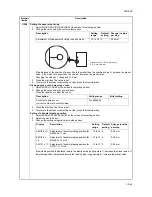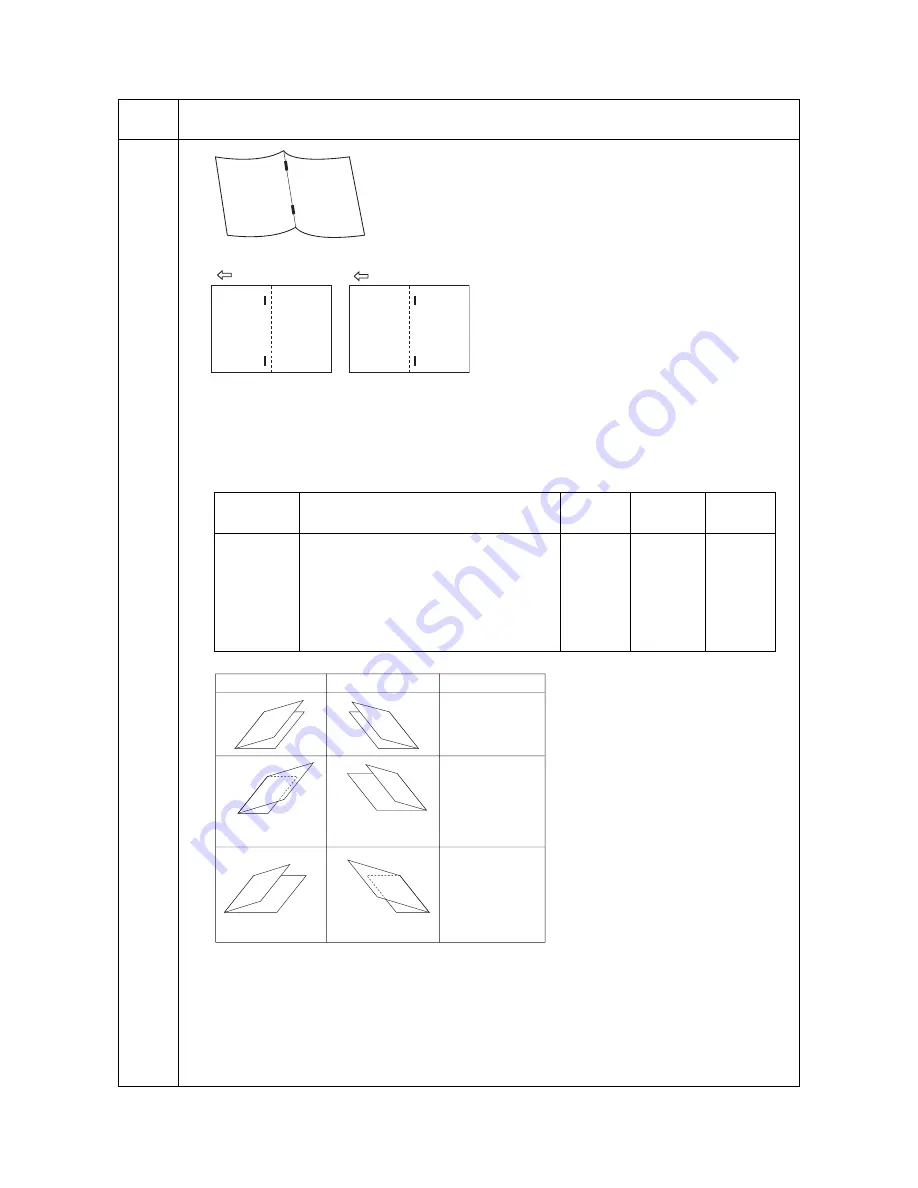
2KN/2KP
1-3-66
U248
4. Press the start key. The value is set.
5. To return to the screen for selecting an item, press the stop/clear key.
Setting the center folding position
1. Select SADDLE ADJUST at the screen for selecting an item.
2. Select the size to be set.
3. Change the setting using the cursor up/down keys.
4. Press the start key. The value is set.
5. To return to the screen for selecting an item, press the stop/clear key.
Maintenance
item No.
Description
Copy sample 1
Copy sample 2
Display
Description
Setting
range
Initial set-
ting
Change
in value
A4R/8.5 x 11 Adjustment of center folding position for
A4R/8.5 x 11 size
-10 to 10
0
0.55 mm
B4R/8.5 x 14 Adjustment of center folding position for
B4R/8.5 x 14 size
-10 to 10
0
0.55 mm
A3R/11 x 17
Adjustment of center folding position for
A3R/11 x 17 size
-10 to 10
0
0.55 mm
Left stapling
Upper side is longer.
Right stapling
Lower side is longer.
Lower side is longer.
Upper side is longer.
Adjustment method
Proper
Decrease the
preset value.
Increase the
preset value.
Summary of Contents for TASKalfa 620
Page 1: ...SERVICE MANUAL Published in August 2009 842KP112 2KPSM062 Rev 2 TASKalfa 620 820 ...
Page 4: ...This page is intentionally left blank ...
Page 10: ...This page is intentionally left blank ...
Page 144: ...2KN 2KP 1 3 106 This page is intentionally left blank ...
Page 308: ...2KN 2KP 1 5 88 This page is intentionally left blank ...
Page 412: ...2KN 2KP 2 3 60 This page is intentionally left blank ...
Page 435: ...1 1 INSTALLATION GUIDE INSTALLATION GUIDE FOR SIDE FEEDER ...
Page 442: ...INSTALLATION GUIDE FOR LARGE SIZE SIDE FEEDER ...
Page 460: ...INSTALLATION GUIDE FOR DOCUMENT FINISHER ...
Page 475: ...INSTALLATION GUIDE FOR CENTERFOLD UNIT ...
Page 490: ...INSTALLATION GUIDE FOR MULTI JOB TRAY ...
Page 501: ...INSTALLATION GUIDE FOR PUNCH UNIT ...
Page 512: ...INSTALLATION GUIDE FOR STOPPER GUIDE ...
Page 515: ...INSTALLATION GUIDE FOR PRINTING SYSTEM ...
Page 518: ...INSTALLATION GUIDE FOR SCAN SYSTEM ...
Page 520: ......
Page 521: ......