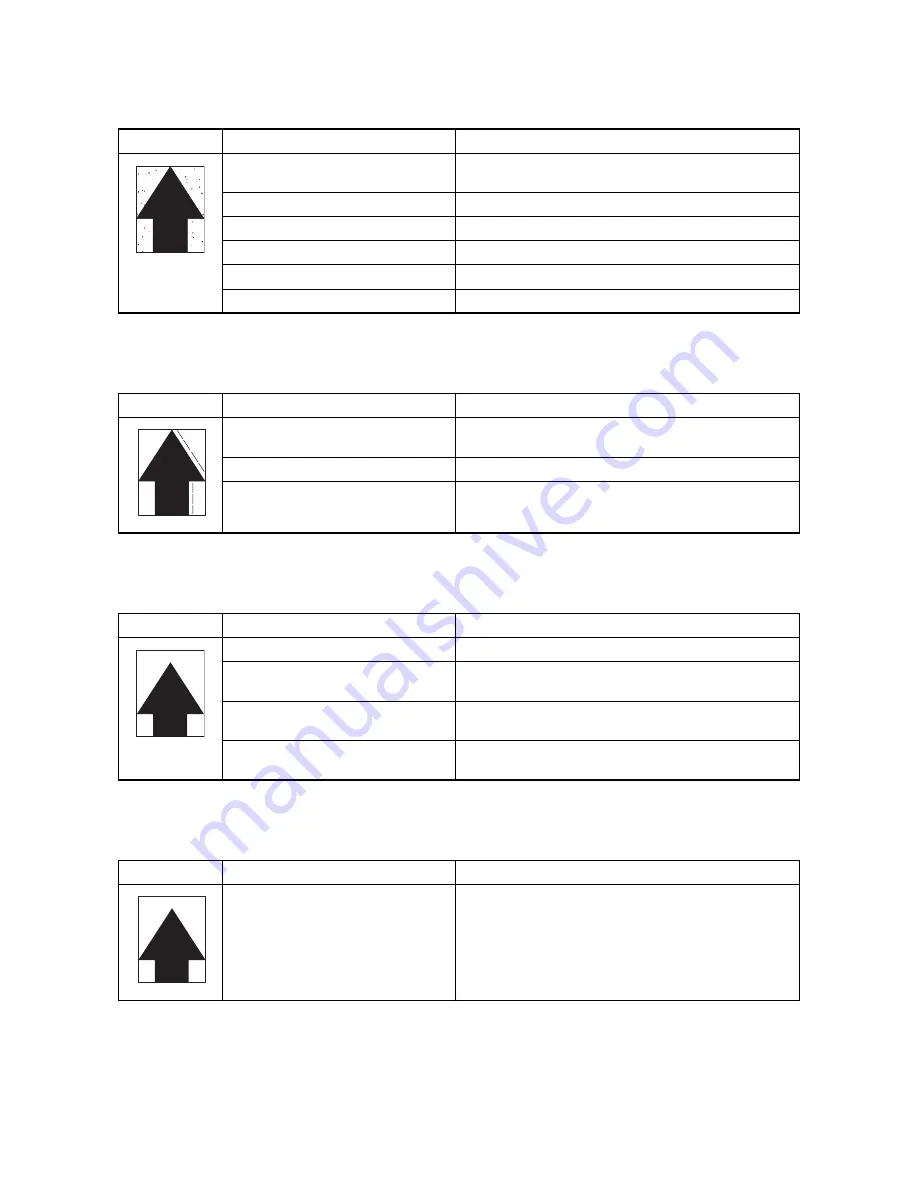
2KN/2KP
1-4-55
(9) Black dots appear on the image.
(10) Image is blurred.
(11) The leading edge of the image is consistently misaligned with the original.
(12) The leading edge of the image is sporadically misaligned with the original.
Copy example
Causes
Check procedures/corrective measures
Dirty or flawed drum.
Clean the drum. If the drum is flawed, replace the drum
(see page 1-5-44).
Dirty contact glass.
Clean the contact glass.
Dirty DP section.
Clean the DP section.
Deformed or worn cleaning blade.
Clean the cleaning blade.
Flawed developing roller.
Replace the developing unit (see page 1-5-48).
Dirty heat roller separation claws.
Clean the heat roller separation claws.
Copy example
Causes
Check procedures/corrective measures
Scanner moves erratically.
Check if there is any foreign matter on the front and rear
scanner rails. If any, remove it.
Deformed press roller.
Replace the press roller (see page 1-5-60).
Paper conveying section drive problem. Check the gears and belts and, if necessary, grease them.
Copy example
Causes
Check procedures/corrective measures
Misadjusted leading edge registration.
Readjust the leading edge registration (see page 1-3-15).
Misadjusted scanner leading edge reg-
istration.
Readjust the scanner leading edge registration (see page
1-3-26).
Registration motor operating incor-
rectly.
Check the installation of the registration motor. If it operates
incorrectly, replace it.
Misadjusted the amount of slack in the
paper.
Run maintenance item U051 to readjust the amount of
slack in the paper.
Copy example
Causes
Check procedures/corrective measures
Registration motor, MP feed motor,
paper feed motor 1, paper feed motor
2, paper feed motor 3 or paper feed
motor 4 installed or operating incor-
rectly.
Check the installation position and operation of the registra-
tion motor, MP feed motor, paper feed motor 1, paper feed
motor 2, paper feed motor 3 and paper feed motor 4. If any
of them operates incorrectly, replace it.
Summary of Contents for TASKalfa 620
Page 1: ...SERVICE MANUAL Published in August 2009 842KP112 2KPSM062 Rev 2 TASKalfa 620 820 ...
Page 4: ...This page is intentionally left blank ...
Page 10: ...This page is intentionally left blank ...
Page 144: ...2KN 2KP 1 3 106 This page is intentionally left blank ...
Page 308: ...2KN 2KP 1 5 88 This page is intentionally left blank ...
Page 412: ...2KN 2KP 2 3 60 This page is intentionally left blank ...
Page 435: ...1 1 INSTALLATION GUIDE INSTALLATION GUIDE FOR SIDE FEEDER ...
Page 442: ...INSTALLATION GUIDE FOR LARGE SIZE SIDE FEEDER ...
Page 460: ...INSTALLATION GUIDE FOR DOCUMENT FINISHER ...
Page 475: ...INSTALLATION GUIDE FOR CENTERFOLD UNIT ...
Page 490: ...INSTALLATION GUIDE FOR MULTI JOB TRAY ...
Page 501: ...INSTALLATION GUIDE FOR PUNCH UNIT ...
Page 512: ...INSTALLATION GUIDE FOR STOPPER GUIDE ...
Page 515: ...INSTALLATION GUIDE FOR PRINTING SYSTEM ...
Page 518: ...INSTALLATION GUIDE FOR SCAN SYSTEM ...
Page 520: ......
Page 521: ......






























