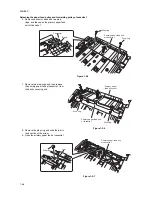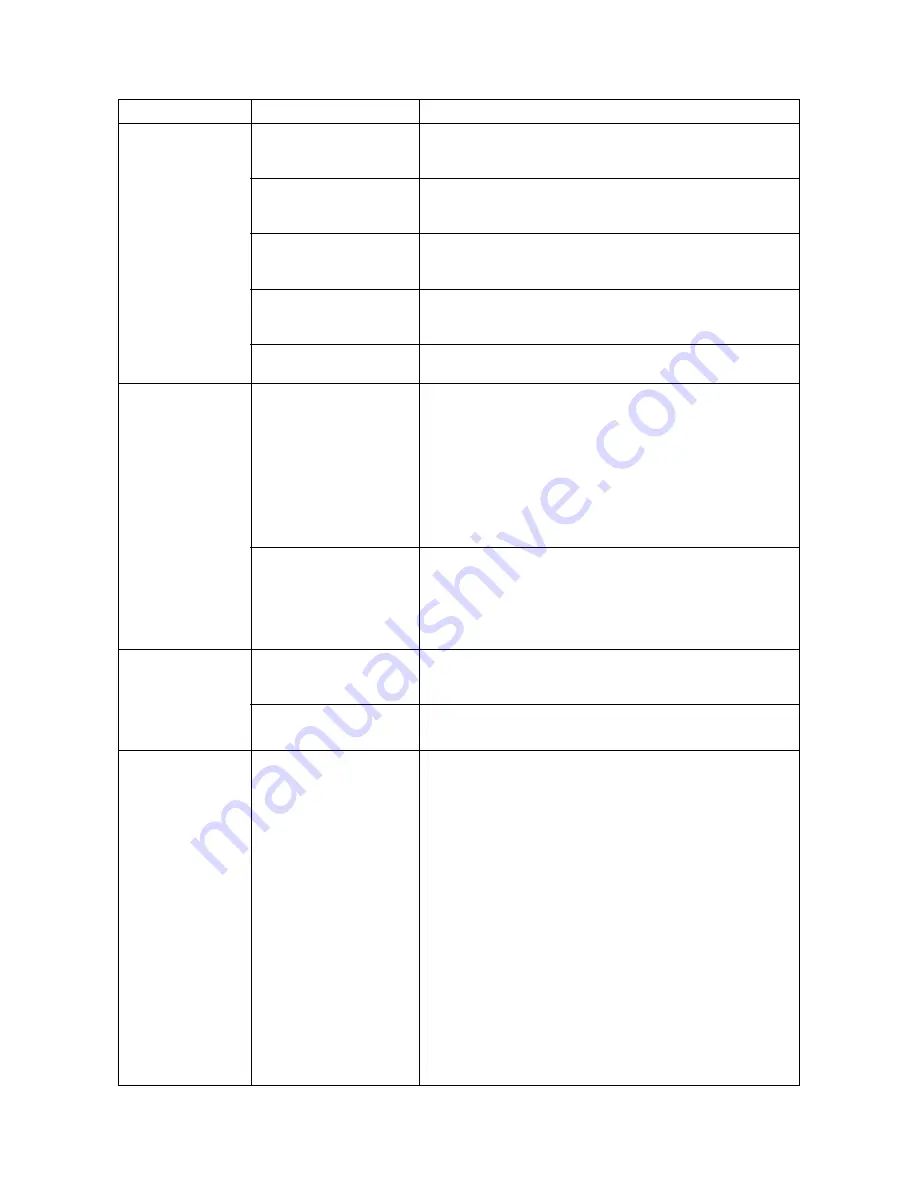
2KN/2KP
1-4-71
(63)
The size of paper on
the MP tray is not
displayed correctly.
1. Poor contact in the MP
paper length size switch
connector terminals.
Reinsert the connector. Also check for continuity within the con-
nector cable. If none, remedy or replace the cable.
2. Defective the MP paper
length size switch.
Check if YC5-B5 on the deck PWB goes low when the MP paper
length size switch is turned on. If not, replace the MP paper length
size switch.
3. Poor contact in the MP
paper width size switch
connector terminals.
Reinsert the connector. Also check for continuity within the con-
nector cable. If none, remedy or replace the cable.
4. Defective the MP paper
width size switch.
Check if the levels of YC5-B2, YC5-B3 and YC5-B4 on the deck
PWB change alternately when the width guide in the MP tray is
moved. If not, replace the MP paper width size switch.
5. Defective deck PWB.
Replace the deck PWB even if checking or correcting other mea-
sures.
(64)
A paper jam in the
paper feed, paper
conveying or fuser
section is indicated
when the main power
switch is turned on.
1. A piece of paper torn
from copy paper is
caught around feed
switches, deck conveying
switch, registration
switch, exit switch,
duplex jam detection
switch, duplex feed
switch, duplex convey-
ing switch 1/2/3.
Check visually and remove it, if any.
2. Defective switch.
Run maintenance item U031 and turn switch on and off manually.
Replace the switch if indication of the corresponding switch on the
touch panel is not displayed in reverse.
Feed switch 1/2/3/4/5, deck conveying switch 1/2, registration
switch, exit switch, duplex jam detection switch, duplex feed
switch, duplex conveying switch 1/2/3
(65)
The message
requesting cover to
be closed is dis-
played when the front
cover is closed.
1. Poor contact in the con-
nector terminals of front
cover switch.
Reinsert the connector. Also check for continuity within the con-
nector cable. If none, remedy or replace the cable.
2. Defective front cover
switch.
Check for continuity across each switch. If there is no continuity
when the front cover switch is on, replace it.
(66)
Others.
1. Wiring is broken, shorted
or makes poor contact.
Check for continuity. If none, repair.
Problem
Causes
Check procedures/corrective measures
Summary of Contents for TASKalfa 620
Page 1: ...SERVICE MANUAL Published in August 2009 842KP112 2KPSM062 Rev 2 TASKalfa 620 820 ...
Page 4: ...This page is intentionally left blank ...
Page 10: ...This page is intentionally left blank ...
Page 144: ...2KN 2KP 1 3 106 This page is intentionally left blank ...
Page 308: ...2KN 2KP 1 5 88 This page is intentionally left blank ...
Page 412: ...2KN 2KP 2 3 60 This page is intentionally left blank ...
Page 435: ...1 1 INSTALLATION GUIDE INSTALLATION GUIDE FOR SIDE FEEDER ...
Page 442: ...INSTALLATION GUIDE FOR LARGE SIZE SIDE FEEDER ...
Page 460: ...INSTALLATION GUIDE FOR DOCUMENT FINISHER ...
Page 475: ...INSTALLATION GUIDE FOR CENTERFOLD UNIT ...
Page 490: ...INSTALLATION GUIDE FOR MULTI JOB TRAY ...
Page 501: ...INSTALLATION GUIDE FOR PUNCH UNIT ...
Page 512: ...INSTALLATION GUIDE FOR STOPPER GUIDE ...
Page 515: ...INSTALLATION GUIDE FOR PRINTING SYSTEM ...
Page 518: ...INSTALLATION GUIDE FOR SCAN SYSTEM ...
Page 520: ......
Page 521: ......