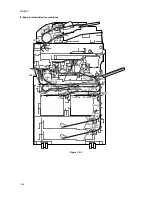2KN/2KP
1-3-105
(11) Checking total copy count
Checks the total copy count on the operation panel and
print this information as a counter report.
Before printing reports, be sure that the cassette is
loaded with 11" x 8
1/2
" (or A4) paper.
1. Press [Check the counter].
The touch panel will display the total count for copy-
ing and scanning.
2. To print the total count information, press [Print
Report].
Press [Close].
(12) Refreshing the drum
Refreshing the drum is recommended if images on
copies appear blurred or warped, or if blank areas
appear.
Load the paper of size 11" x 8
1/2
" (or A4) or 11 x 17"
(or A3) in the MP tray.
1. Press [Drum refresh].
2. Press [On] to start refreshing the drum.
The process takes approx. one minute.
3. When the drum has been refreshed, press [Close].
(13) Selecting the language
Select the language displayed on the touch panel.
1. Press the key for the desired language.
The touch panel language will change accordingly.
Summary of Contents for TASKalfa 620
Page 1: ...SERVICE MANUAL Published in August 2009 842KP112 2KPSM062 Rev 2 TASKalfa 620 820 ...
Page 4: ...This page is intentionally left blank ...
Page 10: ...This page is intentionally left blank ...
Page 144: ...2KN 2KP 1 3 106 This page is intentionally left blank ...
Page 308: ...2KN 2KP 1 5 88 This page is intentionally left blank ...
Page 412: ...2KN 2KP 2 3 60 This page is intentionally left blank ...
Page 435: ...1 1 INSTALLATION GUIDE INSTALLATION GUIDE FOR SIDE FEEDER ...
Page 442: ...INSTALLATION GUIDE FOR LARGE SIZE SIDE FEEDER ...
Page 460: ...INSTALLATION GUIDE FOR DOCUMENT FINISHER ...
Page 475: ...INSTALLATION GUIDE FOR CENTERFOLD UNIT ...
Page 490: ...INSTALLATION GUIDE FOR MULTI JOB TRAY ...
Page 501: ...INSTALLATION GUIDE FOR PUNCH UNIT ...
Page 512: ...INSTALLATION GUIDE FOR STOPPER GUIDE ...
Page 515: ...INSTALLATION GUIDE FOR PRINTING SYSTEM ...
Page 518: ...INSTALLATION GUIDE FOR SCAN SYSTEM ...
Page 520: ......
Page 521: ......