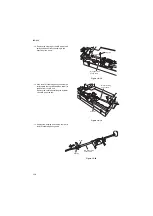2KR/2KS
1-5-6
5. Raise the MP separation shaft as shown in
the figure, remove the holder plate and the
bushing, and then remove the MP separa-
tion pulley.
Take care not to remove the spring pin of the
gear at the rear of the MP separation pulley
shaft. If it is removed, refit it to its original
position.
Figure 1-5-12
Removing the MP paper feed pulley
6. Remove the connector of the MP paper
switch and remove the wire from the three
clamps.
7. Remove the screw and remove the MP unit
cover.
Figure 1-5-13
8. Remove the stop ring and bushing on the
front of the MP paper feed pulley shaft.
Figure 1-5-14
Holder plate
Bushing
MP separation pulley
MP separation
pulley shaft
Clamps
Connector
MP unit cover
Screw
Stop ring
MP paper feed
pulley shaft
Bushing
Summary of Contents for TASKalfa 420i
Page 1: ...SERVICE MANUAL Published in May 2010 842KS113 2KSSM063 Rev 3 TASKalfa 420i TASKalfa 520i ...
Page 4: ...This page is intentionally left blank ...
Page 10: ...This page is intentionally left blank ...
Page 14: ...2KR 2KS This page is intentionally left blank ...
Page 224: ...2KR 2KS 1 4 66 This page is intentionally left blank ...
Page 328: ...2KR 2KS 2 3 30 This page is intentionally left blank ...
Page 371: ...INSTALLATION GUIDE FOR PAPER FEEDER ...
Page 381: ...INSTALLATION GUIDE FOR 3000 SHEETS PAPER FEEDER ...
Page 436: ...INSTALLATION GUIDE FOR CENTER FOLDING UNIT ...
Page 450: ...INSTALLATION GUIDE FOR MAILBOX ...
Page 458: ...INSTALLATION GUIDE FOR HOLE PUNCH UNIT ...
Page 470: ...INSTALLATION GUIDE FOR BUILT IN FINISHER ...
Page 483: ...INSTALLATION GUIDE FOR JOB SEPARATOR ...
Page 491: ...INSTALLATION GUIDE FOR FAX System ...
Page 507: ......
Page 508: ......