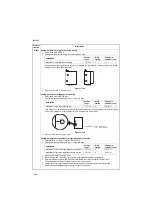2KR/2KS
1-3-70
U246
Setting: [BOOKLET FOLDER]
1. Select the item to be set.
Setting: Adjustment of upper/lower side registration home position
1. Select [WIDTH U HP ADJ] or [WIDTH L HP ADJ].
2. Change the setting using the +/- or numeric keys.
3. Press the start key. The value is set.
4. Press the stop key. The screen for selecting a maintenance item No. is displayed.
5. Enter maintenance mode U240 and select [BOOKLET], then [WIDTH TEST(A3)].
The width guides of the centerfold unit will move to A3-size position.
6. Pull the centerfold unit, insert paper between the guides and check that paper is abut the guides.
7. Repeat the above adjustment until paper is properly in position.
Setting: Adjustment of booklet stapling position
1. Select [STAPLE POS ADJ (A4R/LTR)], [STAPLE POS ADJ (B4R/LGR)] or [STAPLE POS ADJ (A3/LD)].
2. Change the setting using the +/- or numeric keys.
When staples are placed too far right (sample 1), decrease the preset value. When staples are placed
too far left (sample 2), increase the preset value.
Reference value: within
±
2 mm
Figure 1-3-22
3. Press the start key. The value is set.
Maintenance
item No.
Description
Display
Description
WIDTH U HP ADJ
Adjustment of upper side registration home position
WIDTH L HP ADJ
Adjustment of lower side registration home position
STAPLE POS ADJ (A4R/LTR)
Adjustment of booklet stapling position for A4/Letter size
STAPLE POS ADJ (B4R/LGR)
Adjustment of booklet stapling position for B4/Legal size
STAPLE POS ADJ (A3/LD)
Adjustment of booklet stapling position for A3/Ledger size
SADDLE POS ADJ (A4R/LTR)
Adjustment of center folding position for A4/Letter size
SADDLE POS ADJ (B4R/LGR) Adjustment of center folding position for B4/Legal size
SADDLE POS ADJ (A3/LD)
Adjustment of center folding position for A3/Ledger size
Description
Setting
range
Initial
setting
Change in
value per step
Adjustment of upper side registration home position
-20 to 20
0
0.104 mm
Adjustment of lower side registration home position
-46 to 46
0
0.104 mm
Description
Setting
range
Initial
setting
Change in
value per step
Adjustment of booklet stapling position for A4/Letter size
-10 to 10
0
0.55 mm
Adjustment of booklet stapling position for B4/Legal size
-10 to 10
0
0.55 mm
Adjustment of booklet stapling position for A3/Ledger size -10 to 10
0
0.55 mm
Sample 2
Sample 1
2 mm
2 mm
Summary of Contents for TASKalfa 420i
Page 1: ...SERVICE MANUAL Published in May 2010 842KS113 2KSSM063 Rev 3 TASKalfa 420i TASKalfa 520i ...
Page 4: ...This page is intentionally left blank ...
Page 10: ...This page is intentionally left blank ...
Page 14: ...2KR 2KS This page is intentionally left blank ...
Page 224: ...2KR 2KS 1 4 66 This page is intentionally left blank ...
Page 328: ...2KR 2KS 2 3 30 This page is intentionally left blank ...
Page 371: ...INSTALLATION GUIDE FOR PAPER FEEDER ...
Page 381: ...INSTALLATION GUIDE FOR 3000 SHEETS PAPER FEEDER ...
Page 436: ...INSTALLATION GUIDE FOR CENTER FOLDING UNIT ...
Page 450: ...INSTALLATION GUIDE FOR MAILBOX ...
Page 458: ...INSTALLATION GUIDE FOR HOLE PUNCH UNIT ...
Page 470: ...INSTALLATION GUIDE FOR BUILT IN FINISHER ...
Page 483: ...INSTALLATION GUIDE FOR JOB SEPARATOR ...
Page 491: ...INSTALLATION GUIDE FOR FAX System ...
Page 507: ......
Page 508: ......