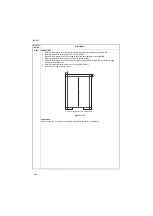2KR/2KS
1-3-85
U410
Adjusting the halftone automatically
Description
Carries out processing for the data acquisition that is required in order to perform automatic adjustment of the
halftone.
Purpose
Performed when the quality of reproduced halftones has dropped.
Method
1. Press the start key.
2. Select [EXECUTE].
3. Press the start key. A test pattern is outputted.
4. Place the output test pattern as the original.
Align the corner inside the circle with the left inside corner of the original marker.
Figure 1-3-28
5. Place approximately 20 sheets of white paper on the test pattern and set them.
6. Press the start key. Adjustment is made.
7. When normally completed, [ALL COMP.] is displayed.
If a problem occurs during auto adjustment, error code is displayed.
Error codes
If [S**] appears, check the original. If [C**] appears, execute again maintenance item U410.
Completion
Press the stop key. The screen for selecting a maintenance item No. is displayed.
Maintenance
item No.
Description
Test pattern
Codes
Description
S01
Patch not detected
S02
Original deviation in the main scanning direction
S03
Original deviation in the auxiliary scanning direction
S04
Original inclination error
Summary of Contents for TASKalfa 420i
Page 1: ...SERVICE MANUAL Published in May 2010 842KS113 2KSSM063 Rev 3 TASKalfa 420i TASKalfa 520i ...
Page 4: ...This page is intentionally left blank ...
Page 10: ...This page is intentionally left blank ...
Page 14: ...2KR 2KS This page is intentionally left blank ...
Page 224: ...2KR 2KS 1 4 66 This page is intentionally left blank ...
Page 328: ...2KR 2KS 2 3 30 This page is intentionally left blank ...
Page 371: ...INSTALLATION GUIDE FOR PAPER FEEDER ...
Page 381: ...INSTALLATION GUIDE FOR 3000 SHEETS PAPER FEEDER ...
Page 436: ...INSTALLATION GUIDE FOR CENTER FOLDING UNIT ...
Page 450: ...INSTALLATION GUIDE FOR MAILBOX ...
Page 458: ...INSTALLATION GUIDE FOR HOLE PUNCH UNIT ...
Page 470: ...INSTALLATION GUIDE FOR BUILT IN FINISHER ...
Page 483: ...INSTALLATION GUIDE FOR JOB SEPARATOR ...
Page 491: ...INSTALLATION GUIDE FOR FAX System ...
Page 507: ......
Page 508: ......