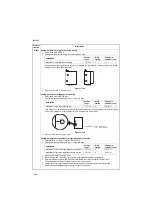2KR/2KS
1-3-69
U246
Setting: Adjustment of front and back stapling home position
1. Select [STAPLE HP ADJ].
2. Change the setting using the +/- or numeric keys.
When staple positions are off toward the front side of the machine (sample 1), increase the preset value.
When staple positions are off toward the rear side of the machine (sample 2), decrease the preset value.
Figure 1-3-20
3. Press the start key. The value is set.
Setting: Adjustment of slanted stapling home position
1. Select [TURNED STAPLE HP ADJ].
2. Change the setting using the +/- or numeric keys.
To increase the angle for slanted stapling (sample 1), decrease the preset value. To decrease the angle
for slanted stapling (sample 2), increase the preset value.
Figure 1-3-21
3. Press the start key. The value is set.
Maintenance
item No.
Description
Description
Setting
range
Initial
setting
Change in
value per step
Adjustment of front and back stapling home position -10 to 10
0
0.32 mm
Sample 1
Sample 2
Description
Setting
range
Initial
setting
Change in
value per step
Adjustment of slanted stapling home position
-10 to 10
0
0.99
°
Sample 1
Sample 2
Summary of Contents for TASKalfa 420i
Page 1: ...SERVICE MANUAL Published in May 2010 842KS113 2KSSM063 Rev 3 TASKalfa 420i TASKalfa 520i ...
Page 4: ...This page is intentionally left blank ...
Page 10: ...This page is intentionally left blank ...
Page 14: ...2KR 2KS This page is intentionally left blank ...
Page 224: ...2KR 2KS 1 4 66 This page is intentionally left blank ...
Page 328: ...2KR 2KS 2 3 30 This page is intentionally left blank ...
Page 371: ...INSTALLATION GUIDE FOR PAPER FEEDER ...
Page 381: ...INSTALLATION GUIDE FOR 3000 SHEETS PAPER FEEDER ...
Page 436: ...INSTALLATION GUIDE FOR CENTER FOLDING UNIT ...
Page 450: ...INSTALLATION GUIDE FOR MAILBOX ...
Page 458: ...INSTALLATION GUIDE FOR HOLE PUNCH UNIT ...
Page 470: ...INSTALLATION GUIDE FOR BUILT IN FINISHER ...
Page 483: ...INSTALLATION GUIDE FOR JOB SEPARATOR ...
Page 491: ...INSTALLATION GUIDE FOR FAX System ...
Page 507: ......
Page 508: ......