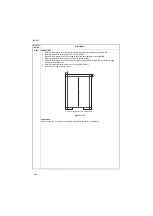2KR/2KS
1-3-98
U905
Checking/clearing counts by optional devices
Description
Displays the counts of DP or finisher.
Purpose
To check the use of DP and finisher.
Method
1. Press the start key.
2. Select the device, the count of which is to be checked.
3. Press the start key. The count of the selected device is displayed.
DP
Document finisher/Built-in finisher
3000-sheet document finisher
Completion
Press the stop key. The screen for selecting a maintenance item No. is displayed.
U906
Resetting partial operation control
Description
Resets the service call code for partial operation control.
Purpose
To be reset after partial operation is performed due to problems in the cassettes or other sections, and the
related parts are serviced.
Method
1. Press the start key.
2. Press [Execute].
3. Press the start key to reset partial operation control.
4. Turn the main power switch off and on.
Maintenance
item No.
Description
Display
Description
DP
Counts of optional DP
FINISHER
Counts of optional document finisher, built-in finisher or 3000-sheet
document finisher
Display
Description
ADP
No. of single-sided originals that has passed through the DP
RADP
No. of double-sided originals that has passed through the DP
CONCURRENT
No. of dual scan originals that has passed through the DP
Display
Description
CP CNT
No. of copies that has passed
STAPLE
Frequency the stapler has been activated
Display
Description
CP CNT
No. of copies that has passed
STAPLE
Frequency the stapler has been activated
PUNCH
Frequency the punch has been activated
STACK
Frequency the stacker has been activated
SADDLE
Frequency the center holding has been activated
Summary of Contents for TASKalfa 420i
Page 1: ...SERVICE MANUAL Published in May 2010 842KS113 2KSSM063 Rev 3 TASKalfa 420i TASKalfa 520i ...
Page 4: ...This page is intentionally left blank ...
Page 10: ...This page is intentionally left blank ...
Page 14: ...2KR 2KS This page is intentionally left blank ...
Page 224: ...2KR 2KS 1 4 66 This page is intentionally left blank ...
Page 328: ...2KR 2KS 2 3 30 This page is intentionally left blank ...
Page 371: ...INSTALLATION GUIDE FOR PAPER FEEDER ...
Page 381: ...INSTALLATION GUIDE FOR 3000 SHEETS PAPER FEEDER ...
Page 436: ...INSTALLATION GUIDE FOR CENTER FOLDING UNIT ...
Page 450: ...INSTALLATION GUIDE FOR MAILBOX ...
Page 458: ...INSTALLATION GUIDE FOR HOLE PUNCH UNIT ...
Page 470: ...INSTALLATION GUIDE FOR BUILT IN FINISHER ...
Page 483: ...INSTALLATION GUIDE FOR JOB SEPARATOR ...
Page 491: ...INSTALLATION GUIDE FOR FAX System ...
Page 507: ......
Page 508: ......